3 local common variables, 4 determination properties – Metrohm 840 PC Control 5.0 / Touch Control User Manual
Page 145
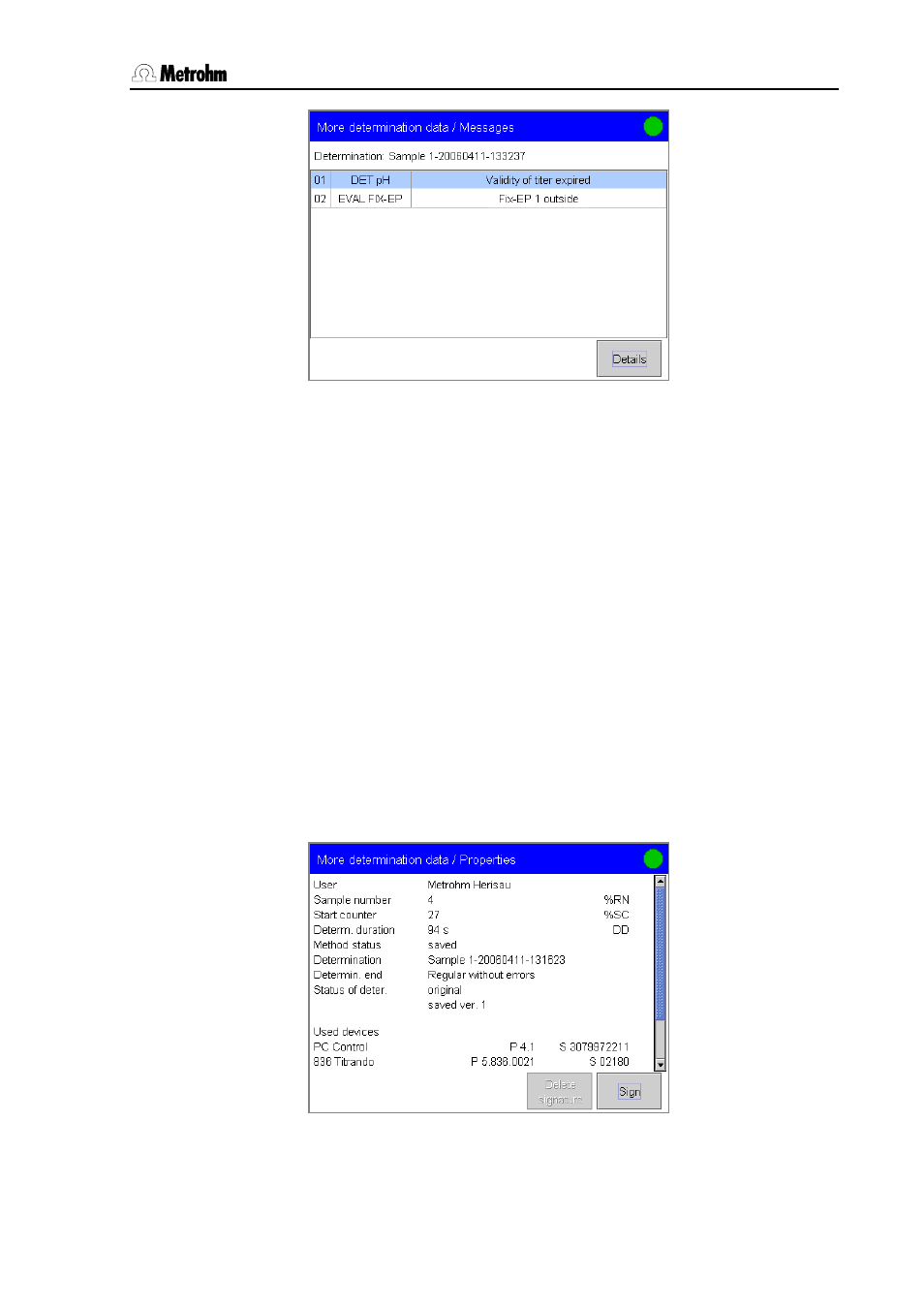
3
Operation
PC Control / Touch Control
133
With [Details] you can show the unambiguous identification number
of the message, the time when the message was produced during the
run and the message text for the selected message.
3.18.3 Local common variables
The [Local common variables] button in the dialog Results/More
determination data is only present when the determination has been
loaded. In this dialog the list of common variables as they were at the
time when the determination was carried out is shown. The common
variables can be edited. When a loaded determination is recalculated
(see Section 3.18.8), the values shown here are used for the common
variables CV01 to CV25. Thereby, the list of common variables stored
under System/Common variables is not altered.
3.18.4 Determination properties
Use [Properties] to open the dialog More determination
data/Properties in the dialog Results/More determination
data. Various details of the current determination are shown here.
The abbreviation of the variable is shown for variables which can be
used in calculations. The individual variables are described in
Section 4.4.7.
