4 evaluation of break points (eval break) – Metrohm 840 PC Control 5.0 / Touch Control User Manual
Page 247
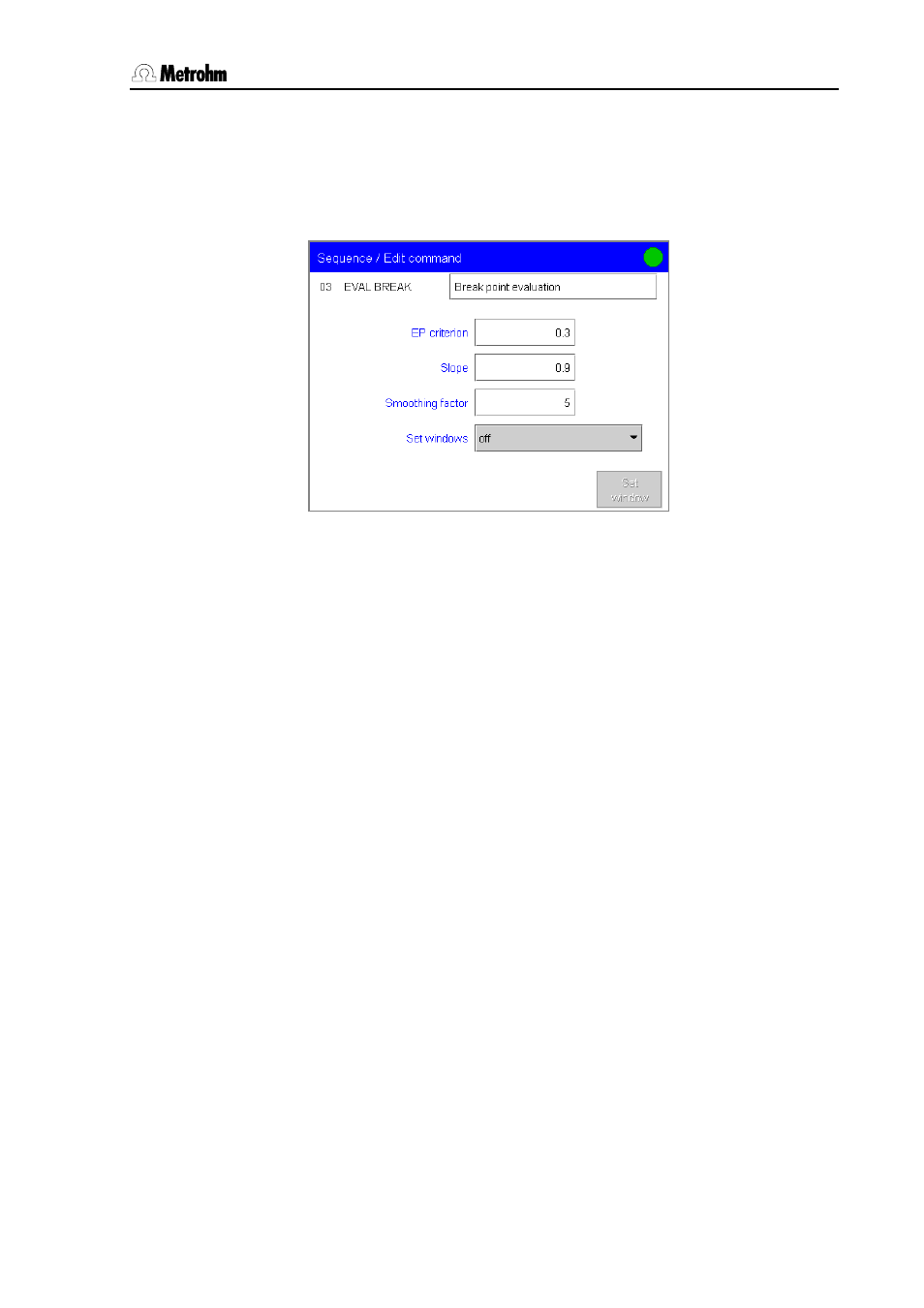
4
Parameters
PC Control / Touch Control
235
4.4.4 Evaluation of break points (EVAL BREAK)
A break point evaluation is used to determine sharp change of direction
in the titration curve. This evaluation is primarily used for photometric
and conductivity titrations. The method is based on the search for ex-
tremes in the second derivative of the curve.
• EP criterion: Measure for the minimum sharpness of the break.
The smaller the EP criterion set, the more break points will be found.
As this is a relative value related to the total measured value altera-
tion, even small changes in the measured value can be evaluated
as a break point for a small measured value range.
• Slope: Minimum difference between the slope before and after the
breakpoint. The smaller the difference, the more breakpoints will be
found.
• Smoothing factor: The higher the smoothing factor, the fewer
breakpoints will be found.
• Set windows: A range (window) can be defined on the measured
value axis, on the volume axis or on the time axis. The breakpoint
evaluation will only be carried out in the defined window. Only the
first breakpoint in the defined window will be recognized.
[Set window]
opens the dialog for entering the upper and lower limits.
• Lower limit: Measured value, time, or volume for the lower limit of
the window.
• Upper limit: Measured value, time, or volume for the upper limit of
the window.
All calculable variables can also be applied as result variable R1…R9.
That means that you have to define the results in a preceding CALC
command.
It is also possible to evaluate several breakpoints in a single window.
