Metrohm 840 PC Control 5.0 / Touch Control User Manual
Page 241
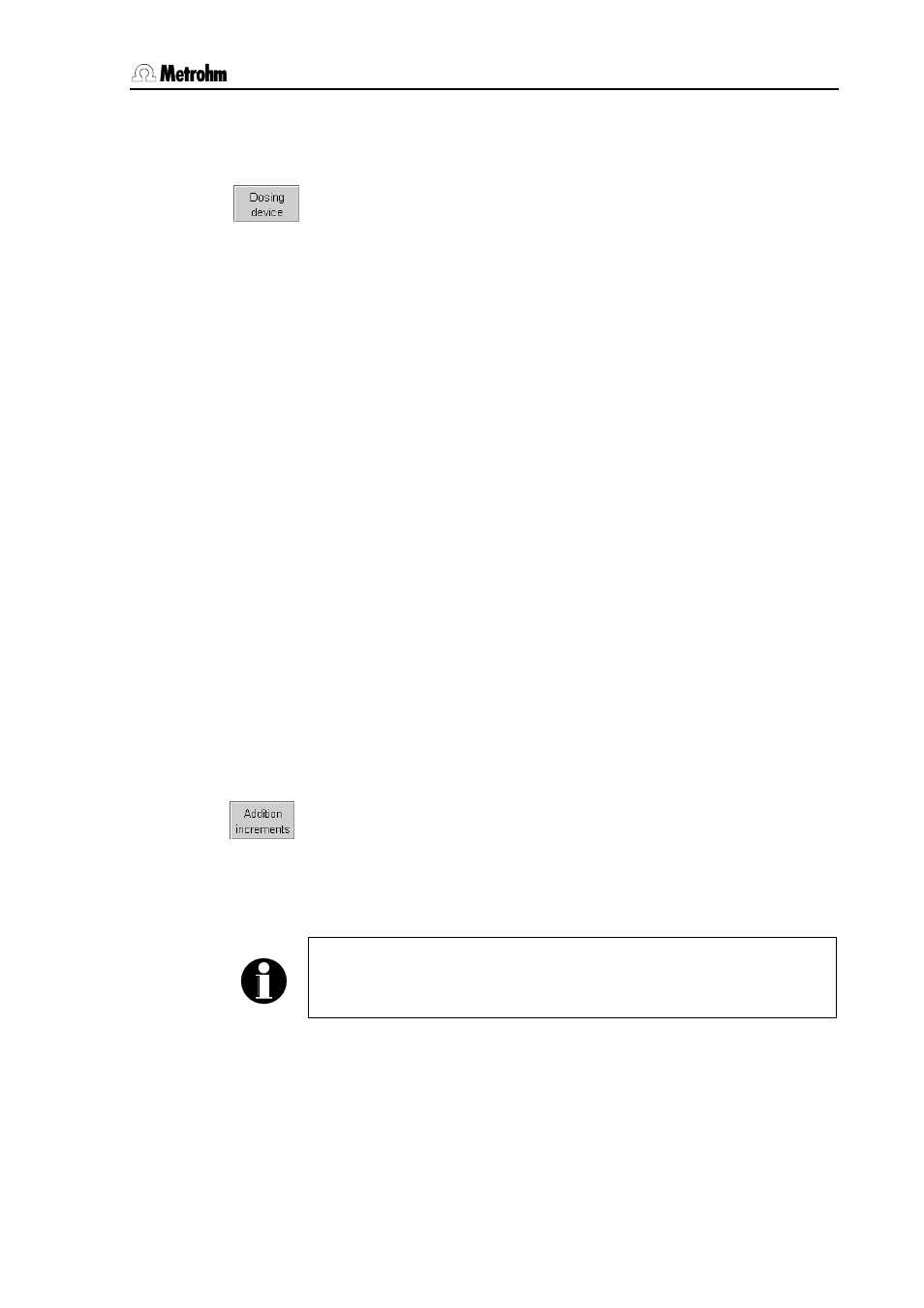
4
Parameters
PC Control / Touch Control
229
• Pause before meas. (d): If stirring is carried out before the meas-
urement, a pause interval can be entered here. No stirring or meas-
uring occurs during this time.
The parameters for the dosing device are defined under Dosing de-
vice
.
• Dosing device: Selects the dosing device to be used for the stan-
dard addition. All the dosing device connections (MSB) are always
shown.
• Standard: Standard to be used for the dosing. The standard can be
selected from the list of titrants which have been defined under
System/Titrants
. In order to cope with the special situation of the
standard addition the titrants are called standards here. If intelligent
exchange or dosing units are used then a check will be made in the
method sequence that the correct standard is present on the con-
nected dosing device and whether the type of dosing device is cor-
rect. With non-intelligent exchange or dosing units the cylinder vol-
ume is checked. At the start of the dosing the validity of the titer and
the expiry date of the selected standard will be checked as well as
the GLP test interval for the exchange or dosing unit. The titer (Vari-
able TITER) and the concentration (Variable CONC) are also avail-
able for calculation (CALC command, see Section 4.5.1).
• Dosing rate: Three predefined sets of parameters can be selected
for the dosing rate.
With slow the dosing rate is at 10 % of the maximum dosing rate.
With medium the dosing rate is at 50 % of the maximum dosing rate.
With fast the dosing rate is equivalent to the maximum dosing rate.
The maximum dosing rate depends on the cylinder volume of the
exchange or dosing unit used (see Section 3.8.6).
• Delta U: This input field is only editable with the addition method
"auto". The individual addition increments are calculated and added
in such a way that this constant potential difference is achieved.
The volume of the individual increments is defined under Addition in-
crements
:
• Volume: Volume that is added in each addition step.
• Take over current value or all: If this checkbox is activated,
the volume entered for the first increment is adopted for all incre-
ments.
Note!
The sample size must be entered in mL for the correct calculation of
the concentration.
The parameters for Control device, Sensor and Stirrer are de-
scribed in Section 4.1.5. The selection of the Direct parameters is car-
ried out as described in Section 4.1.6.
