Metrohm 840 PC Control 5.0 / Touch Control User Manual
Page 233
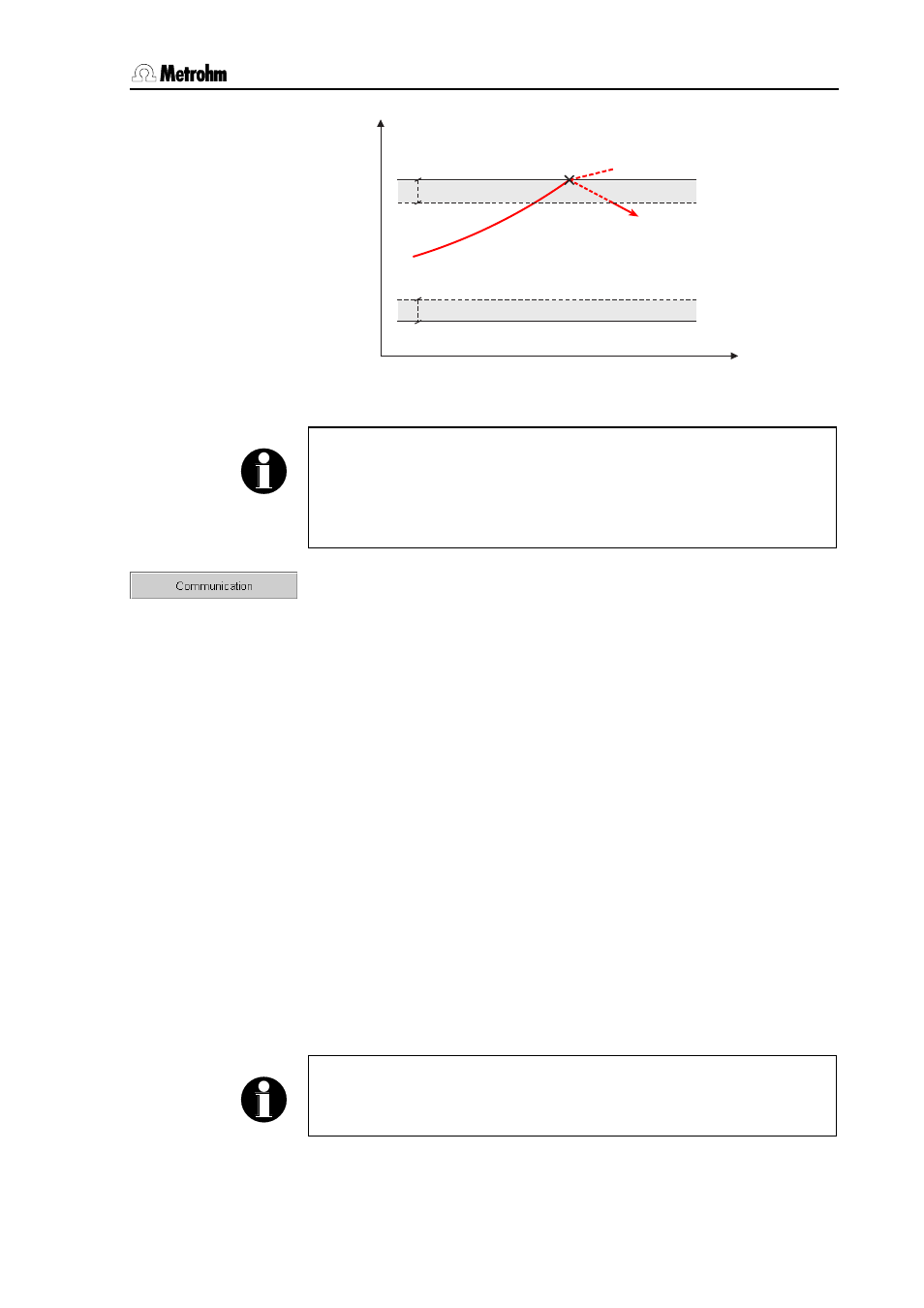
4
Parameters
PC Control / Touch Control
221
Upper hysteresis
Lower hysteresis
Upper limit
Lower limit
Wait
Time
Measured
quantity
Fig. 4.13: Action "Wait"
Note!
If the lower limit is infringed while monitoring the dosing rate, the ac-
tions Hold and Wait do not make sense because the average dosing
rate becomes smaller and smaller during the waiting time. The valid
range can never be reached again.
Under Communication a monitored quantity can be assigned to a re-
mote output signal or to an RS-232 command. Open the editing dialog
with [New]:
• Assignment: Select the monitored quantity which should be as-
signed to a remote interface or a serial interface. If several quanti-
ties are monitored, with any the defined output signal or the data
string is sent as soon as a limit of one of the monitored quantities is
infringed.
• Infringed limit: Specify the limit whose infringement causes the
signal or data string defined below to be sent. Select any if the sig-
nal or data string should be sent if either of the two limits has been
infringed. Select back in range if the signal or data string should
be sent as soon as the monitored quantity is within the limits (in-
cluding hysteresis) again.
• Interface: Select the remote box or the serial interface via which
the signal or data string should be sent.
• Output signal: Select the signal from the templates (defined under
System/Templates/Output lines
) or enter the desired binary pat-
tern (please see online help and CTRL command). A set remote line
is not reset automatically at the end of the determination.
• Data string: Enter the desired data string. All characters accord-
ing to ASCII code can be used. Please consult the online help for
how to enter the data string.
Note!
The signal or the data string is sent for all actions defined under
[Monitoring].
