7 monitoring the working life – Metrohm 840 PC Control 5.0 / Touch Control User Manual
Page 66
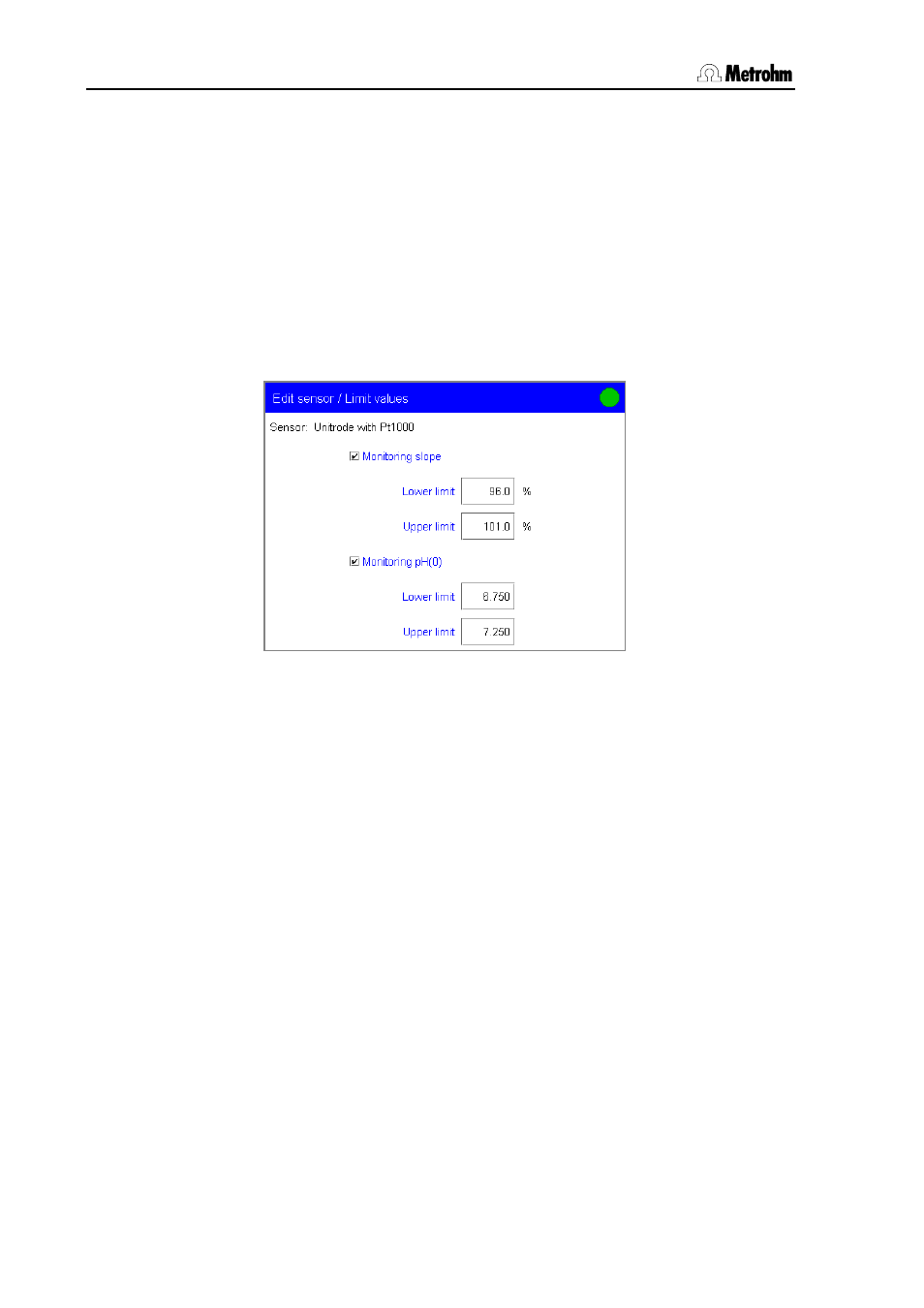
3.9 Sensors
54
PC Control / Touch Control
Open the dialog Edit sensor/Calibration interval and activate
the Monitoring checkbox.
Enter either the Calibration interval or Next calibration
date. If the time interval or date is altered then the other parameter
will be updated automatically.
Select an Action to be taken when the time interval has expired.
3.9.6 Calibration data limits (for pH and ISE electrodes only)
You can define Limits for the calibration data; these will then be
monitored when a calibration is carried out (see Section 4.6). During the
calibration run you can decide whether to accept the calibration data
even though the limits have been infringed.
Activate the checkboxes for the calibration data you wish to monitor
(slope, pH(0) or E(0)).
Enter the Lower limit and Upper limit for the calibration data.
3.9.7 Monitoring the working life
You can monitor the time interval after which the sensor must be
replaced. (A detailed description of the monitoring function using "Titer
validity" as an example can be found in Section 3.8.4.) For
documentation purposes you can enter the starting date without
monitoring the time interval.
Open the dialog Edit sensor/Working life. Enter the date that
the sensor was used for the first time and activate the Monitoring
checkbox.
Enter either the Working life or Expiry date. If the time interval or
date is altered then the other parameter will be updated
automatically.
Select an Action to be taken when the working life has expired.
