2 properties of common variables – Metrohm 840 PC Control 5.0 / Touch Control User Manual
Page 106
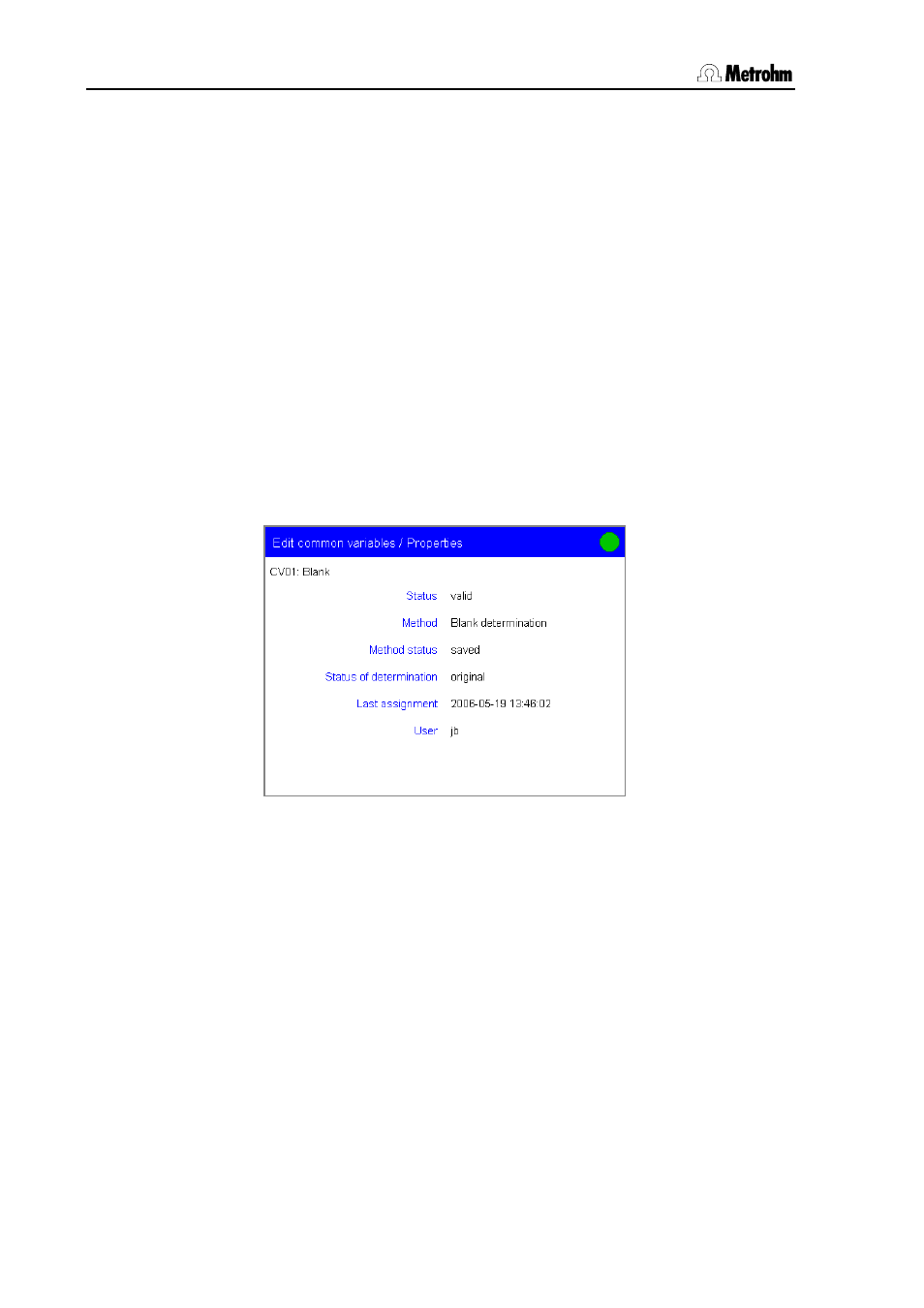
3.13 Common variables
94
PC Control / Touch Control
Automatic assignment of a result to a common variable, e. g. for
a blank value determination :
Define a CALC (calculation) command (see Section 4.5.1) in the
method in which the result (e. g. the blank value) to be assigned to
the common variable is calculated. This can also be the mean value
of a multiple determination.
In the parameter dialog activate the Save result as common
variable checkbox in the CALC command under Edit
result/Result options and select the Variable (CV01 to CV25) to
which the result is to be assigned. The name and unit of the value
will also be assigned to the common variable as well as the value.
In further determinations you can use this result (e. g. the blank value)
as a common variable (CV01 to CV25, selected as above) in
calculations.
3.13.2 Properties of common variables
Under Edit common variables/Properties detailed information about
the common variables is shown.
The Status of the common variable is invalid when no value has been
entered or when the time interval for the validity has expired (see
Section 3.13.3). The method with which the result has been assigned to
the common variable is shown under Method. If the common variable
has been edited manually then manual will be shown. Method status
and Determination status are only shown when the common variable
is to be assigned automatically in the determination sequence with a
CALC command. The date and time of the last alteration of the value of
the common variable are shown under Last assignment. The user who
was logged in when the common variable was assigned or manually
edited is shown under User.
