3 the formula editor – Metrohm 840 PC Control 5.0 / Touch Control User Manual
Page 255
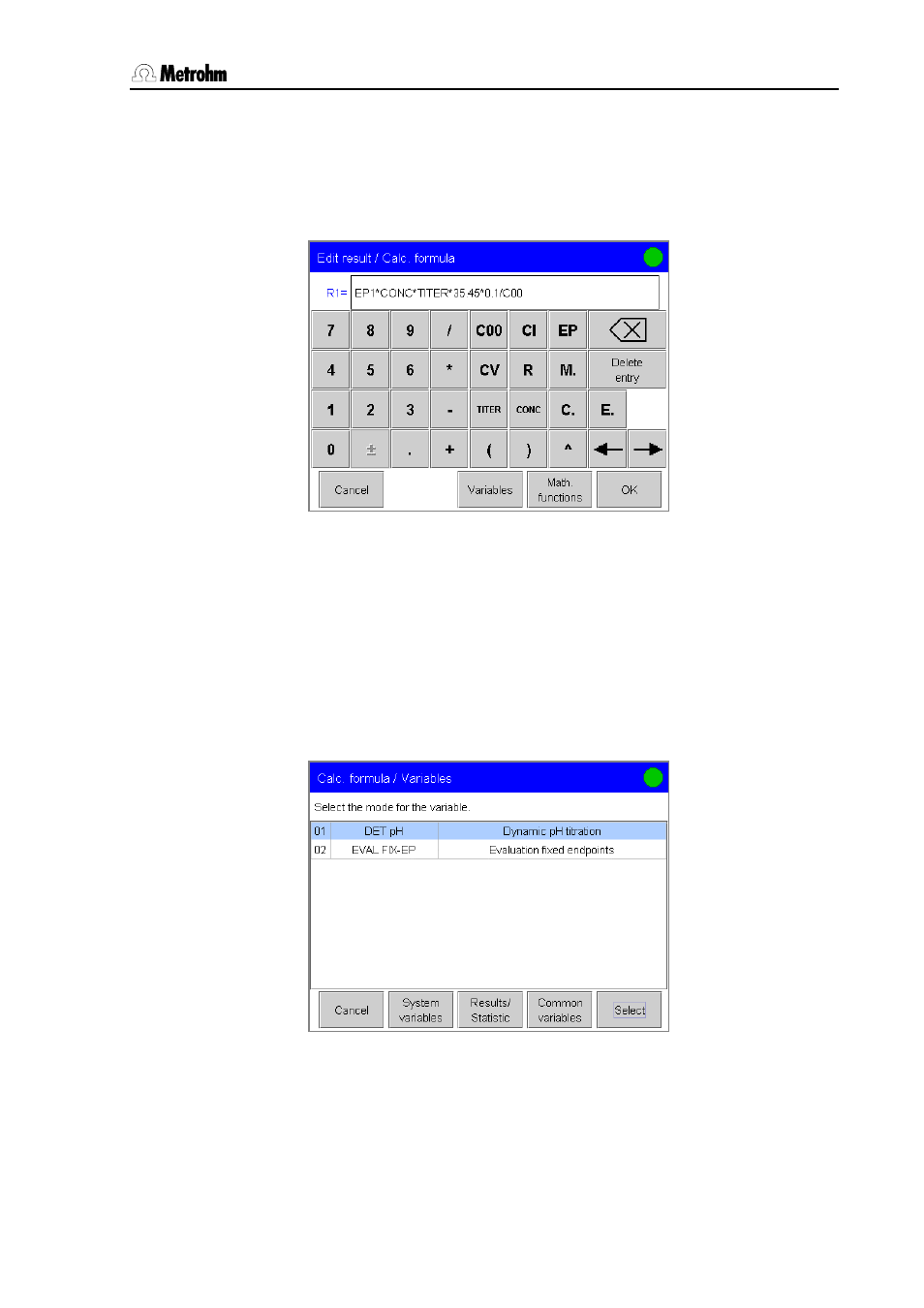
4
Parameters
PC Control / Touch Control
243
4.5.3 The formula editor
The formula editor is used to enter the formulas for the result calcu-
lations
. The formula editor has an automatic syntax check, which is
triggered when the formula is accepted. The priority rules which are
normally valid apply to the calculation operations.
The result variable is shown in front of the input field. Buttons are
available for entering numbers, mathematical operators and variables.
The backspace key [⌫] deletes the character in front of the cursor.
[Delete entry]
will delete the whole formula. You can position the
cursor within the formula by using the arrow keys. The maximum for-
mula length is 100 characters.
You can use [Variables] to open selection lists for all the variables
which are available. By selecting the variable from the list you can avoid
syntax errors. If the method sequence contains several titrations, meas-
urements or evaluations before the calculation then a selection list con-
taining the corresponding commands will first be opened.
You can use [Select] to open the list of variables for the selected titra-
tion, measurement or evaluation. For example, if you select a titration in
the DET mode, the list of variables will look like this:
