Metrohm 840 PC Control 5.0 / Touch Control User Manual
Page 240
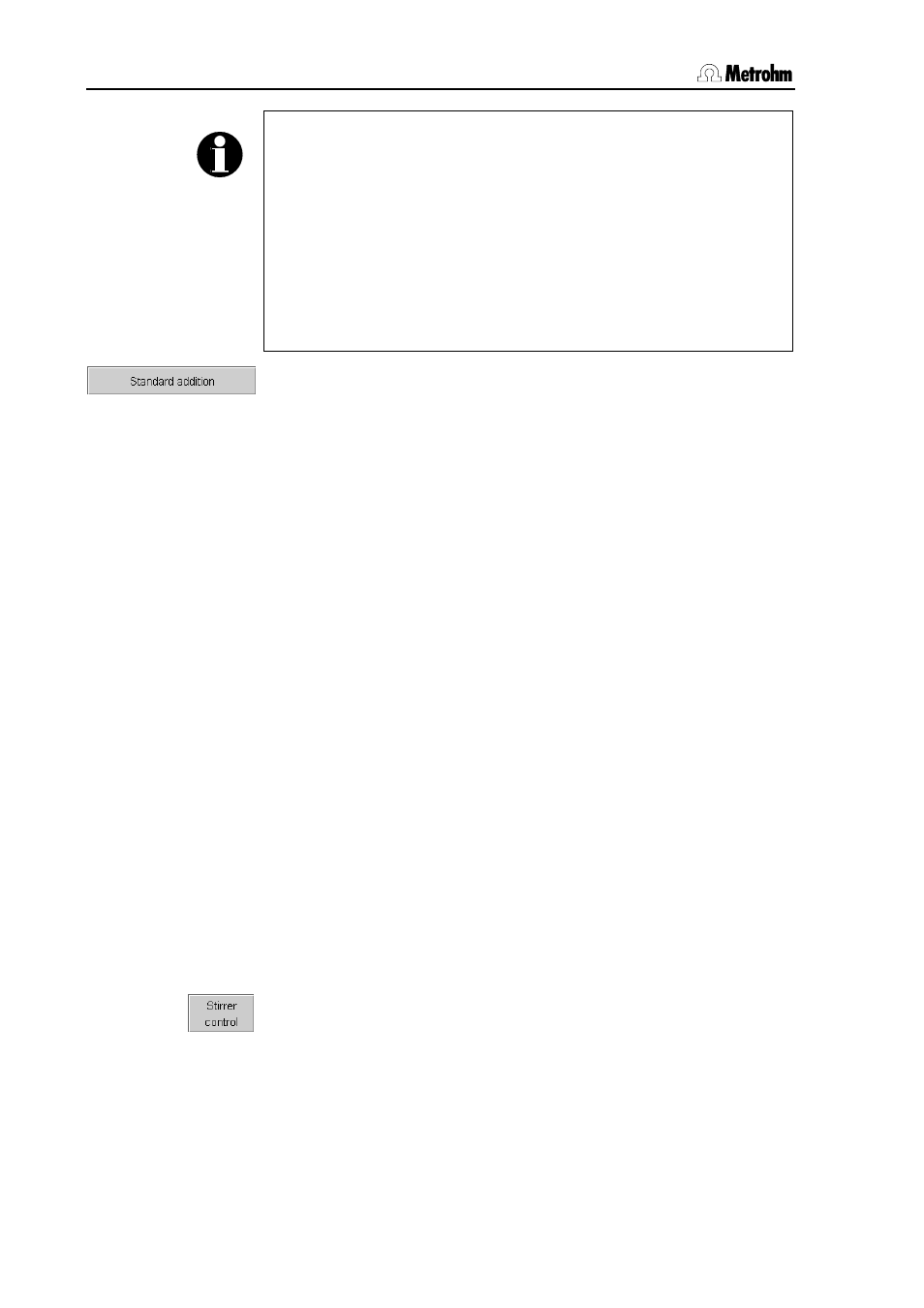
4.2 Measurements (MEAS)
228
PC Control / Touch Control
Note!
The algorithm is only valid for direct measurements (MEAS Conc) if
the following conditions are fulfilled:
- The
sample preparation must be identical for the standards and
the sample i.e. if aqueous standards have been used for the calibra-
tion of the sensor the sample has to be prepared in aqueous agent
as well.
- The ratio
sample volume / volume auxiliary solution must be
identical with the ratio
standard volume / volume auxiliary solu-
tion when calibrating the sensor.
This button is only available with the MEAS Conc command.
The parameters for concentration measurements by standard addition
are edited under Standard addition.
• Addition: Select off if you wish to carry out a concentration meas-
urement without standard addition i.e. as direct measurement.
The addition of the standard solution is done automatically with the
setting auto. The individual addition increments are calculated and
added in such a way that the constant potential difference Delta U
defined under [Dosing device] is always achieved.
When selecting auto dos the addition of the standard solution is
also done automatically but you can define the individual addition
increments.
The standard solution is added manually with the setting manual.
The volume of the increments is defined under [Addition incre-
ments]
.
• Conc. standard: Input of the concentration of the standard solution
and selection or input of the unit. If you have selected "from list"
as concentration, you have to select the standard from the list of ti-
trants under [Dosing device].
• No. of addition: Number of standard additions. The evaluation
becomes more accurate the more addition steps you carry out. At
least four additions should be carried out.
• Stop volume: The sum of the addition increments must not exceed
the stop volume defined here. Otherwise a corresponding error
message will be displayed.
• V aux. solution: This is the volume of the buffer solution, etc. that
needs to be added to the sample before the measurement can be
started.
Under Stirrer control you can edit the parameters for controlling the
stirrer during the standard addition. Take care that you have selected a
stirrer under Edit command/Stirrer.
• Stir solution during measurement (d): Automatically switches
the stirrer on/off at the start and the end of the measurement.
• Stir before meas. (d): If stirring is switched off during the meas-
urement, the solution can be stirred before the measurement. Enter
the corresponding time here.
