9 sensors – Metrohm 840 PC Control 5.0 / Touch Control User Manual
Page 62
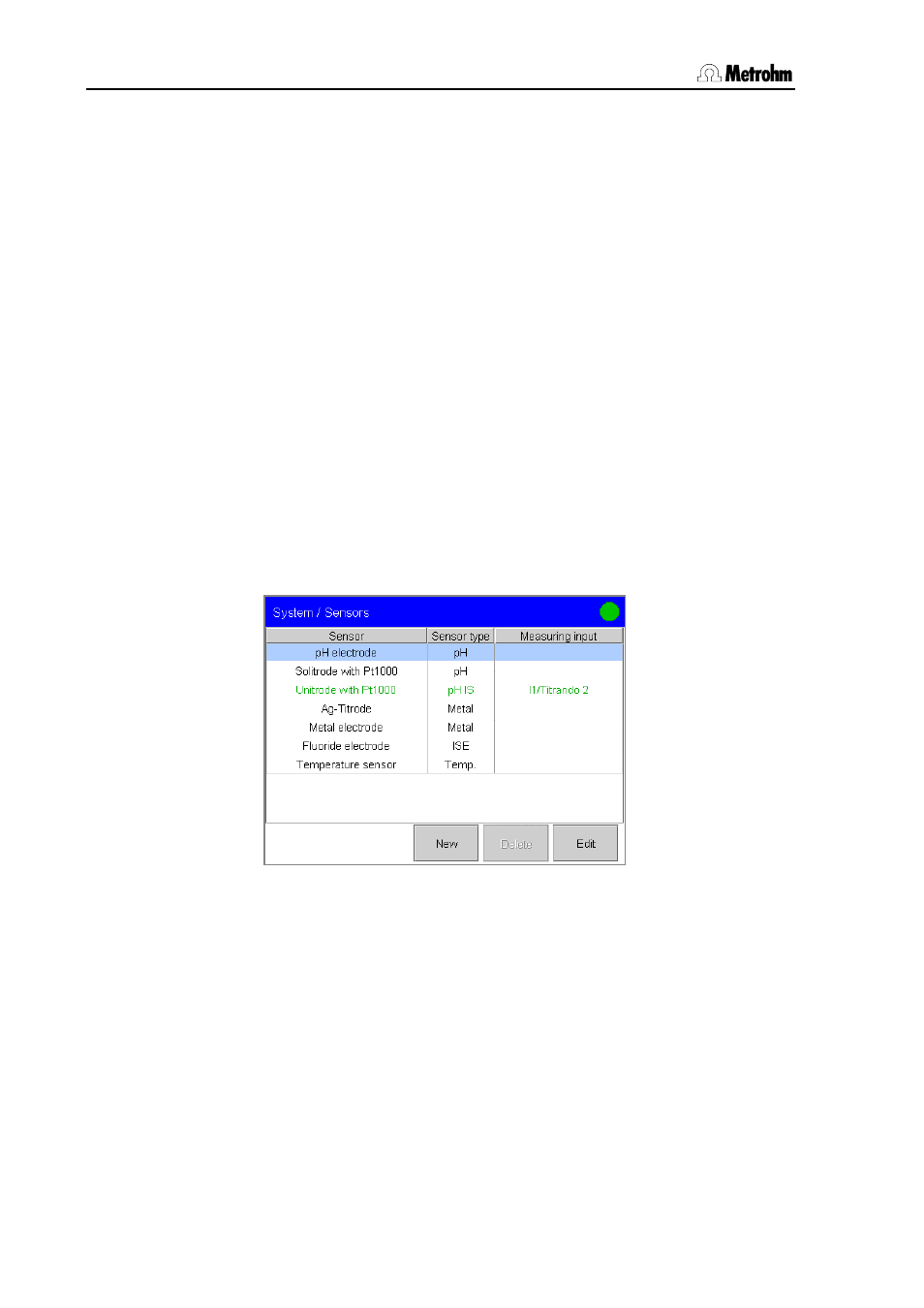
3.9 Sensors
50
PC Control / Touch Control
3.9 Sensors
This section describes how you can draw up a list of the sensors used
in the system.
The following sensor data is stored in the list of sensors:
• Sensor name
• Sensor type
• Order number
• Serial number
• Comment
• Measuring input to which the sensor is connected.
• Calibration data (for pH and ISE sensors only – ISE=Ion-Sensitive
Electrode)
• Calibration interval (for pH and ISE sensors only)
• Limit values for the calibration data (for pH and ISE sensors only)
• Working life (with starting date and expiry date)
Each sensor in the system is identified by an unambiguous sensor
name.
Open the dialog System/Sensors.
The name and type of each sensor are shown in the list of sensors.
Four standard sensors are already defined in the list and cannot be
deleted: pH electrode, Metal electrode, Fluoride electrode and
Temperature sensor. Intelligent sensors are indicated additionally with
IS and shown in green color (magenta if the line has been selected).
When the sensor is connected, the measuring input is shown
additionally and – if several control devices are configured – the name
of the control device appears as well.
If data is read from the data chip of an intelligent sensor then a check is
made whether the sensor list already contains a sensor with the same
serial number. If this is the case then the older data record will always
be overwritten by the new data record, no matter whether the data
record in the sensor list of the system or on the data chip is the most
recent one.
