8 recalculation and re-evaluation – Metrohm 840 PC Control 5.0 / Touch Control User Manual
Page 152
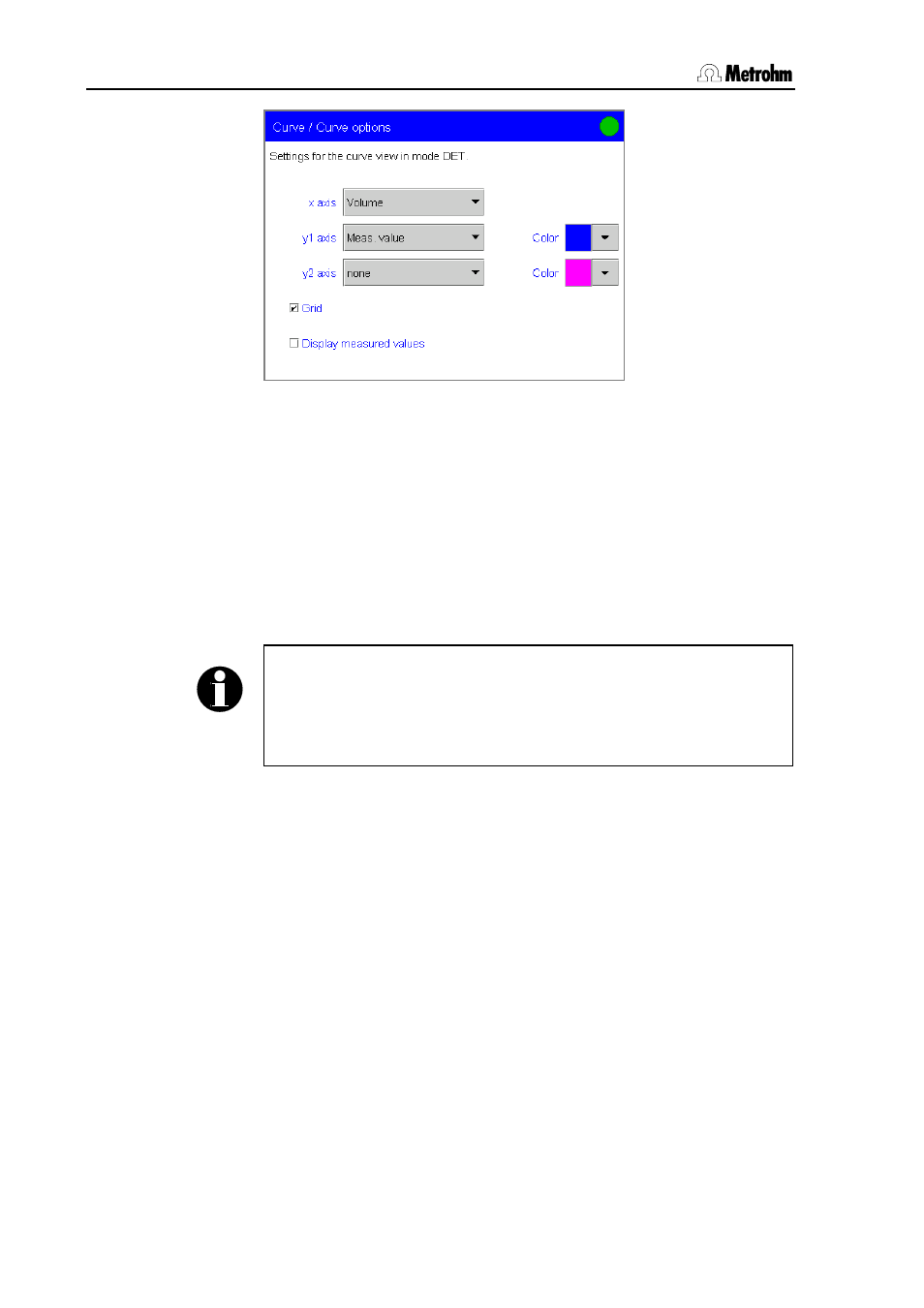
3.18 Results and more determination data
140
PC Control / Touch Control
The settings for the curve view are saved separately and system-
specifically for each mode. They apply to the curve view under results
as well as to the live display (see Section 3.20.4).
3.18.8 Recalculation and re-evaluation
You can recalculate the results of a determination
• if you have altered the evaluation parameters in a way that changes
the recognized endpoints or equivalence points,
• if you have altered the calculation itself (CALC commands) or
• if variables (e. g. the sample size, titer or common variables) have
been altered.
Note!
A
recalculation cannot be undone. However, you can save the
original data by saving the determination before it is recalculated (see
Section 3.18.5). The best way of doing this is to use the function
Save
automatically (see Section 3.16.10).
The following commands in the method are executed subsequently with
the [Recalculate] button in the Results dialog:
• For DET and MET titrations the potentiometric evaluation will be
carried out again. Under Edit command/Pot. evaluation you can
alter the parameters for the equivalence point recognition (see
Section 4.1.1) and use [Recalculate] to start the re-evaluation of
the equivalence points (EP). The newly recognized EPs will be
shown in the results dialog.
• All subsequent evaluations (EVAL commands) will be carried out.
Under Parameters/Sequence (see Section 3.16) you can alter the
parameters for the evaluations (see Section 4.4) or subsequently
insert new evaluations.
• All calculations (CALC commands) will be carried out. You can
edit the calculations under Parameters/Sequence (see
Section 3.16) (change formulas, alter result variables, edit result
options, etc.; see Section 4.5.1) or insert new calculations. If you
subsequently alter the titrant for a titration in a method then the
variables TITER and CONC of the "new" titrant will be used in the
