8 custom electrode type – Metrohm 840 PC Control 5.0 / Touch Control User Manual
Page 117
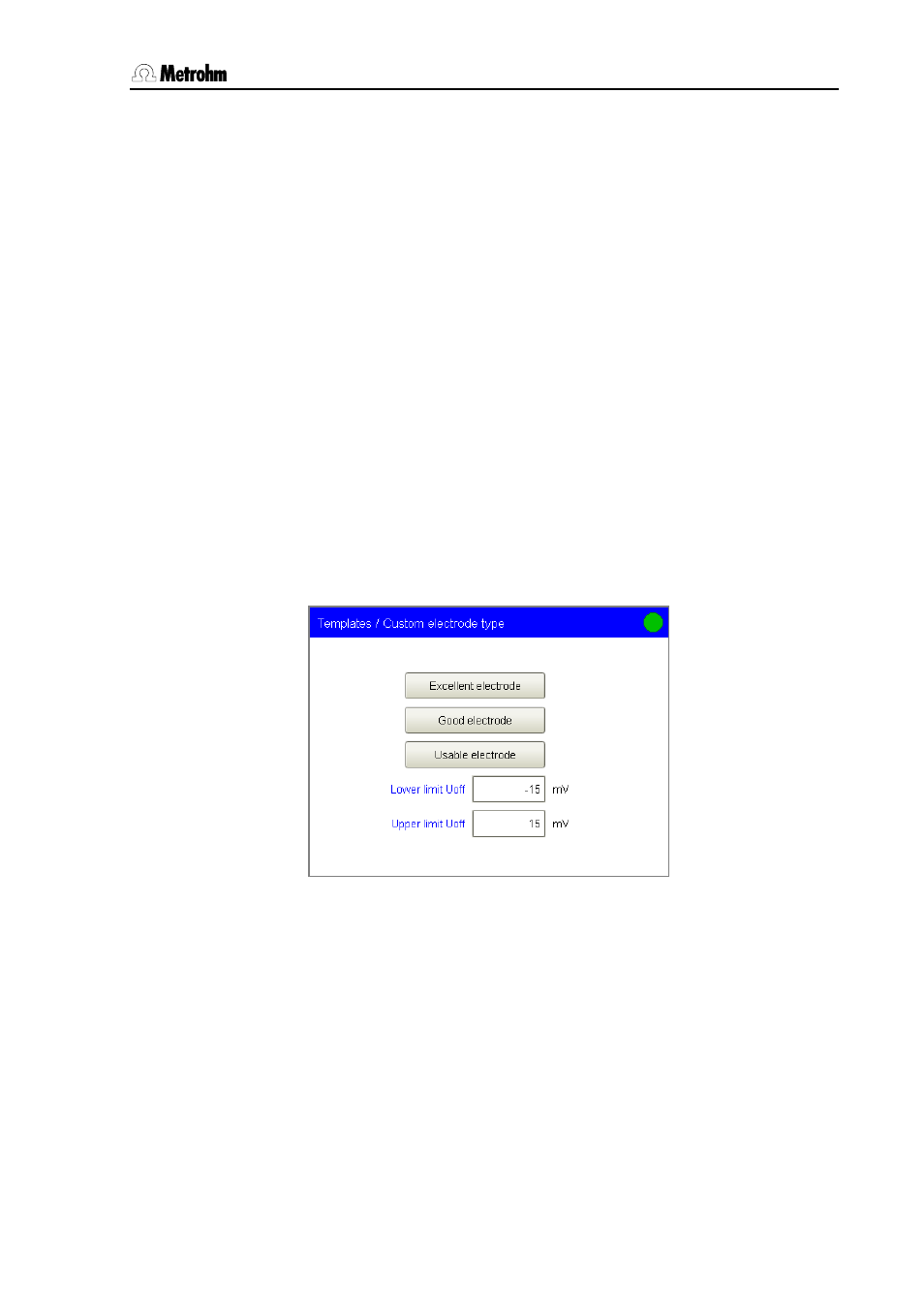
3
Operation
PC Control / Touch Control
105
Confirm with [Generate]. In PC Control the logo can be used
directly; for Touch Control the file CustomImage.bin is generated
in Card 1 (see menu Preferences).
Save this file onto a memory card, insert it in Touch Control card
slot 1 and load the file.
This is done by selecting the Touch Control under Device in the
menu System/Diagnosis/Software update. In the selection list
Update Type, select the item System file and confirm with
[Continue].
Under Binary file, open the list with the files on the memory card.
Select the file CustomImage.bin with [Select] and confirm with
[Continue].
Press [Install]. The file is installed.
3.14.8 Custom electrode type
You can define your own values for the electrode test of pH electrodes
instead of the stored limit values. This may be helpful for special
applications if, for example, other quality requirements are placed on
the pH electrode or work is carried out with a reference electrode which
displaces the offset potential Uoff beyond the required –15 to +15 mV
(standard and gel electrodes).
Open the dialog Templates/Custom electrode type.
The limit values can be defined for the following electrode ratings:
• Excellent electrode
• Good electrode
• Usable electrode
• Lower limit Uoff: Lower limit for the offset potential, i.e. the
potential at pH = 7.0. The value applies for all ratings.
• Upper limit Uoff: Upper limit for the offset potential, i.e. the
potential at pH = 7.0. The value applies for all ratings.
Enter the desired values for Lower/Upper limit Uoff.
Select an electrode rating.
