Metrohm 840 PC Control 5.0 / Touch Control User Manual
Page 77
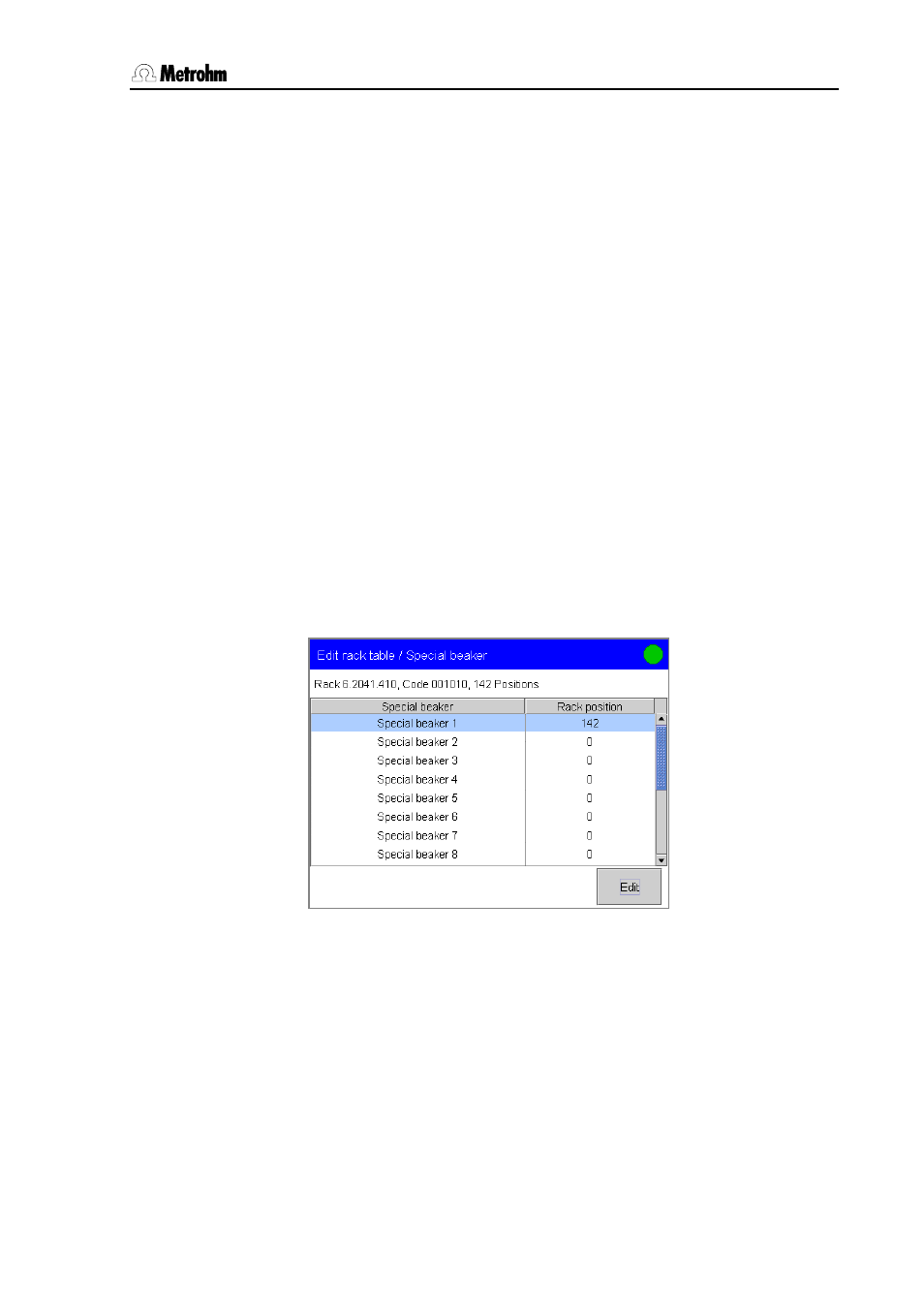
3
Operation
PC Control / Touch Control
65
the 1st calibration position then it is essential that the other
calibration solutions are placed in the directly following rack
positions. If special beakers are used for the calibration then there
must be as many special beakers defined (see below) as buffers or
standard solutions are required for the calibration. The special
beakers do not need to be placed in rack positions that directly
follow each other.
• Rack offset: The rack offset is a tolerance value due to
manufacturing between the upper part of the rack and the bottom
part. The value is determined by a rack adjustment and displayed
here. If necessary it can be edited.
• The rack adjustment is started with [Adjust rack]. The procedure
is described on page 66.
• Under [Lift pos. Tower 1] and [Lift pos. Tower 2] the rack-
specific lift positions can be defined. These then apply for all rack
positions except those that have been defined as special beakers.
These positions can be moved to directly under manual control and
with the LIFT command. These lift positions can also be assigned
directly in manual operation after a move to the required lift height.
Only lift positions within the maximum stroke path can be entered.
This value is entered in the device properties of the tower. A lift
height of 0 mm corresponds to the "Home position", i.e. the lift is
being located at the upper stop position.
• [Special beaker] is used to specify the positions of the 16 special
beakers on the rack.
Select a special beaker and press [Edit].
