Subid nb_setuprep message format, Subid nb_loaddatacmd message format, Subid nb_loaddatarep message format – NavCom Sapphire Rev.J User Manual
Page 75: Table 45: subid nb_setuprep format, Table 46: subid nb_loaddatacmd format
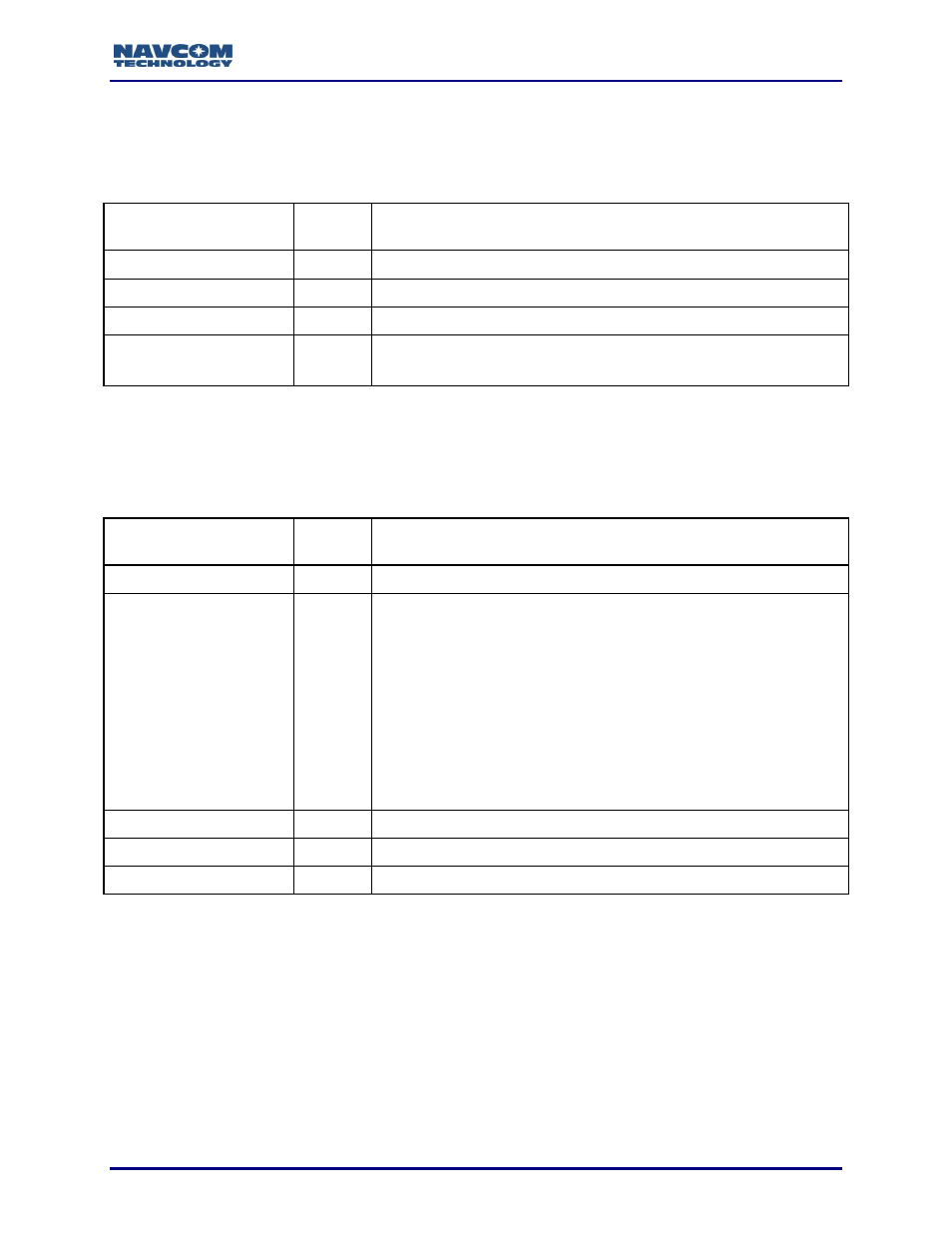
Sapphire Technical Reference Manual Rev. J
75
1.20.2.6 SubID NB_SetupRep Message Format
SubID NB_SetupRep is sent from receiver to PC. It is the reply message for
NB_ SetupCmd. Its format is defined in Table 45.
Table 45: SubID NB_SetupRep Format
Field
Data
Type
Value and Description
Function Type SubID
U08
Enum NB_ SetupRep.
Pass or Fail
U08
1= pass, 0 = fail.
Valid count
U16
0. There is no data following the address field
Address
U32
If pass, this field is 0.
If fail, this field contains error code Err_SetupRange.
1.20.2.7 SubID NB_LoadDataCmd Message Format
SubID NB_LoadDataCmd is used for sending software image data from PC to receiver.
Its format is defined in Table 46.
Table 46: SubID NB_LoadDataCmd Format
Field
Data
Type
Value and Description
Function Type SubID
U08
Enum NB_LoadDataCmd
Pass or Fail
U08
This field is the data frame number between 1 and 255 (inclusive).
For each subsequent data message, this number increments by 1.
When it reaches 255, the next message has the value 1.
The Solaris uses a sliding window so that each data message
does not need to be acknowledged before sending the next.
However, the window should be kept reasonably small with high
speed ports like Ethernet and Bluetooth. The recommended
window size is 3.
If Solaris (Sapphire)
receives a data message out of order, it won’t
Ack or Nak, which should cause a timeout on the PC to resend the
1st data frame in the current window.
Valid count
U16
Number of data bytes in the data field
Address
U32
Destination address of the first data byte in data field
Data
U08[]
Software image data
1.20.2.8 SubID NB_LoadDataRep Message Format
SubID NB_LoadDataRep is sent from receiver to PC. It is the reply message for
NB_LoadDataCmd. Its format is defined in Table 47.
