Webusers – NavCom Sapphire Rev.J User Manual
Page 252
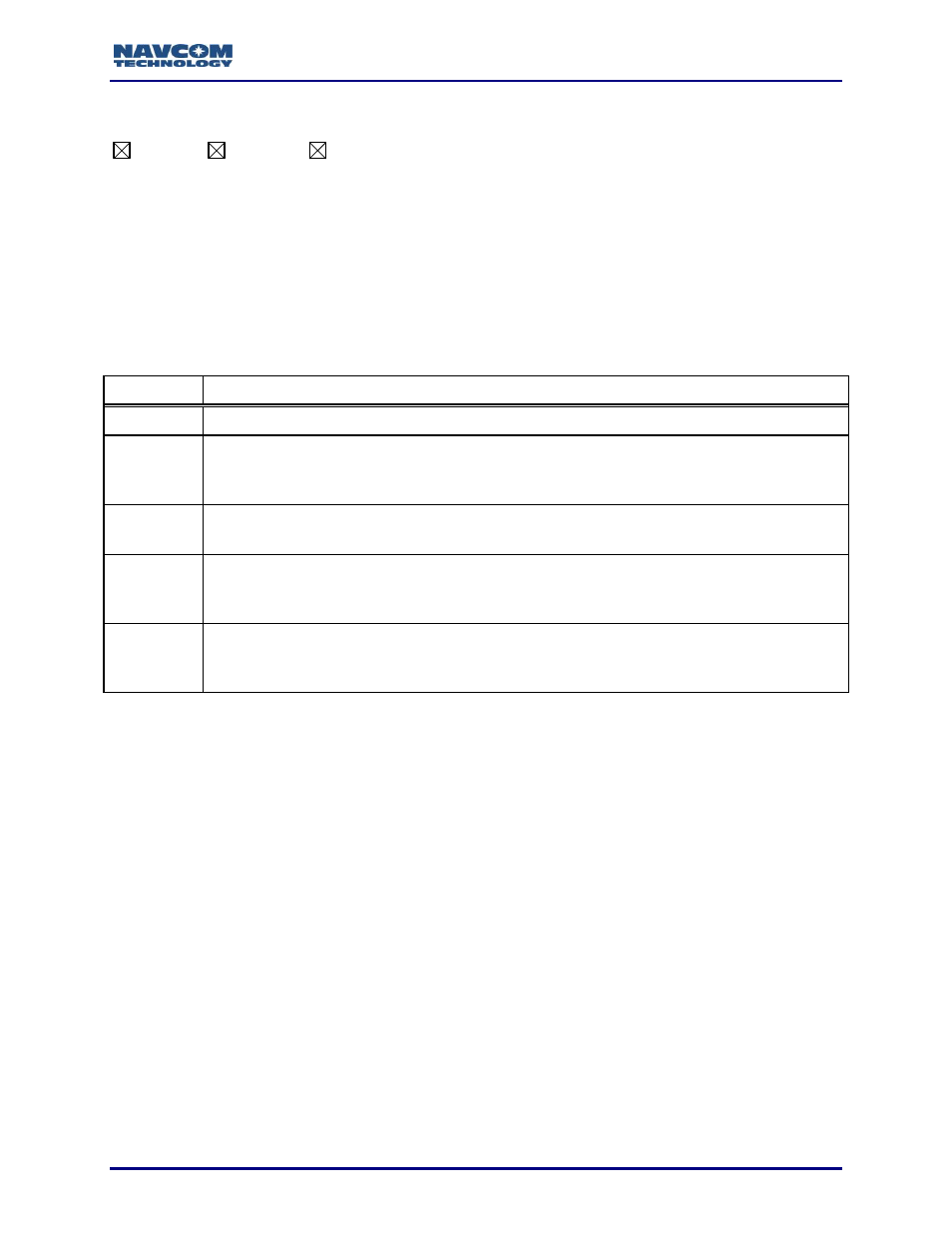
Sapphire Technical Reference Manual Rev. J
252
1.210
WEBUSERS
SF-3050
Sapphire
SF-3040
This command is used to add, update, and remove the web users for the Web server. There are
3 access levels:
USER: Able to view all webpages with the exception of Input Terminal and Manage Accounts
TECH: Same as USER but is able to view Input Terminal
ADMIN: Able To view all pages and modify user accounts
The receiver can have a total of 8 non-admin users. The unit has a default admin account called
admin with password admin. This command is stored in the NVRAM but is not stored in the
profile. The admin account name cannot be changed, and the admin account itself cannot be
removed.
Command:
[WEBUSERS] function,username,password,accessLvl
Parameter
Definition
Function
Keyword: (ADD/REMOVE/UPDATE)
This is a required field, to specify the action of the command whether to add a new user, to
remove a current user, or to update the password and access level of an existing user.
Username
(string)
The username of the user, case sensitive. Cannot be null, must always be specified.
Password
(string)
The password of the user. Cannot be an empty password, case sensitive. Cannot be null
while adding a new user
AccessLvl
Keyword: (USER/TECH/ADMIN)
The access privilege of the user to be added, updated, or displayed. Cannot be null while
adding a new user.
Examples:
[WEBUSERS]
Will display the current list of users
[WEBUSERS] ADD, “Sheldon”, “IsCool”, TECH
Will add a new user with username: Sheldon, password: IsCool, and access: TECH
[WEBUSERS] ADD, “Dsharp”
Error, need password
[WEBUSERS] ADD, “Dsharp”, “Sharpness OverWhelming”
Error, need access level
