Navmeasuse (ascii) – NavCom Sapphire Rev.J User Manual
Page 167
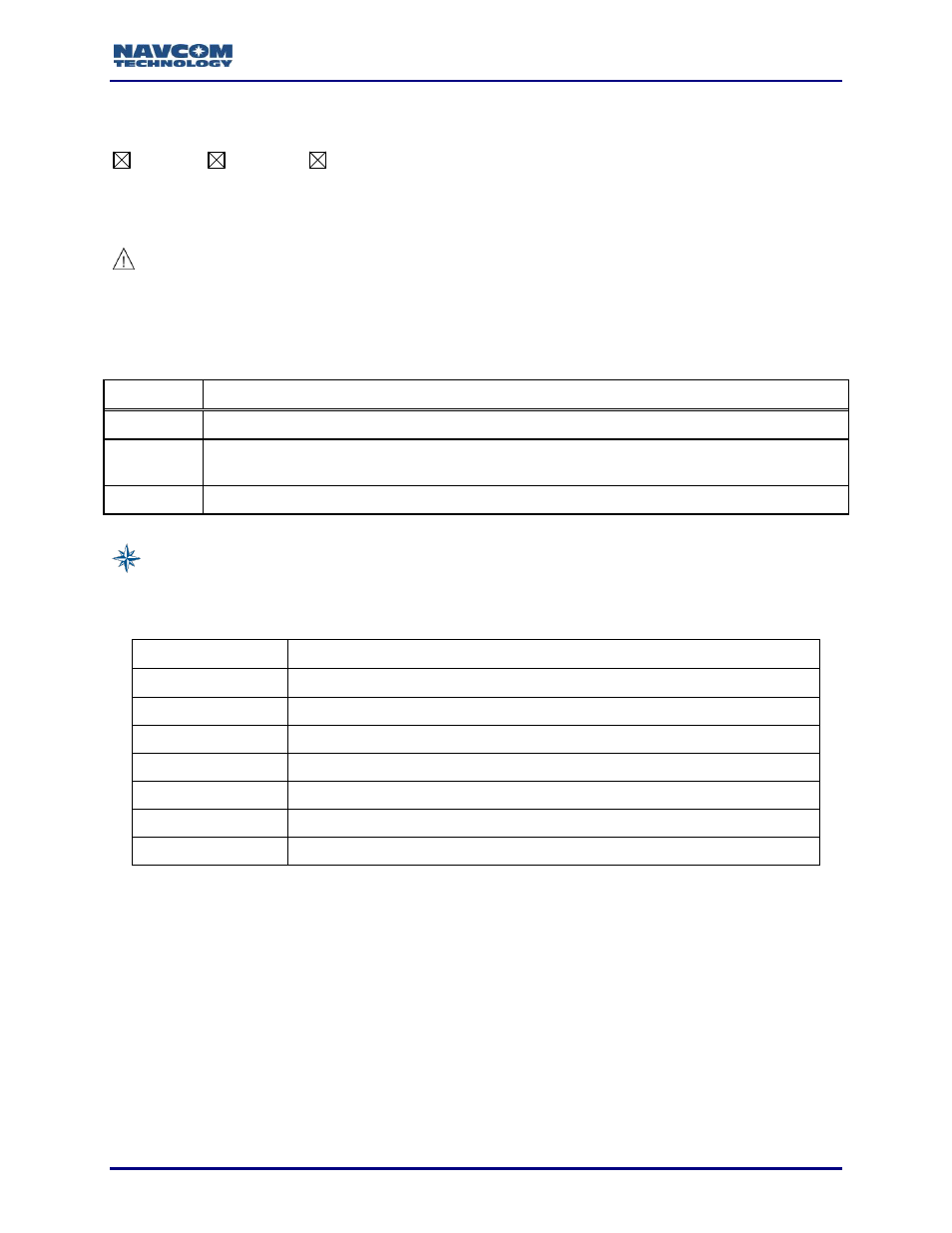
Sapphire Technical Reference Manual Rev. J
167
1.117
NAVMEASUSE (ASCII)
SF-3050
Sapphire
SF-3040
This command is used to enable or
disable the receiver’s use of various signals or frequencies
for navigation. When a GPS signal or frequency is enabled or disabled, it applies to all GPS
satellites broadcasting that signal.
This command is typically used for engineering experiments or receiver testing. It
is not recommended for use in other applications.
Enabling a specific measurement is necessary to allow the receiver to use the
signal measurement, but it is not sufficient. The receiver must also be licensed for
that tracking mode, and the signal must be available.
Command:
[NAVMEASUSE] signal1, on_off, {signal2, on_off, signal3, on_off, …, signal_N, on_off}
Parameter
Definition
signal
Keyword, defined in Table 88 (TRACKINGMODE command), which specifies the signal or
frequency to be enabled or disabled.
on_off
Keyword (ON or OFF)
Default: L1,ON,L2,ON,L2C,OFF,L5,OFF,WAASEGNOS,OFF,GLONASS,ON
Table 69: Signals and/or Frequencies Keywords for NAVMEASUSE Command
Keyword Mnemonic
Signal or Frequency
ALL
Used to specify all signals and frequencies
L1
GPS L1/CA
L2
GPS L2/P2(Y)
L2C
GPS L2C
L5
GPS L5
WAASEGNOS
1
WAAS or EGNOS SBAS systems
GLONASS
GLONASS G1 and G2
1
WAASEGNOS is not supported in versions 1.0 and 2.0 of Sapphire. Entering this
keyword will not result in an error message, but this measurement will remain
disabled.
Multiple signals can be set to ON or OFF in one command string (see example on
next page).
L1 measurement usage is critical to the operation of the receiver. The disabling of
the L1 measurement (L1,OFF)
places the receiver in an “undefined configuration,”
which may produce unpredictable results.
