Webloadb subid message format, Subid wb_pingcmd message format, Subid wb_pingrep message format – NavCom Sapphire Rev.J User Manual
Page 247: Subid wb_setupcmd message format, Table 92: subid wb_pingcmd format, Table 93: subid wb_pingrep format, Table 94: subid wb_setupcmd message format
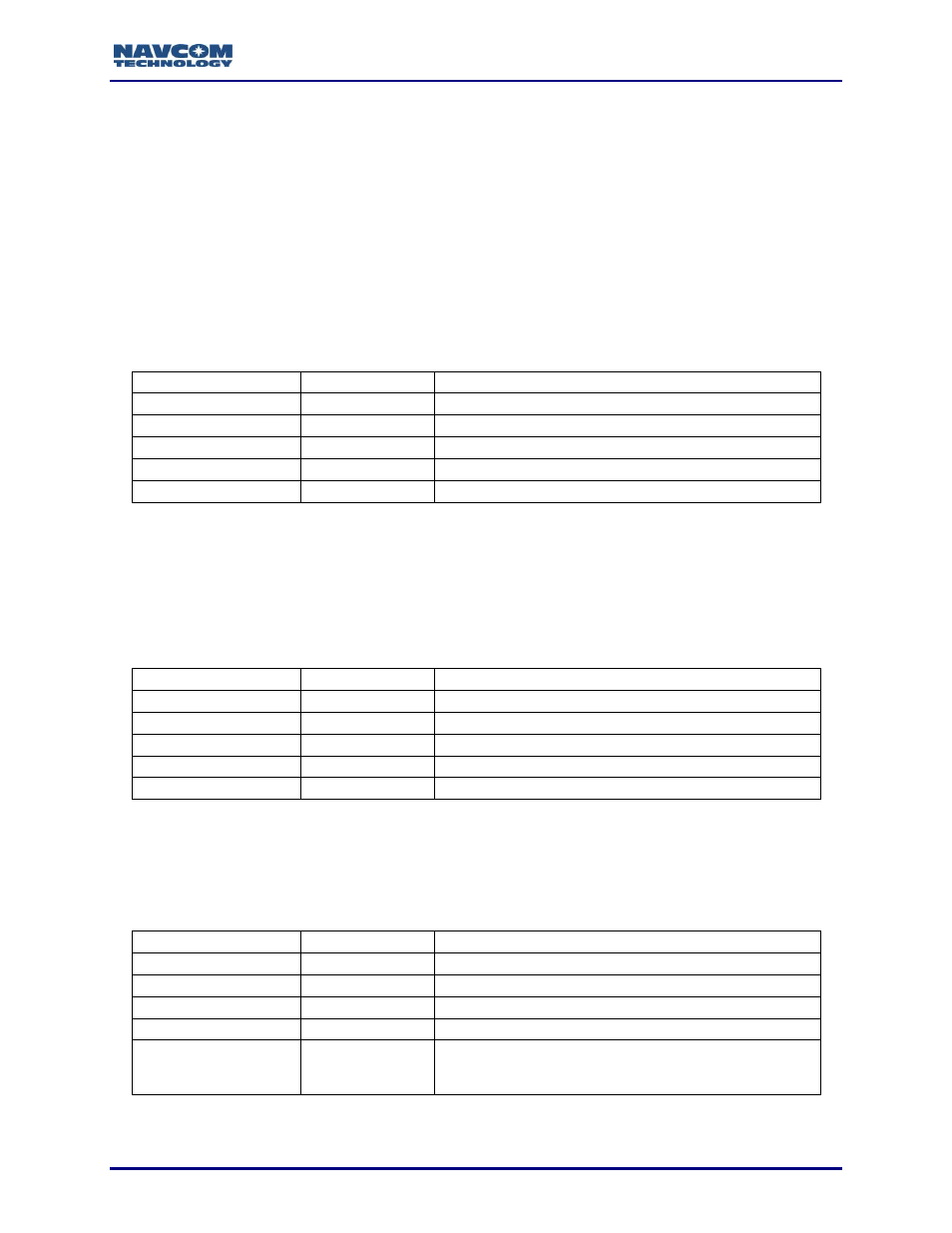
Sapphire Technical Reference Manual Rev. J
247
1.208.2
WEBLOADB SubID Message Format
1.208.2.1
SubID WB_PingCmd Message Format
SubID WB_PingCmd is sent from PC to receiver. It is used for PC to ping receiver webloadb
software and to start the webloadb initialization process. Also used to clear the temporary
memory where the webpages are loaded from. The format is defined in the table below.
This command should be sent if anything goes wrong in any of the next steps;
doing so will ensure that the PIO webpages info will go back to a normal state.
Table 92: SubID WB_PingCmd Format
Field
DataType
Value and Description
Function Type SubID
U08
Enum WB_PingCmd.
Pass or Fail
U08
0. This field is not used for this command
Valid count
U16
0. There is no data following the address field
Address
U32
0, reserved
Data
U08[ ]
0
1.208.2.2
SubID WB_PingRep Message Format
SubID WB_PingRep is sent from receiver to PC. It is the reply message for WB_PingCmd. Its
primary function in the webpage load process is to verify the PIO is ready to begin the download
process. Its format is defined in the table below.
Table 93: SubID WB_PingRep Format
Field
DataType
Value and Description
Function Type SubID
U08
Enum WB_PingRep.
Pass or Fail
U08
1= pass, 0 = fail.
Valid count
U16
0 or length of error string
Address
U32
0, reserved
Data
U08[ ]
0 or error string
1.208.2.3
SubID WB_SetupCmd Message Format
SubID WB_SetupCmd is sent from PC to receiver. It is used for PC to specify the filename and
the size of the file that will be transmitted. Its message format is defined in the table below.
Table 94: SubID WB_SetupCmd Message Format
Field
DataType
Value and Description
Function Type SubID
U08
Enum WB_SetupCmd.
Pass or Fail
U08
0. This field is not used for this command
Valid count
U16
The file size (in bytes)
Address
U32
0, reserved
Data
U08[ ]
The null terminated filename string, starting with
either A:\WEB\NCT or A:\WEB\OEM depending on
the directory being loaded.
