NavCom Sapphire Rev.J User Manual
Page 156
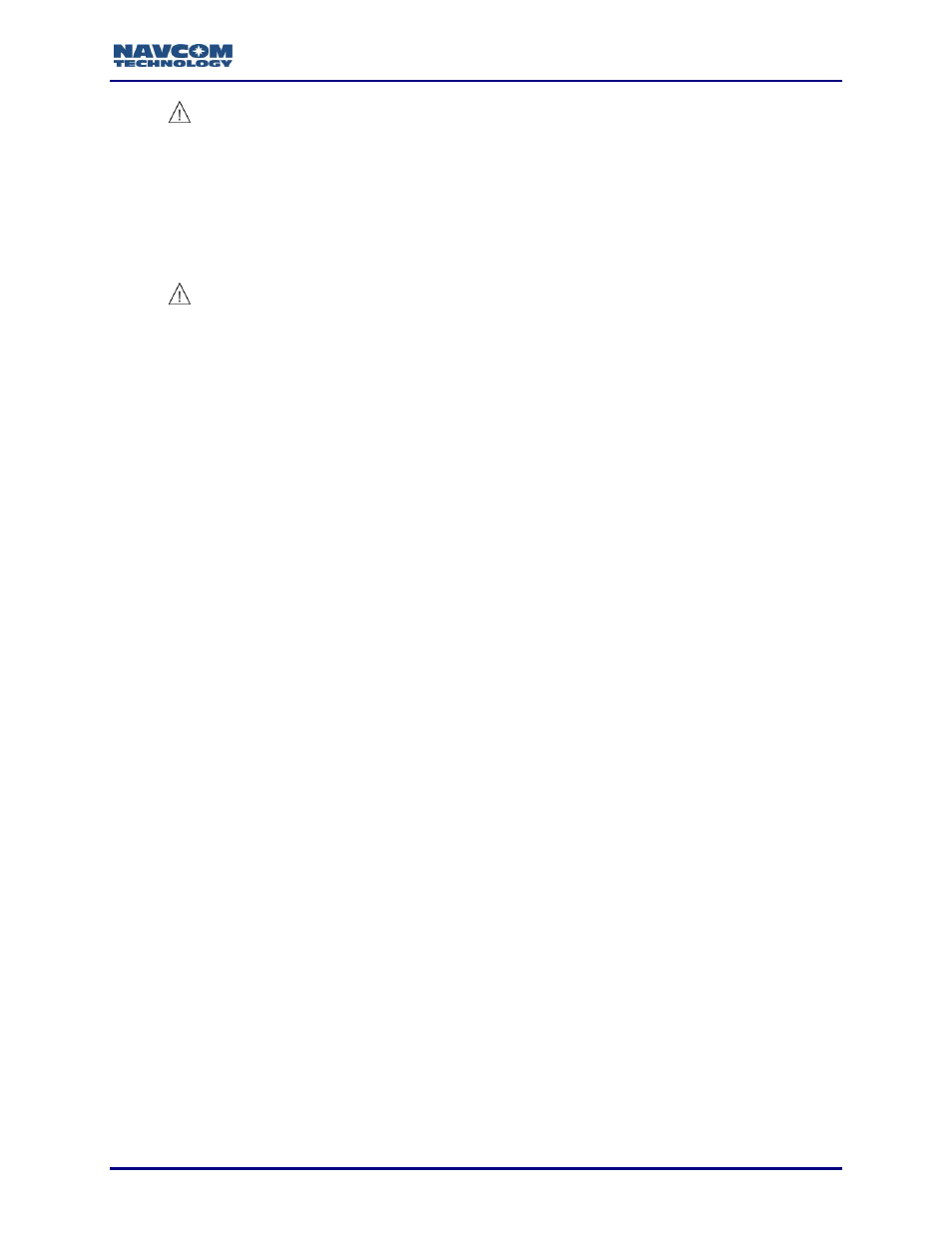
Sapphire Technical Reference Manual Rev. J
156
USBMODE]Device MassStorage command to switch from USB mode to
Mass Storage mode. The SD flash appears as a removable drive on the PC,
and CHKDSK can then be used to check for corruption
1
. (The FSFORMAT
command can be used to format drives A and B.)
1
If the internal flash drive is formatted by a PC, use the command
[CHKDSK]A:,CREATE to create the CHKDSK.SD file. Or use the command
[FSFORMAT]A:, DEFAULT to format the internal flash and the CHKDSK.SD file
will be created automatically once formatting is complete.
Refrain from logging data on drive A and drive B simultaneously.
Examples: [LOGFILE]A:,START
Starts file logging on drive A if it has not already started, and the following message
will be output:
[OK]LOGFILE
[LOGFILE]A: RETRIEVING FREE SPACE
[LOGFILE]A: RETRIEVING FREE SPACE 1 SECONDS
………..
[LOGFILE]A: RETRIEVING FREE SPACE 21 SECONDS
[LOGFILE]A: OPENING LOGGING DIRECTORY
[LOGFILE]A: CREATING LOGGING FILE
[LOGFILE]A: READY
[LOGFILE]A: RUNNING 0 BYTES LOGGED
[LOGFILE]A:, FORCESTART
Forces file logging on drive A.
[LOGFILE]A:,STOP
Stops file logging on drive A if it is running or paused
[LOGFILE]A:,PAUSE
Pauses file logging on drive A if it is running
[LOGFILE]A:,RESUME
Resumes file logging on drive A if it is paused
15.
The command START begins a new file in the folder “datalog.” The datalog folder is
created if it does not exist. The logging file uses GPS time information as its name:
datalog_Year_Month_Day_Hour_Minute.dat. The creation time and modification time is
added to the file’s attribute. Another START” command is ignored if logging has already
started and the following message is output:
[LOGFILE]REQUEST DENIED
– LOGGING ALREADY STARTED
Do not log data on drive A at a higher data rate than that of these combined messages:
