How to access, How to update, Limitations – NavCom Sapphire Rev.J User Manual
Page 449
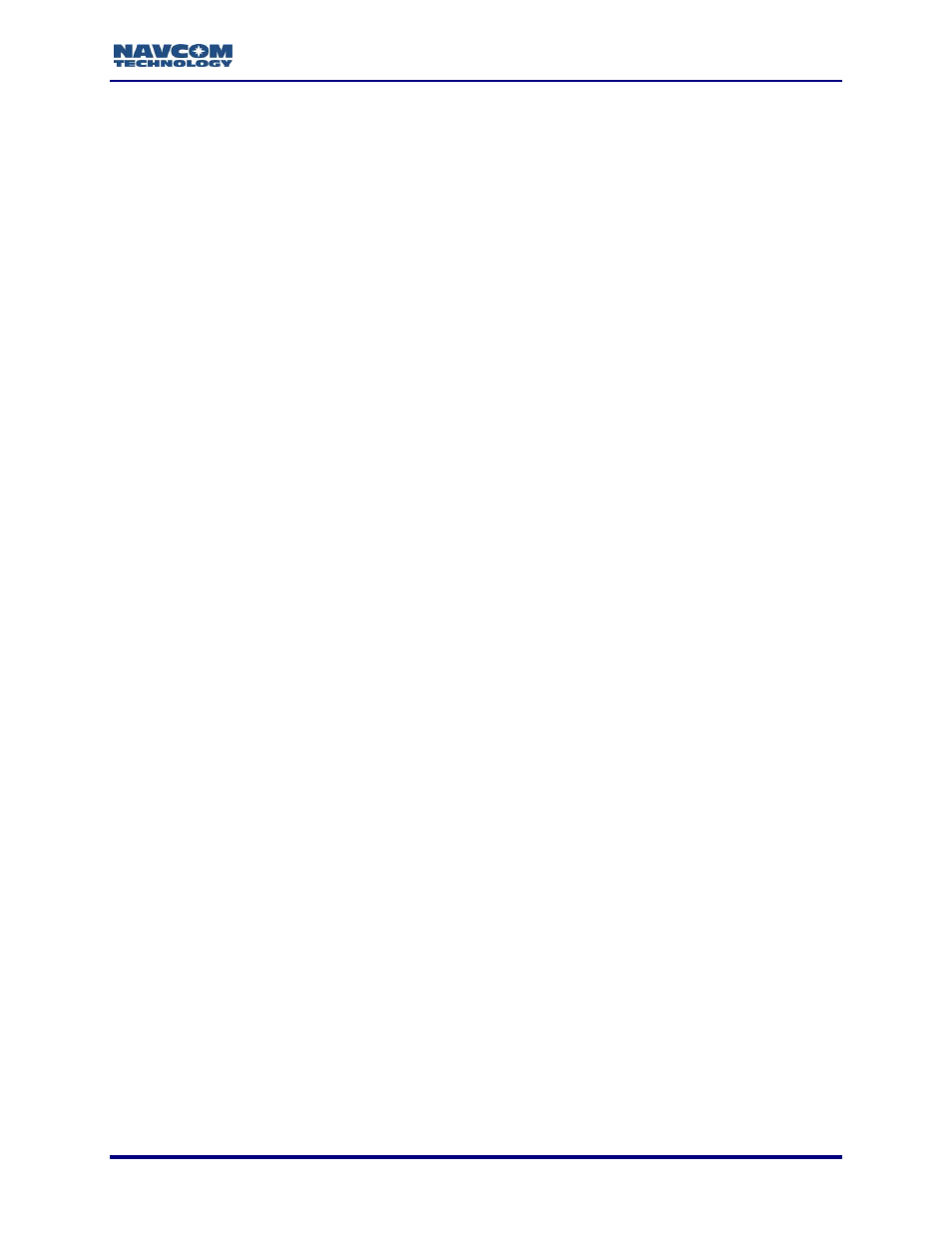
Sapphire Technical Reference Manual Rev. J
449
3. The default account is:
a. Username: admin
b. Password: admin
c. Access Level: ADMIN
4. There can be at least 1 and at most 9 accounts:
a. At most and at least 1 ADMIN
b. At most 8 and at least 0 USER or TECH
5. The admin account cannot be deleted or given a different access level
6. All accounts (with the exception of the admin) must only be modified via the web pages.
They cannot be modified via StarUtil3000. Only the admin can have its password
updated via StarUtil3000.
7. NVCLEAR will wipe out all the user accounts except the admin and return the admin to
its default password.
How to Access
1. The unit must be connected to the internet or a Local Area Network
2.
Use [ETHCONFIG] to configure the receiver’s network connection
a. Ensure that you are able to ping the receiver from the computer
3. The webpages must be enabled via WEBCONTROL (default)
4. Open one of the supported browsers listed above and type in the IP Address returned by
[ETHCONFIG] in the address bar
5. The receiver will prompt for a username and password, the default administractor
account is:
a. Username: admin
b. Password: admin
How to Update
1. Open StarUtil3000 1.2.24+ and connect to the receiver via any port
2. Under Receiver Options, select Webpage Loader and hit Upload
3. Select the NCT or OEM directory provided which have all the web pages.
4. Hit Load
5. Wait for the receiver to reboot
Limitations
1. To avoid performance issues, only one user should access the receiver via the web
pages at a time.
