Radio (ascii) – NavCom Sapphire Rev.J User Manual
Page 195
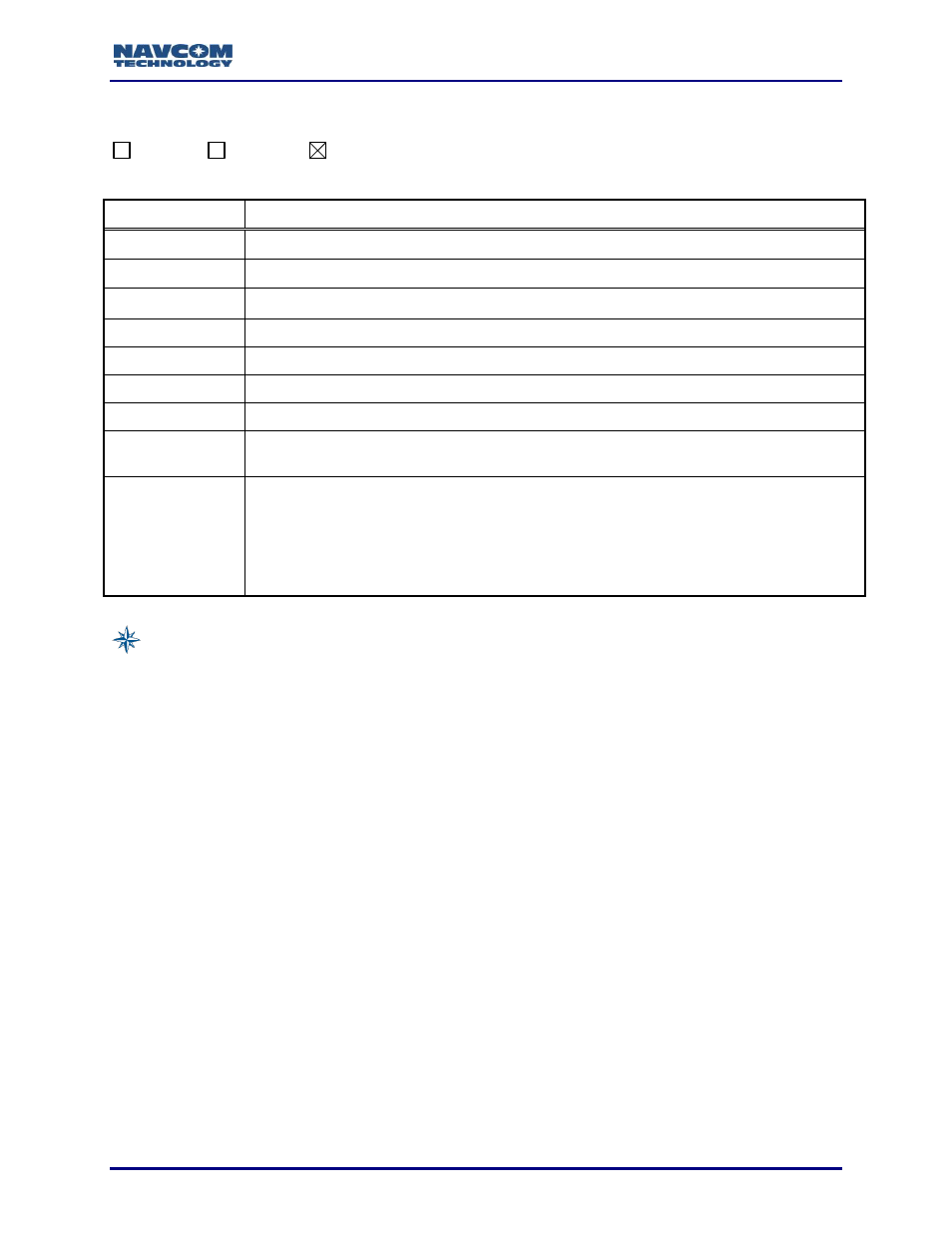
Sapphire Technical Reference Manual Rev. J
195
1.139
RADIO (ASCII)
SF-3050
Sapphire
SF-3040
This command controls the plug-in radio module for the SF-3040.
Command:
[RADIO] {on_off}, {TX frequency}, {TX power}, {RX threshold}, {network ID}
Parameter
Definition
ON
Turns on power to the radio (default)
OFF
Turns off power to the radio
TX FREQUENCY
Commands radio to transmit frequency in MHz (403.0 to 473.0 MHz)
TX POWER
Commands radio to transmit power in milliwatts (100, 200, 500, or 1000 mW)
RX THRESHOLD
Commands the radio to receive the signal threshold in dBm (-118 to -80 dBm)
NETWORK ID
Displays network ID (1 to 4090)
CHANNEL
WIDTH
Transmit channel bandwidth in kHz, 25 or 12.5 (default)
PROTOCOL
0, 1, 2, or 3, where
0 = Satel 3AS (default)
1 = Pacific Crest 4-FSK
2 = Pacific Crest GMSK
3 = TRIMTALK GMSK (only supported with 25 kHz channel width)
Default: OFF, 464.75, 100, -117, 0, 12.5, 0
This is a user profile command, meaning the values of on/off, frequency, and power
will be saved in NVRAM to allow them to survive a power cycle.
If command parameters are not specified, the current settings are maintained.
This command specifies the values for the radio and returns the last values set.
Use the command [OUTPUT]RADIOSTAT to query values of the receiver. It may
take a few seconds for the radio values to update, so allow for a short delay before
following a [RADIO] command with an [OUTPUT]RADIOSTAT command.
Examples:
[RADIO]ON 464.75000, 1000, -100, 0, 12.5, 0
Turns on the radio with TX frequency = 464.75 MHz, TX power = 1000 mW, RX
threshold = -100 dBm, and network ID = 0, Channel width of 12.5KHz, Satel
Protocol
[RADIO]
[RADIO] ON, 464.950, 100, -117, 0000, 12.5, 0
Queries current radio settings
