Setsfalmswitchmode – NavCom Sapphire Rev.J User Manual
Page 220
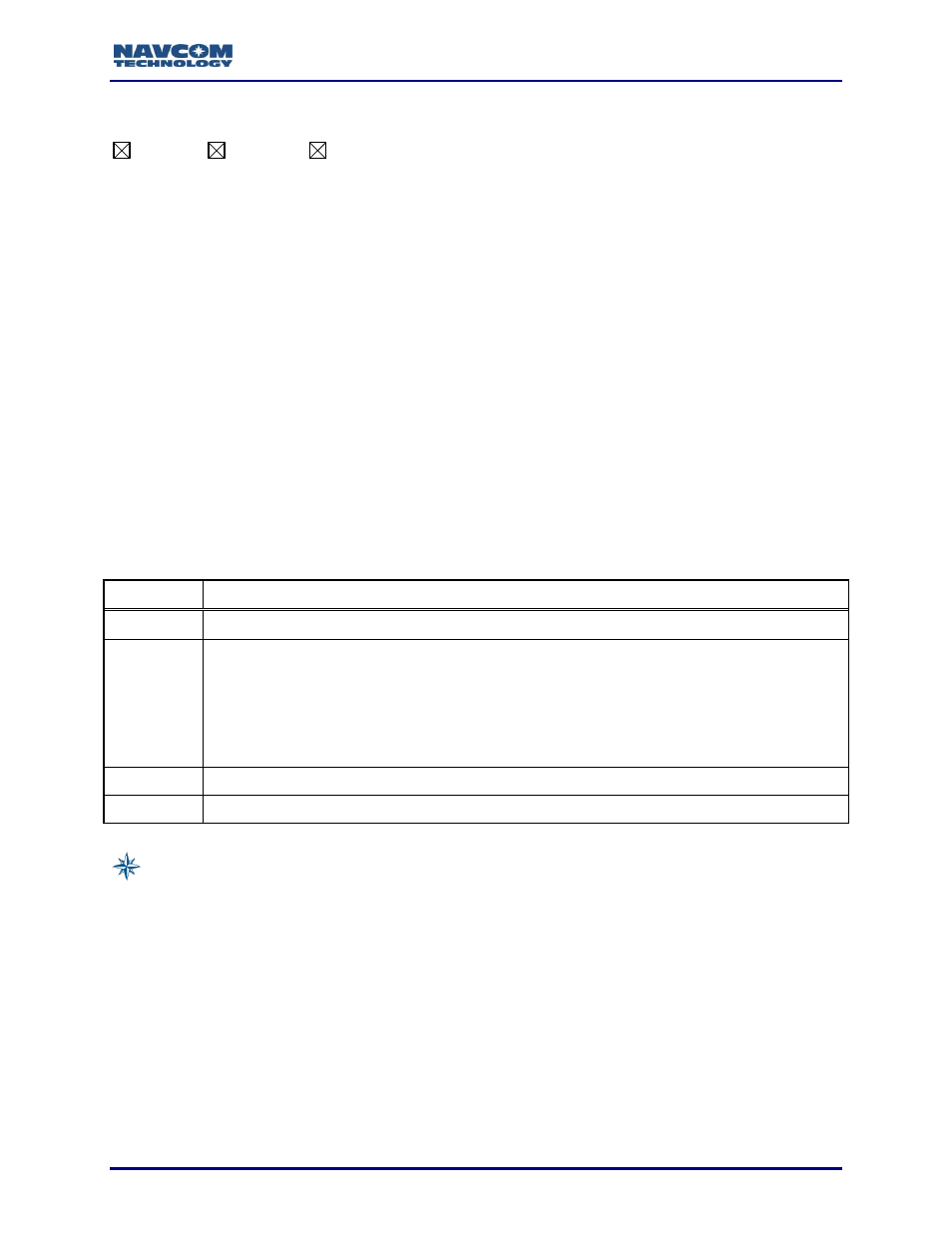
Sapphire Technical Reference Manual Rev. J
220
1.169
SETSFALMSWITCHMODE
SF-3050
Sapphire
SF-3040
This is a user command that configures the receiver to provide user control of receiver
processing of a new over-the-air StarFire Almanac.
The receiver can be configured to AUTO update its StarFire Almanac to the new StarFire
Almanac after a user-specified delay, or to await a MANUAL switch-over confirmation from the
user.
When set to AUTO mode, this configures the receiver to automatically switch over
and enable the new over-the-air StarFire Almanac received after the user-specified
delay. The [NEWSFALMREADY] output message will trigger onChange upon
receipt of a new over-the-air StarFire Alamanc that is different than the current one
in-use. The [SFALMENABLENEW] user command is invalid and rejected in this
mode, since the receiver will handle the switch-over automatically.
The MANUAL mode is used in conjunction with the [NEWSFALMREADY] output
message and [SFALMENABLENEW] user command to manually switch over to the
new StarFire Almanac that has been received. The receiver will continue to use its
local StarFire Almanac and not switch over to the new StarFire Almanac until the
[SFALMENABLENEW] command is sent by the user. This is particularly useful if
the receiver is in the middle of a critical operation and the user doesn’t want any
updates to almanac until the operation is completed.
Command:
[SETSFALMSWITCHMODE] CONFIG,HRS,MINS
Parameter
Definition
CONFIG
Keyword: (AUTO, MANUAL)
AUTO: Receiver is configured to automatically switch over and enable the new over-the-air
StarFire Almanac received after the user-specified delay.
MANUAL: Receiver is configured to wait for the manual [SFALMENABLENEW] user
command to be sent by the user before switching over to the new StarFire Almanac that
has been received.
HRS
Number of hours (integer) (0 to 24) to wait in AUTO mode
MINS
Number of minutes (integer) (0 to 60) to wait in AUTO mode
Default: CONFIG = AUTO, HRS = 0; MINS = 0
By default, the receiver is configured to automatically switch over to the new StarFire
Almanac upon receipt, with 0-time delay.
Examples:
[SETSFALMSWITCHMODE] AUTO, 15, 25
Configures the receiver to automatically enable and switch-over to the new StarFire
Almanac 15 hours and 25 minutes after the receipt of the new almanac.
[SETSFALMSWITCHMODE] MANUAL
Configures the receiver to wait for the [SFALMENABLENEW] user command to be sent
by the user before switching over to the new StarFire Almanac.
