G loading firmware without starutil 3000, Bootloada (ascii), Table 216: bootloada bootloader1 actions – NavCom Sapphire Rev.J User Manual
Page 433: Table 217: bootloada bootloader2 actions
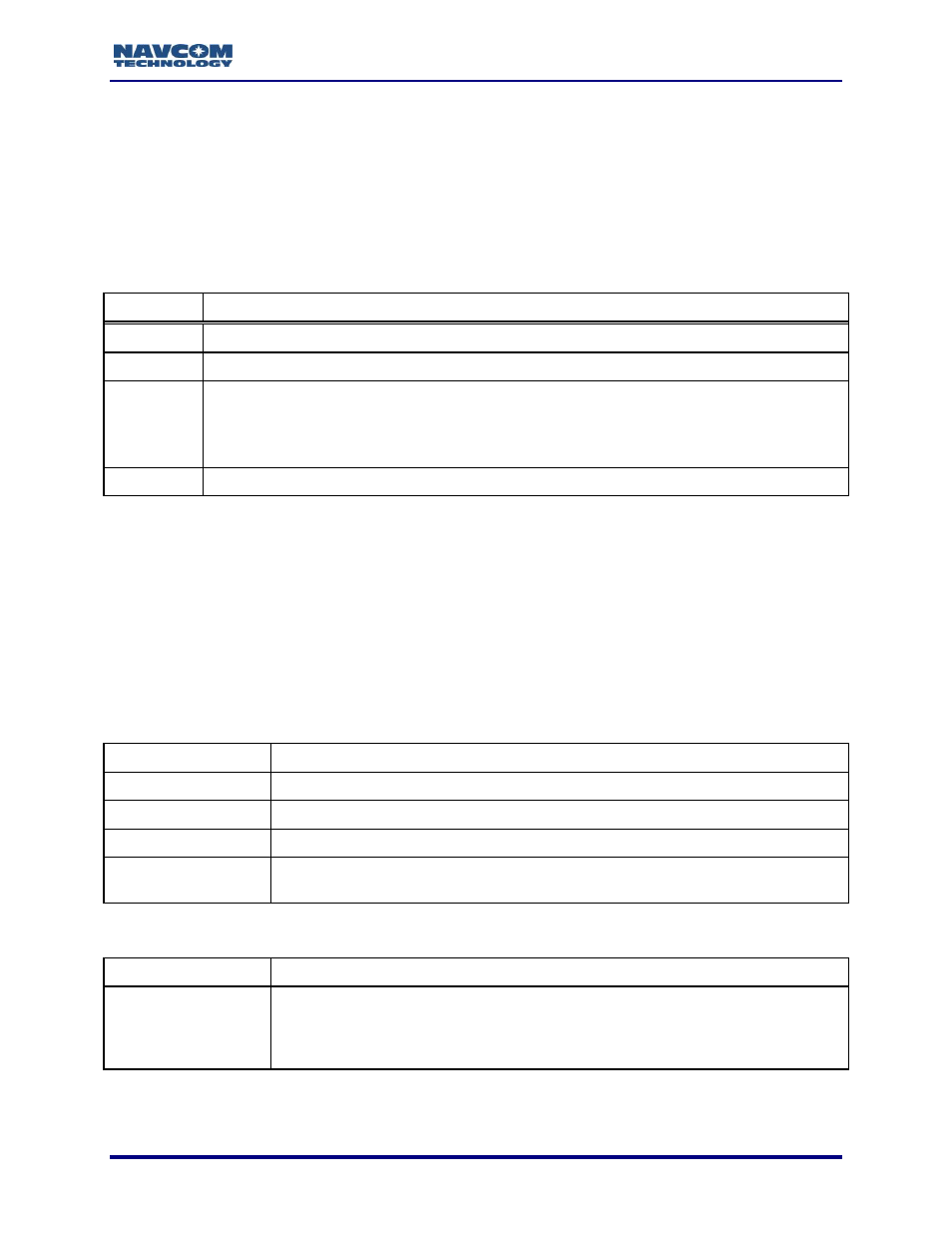
Sapphire Technical Reference Manual Rev. J
433
G ................................................ Loading Firmware Without StarUtil 3000
These instructions apply to both the unified file image and the individual file images.
BOOTLOADA (ASCII)
This command is used to initiate a GNSS board software download using GNSS Bootloader1 or
Bootloader2.
Command:
[BOOTLOADA] command, target, action
Parameter
Definition
command
The only valid command is PING
target
For the [BOOTLOADA] command sent from the PC to the receiver, this is which bootloader
to transfer control to (BOOT1, BOOT2)
For [BOOTLOADA] reply sent from receiver to PC, this is the target software type that
generates the reply. (NAV_PROG)
action
What action the bootloader is to take (see Table 216 and Table 217).
Bootloader1 can only perform Bootloader1 actions, and Bootloader2 can only
perform Bootloader2 actions.
The SF-3050 Power I/O board uses a Virtual COM port interface for the USB and
Ethernet ports, so all bootloading is done using the LOADSERIALBOOTx actions.
The SF-3050 does not support bootloading through the Bluetooth interface.
Example: [BOOTLOADA] PING, BOOT2, LOADSERIALBOOT2
Table 216: BOOTLOADA Bootloader1 Actions
Bootloader1 Action
Description
BOOT1
Remain in bootloader1. Do not try to start the navigation program automatically.
BOOT2
Start bootloader2.
NAV
Start the navigation program.
LOADSERIALBOOT1
Bootload through the serial port using bootloader1. For the SF-3050, bootloader1
only supports loading through COM1.
Table 217: BOOTLOADA Bootloader2 Actions
Bootloader2 Action
Description
LOADSERIALBOOT2
Bootload through the serial port using bootloader2. For the SF-3050, bootloader2
supports loading through COM1, COM2, USB, and Ethernet. Loading through
COM2, USB, and Ethernet requires that the Power I/O board software is up and
running.
