NavCom Sapphire Rev.J User Manual
Page 143
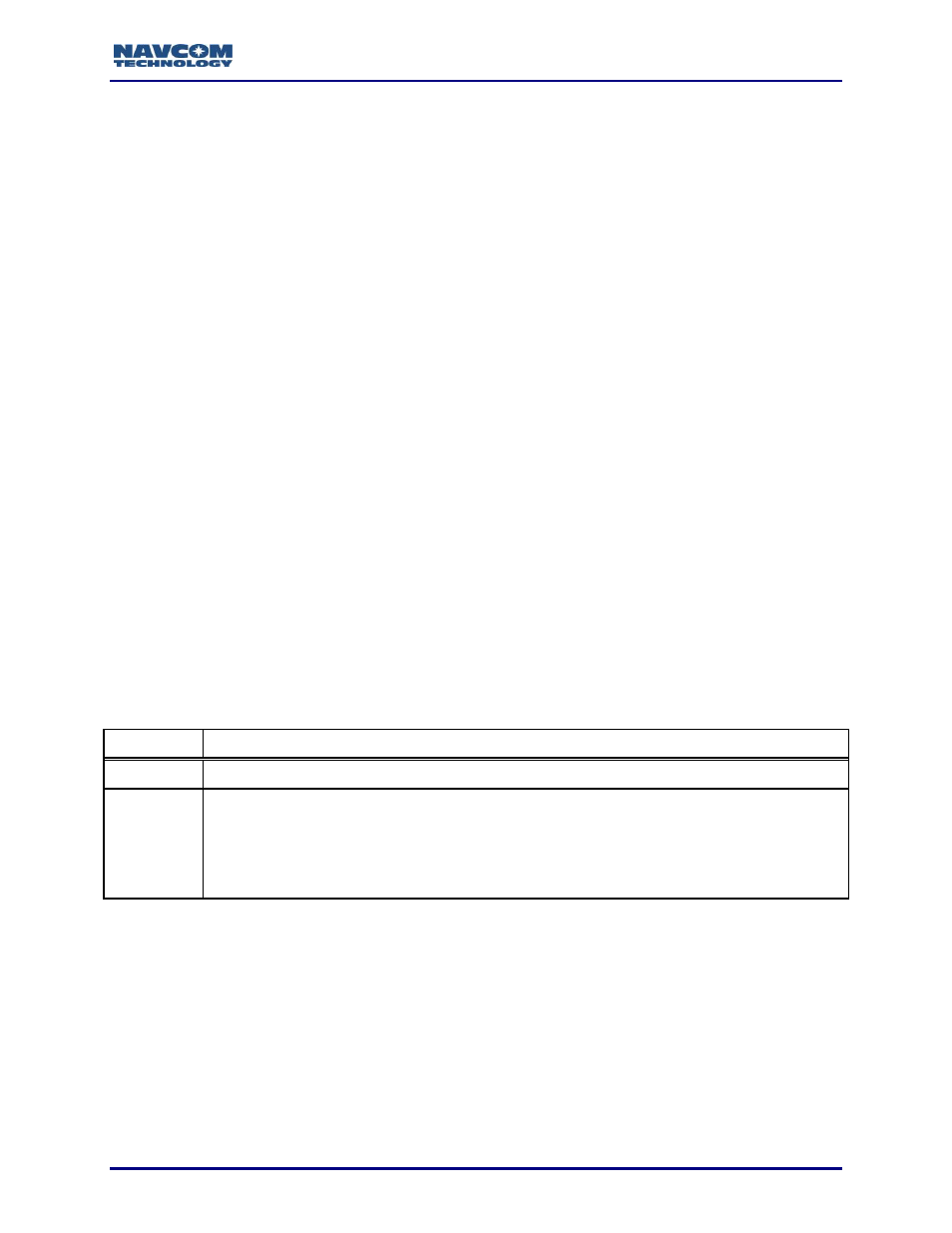
Sapphire Technical Reference Manual Rev. J
143
[LOGFILE]B: USB HOST NOT ENUMERATED YET, TRY AGAIN LATER
3. If the USB mode is in Mass Storage device mode and the user sends the command
[LOGFILE]A:,START, logging will not start and this message will be output:
[LOGFILE] REQUEST DENIED: USB IS IN MASS STORAGE MODE
4. If the user sends the command [LOGFILE]B:,START before the USB is in Host mode,
logging will not start on the external device and this message will be output:
[LOGFILE] REQUEST DENIED
– USB IS IN MASS STORAGE MODE
5. When changing the USB from Mass Storage Device mode or other modes, refrain from
logging data on drive A (internal memory) until the onboard file system is reinitialized.
This takes about 1 minute.
6. The command START begins a new file in the datalog folder (the system creates the
datalog folder if one does not exist). The logging file uses GPS time information as its
name: datalog_Year_Month_Day_Hour_Minute.dat, and the file creation and
modification times will be added to the file attributes. Logging may take several seconds
to begin
(“RUNNING” status). Once logging has started, another START command is
ignored, and the following message is output:
[LOGFILE] REQUEST DENIED
– LOGGING ALREADY STARTED
1.95 If the user sends the UPTIME
