Fsdir (ascii) – NavCom Sapphire Rev.J User Manual
Page 117
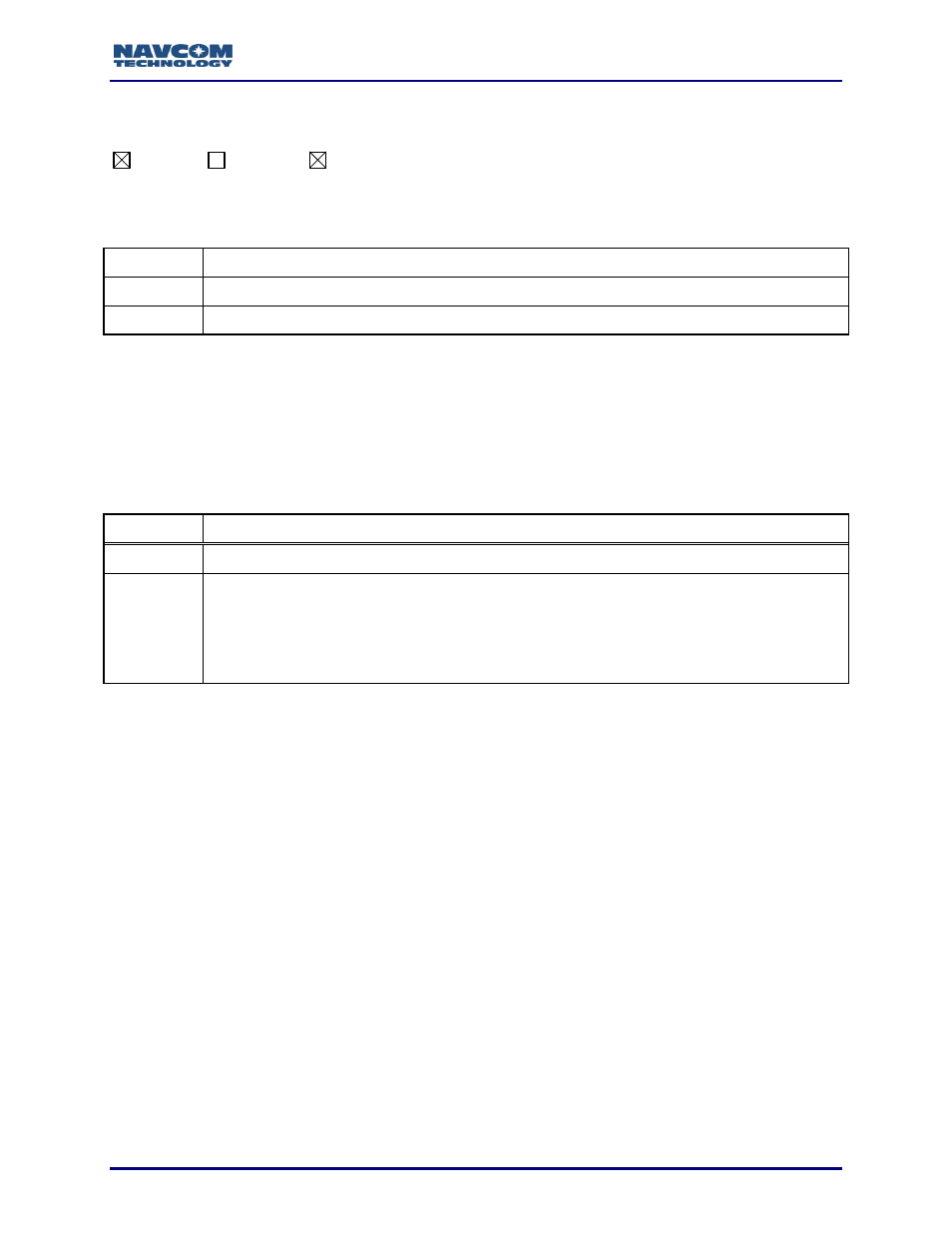
Sapphire Technical Reference Manual Rev. J
117
1.65 FSDIR (ASCII)
SF-3050
Sapphire
SF-3040
This command is used to list the contents in the current directory. It returns the currently
selected drive; its volume label, serial number, and current directory name; and sub-directories
and files in the current directory.
Command:
[FSDIR] {A, B}
A
Keyword that returns the directory on drive A (internal 2G memory)
B
Keyword that returns the directory on drive B (thumb drive)
1.66 Use this command with the SF-3050 internal 2G memory device for data
logging. To download recorded data, refer to the [UPTIME
This manual is related to the following products:
