Port (ascii), Reserved – NavCom Sapphire Rev.J User Manual
Page 188
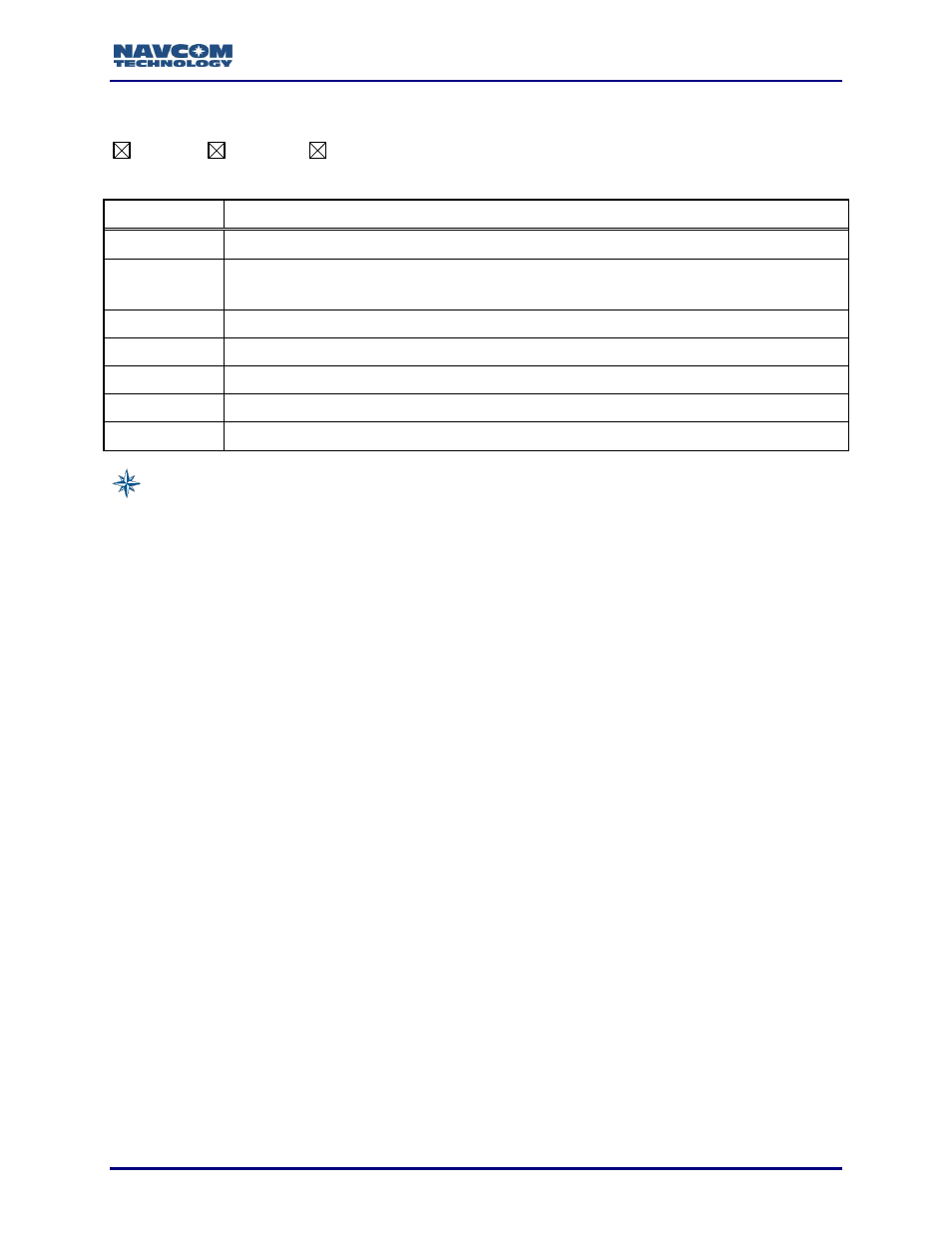
Sapphire Technical Reference Manual Rev. J
188
1.131
PORT (ASCII)
SF-3050
Sapphire
SF-3040
This command is used to set the configuration of the serial ports.
Command:
[PORT] {port#}, {baud}, {data_bits}, {stop_bits}, {parity}, {flow control}
Parameter
Definition
port#
Serial port number (integer) (1 to 4)
– for SF-3050 (ports 2, 4 are Atmel ports)
Serial port number (integer) (1, 3, 5, 6)
– for Sapphire
baud
Baud rate (integer) (1200, 2400, 4800, 9600, 19200, 38400, 57600, 115200)
data_bits
Number of data bits (integer) (7 or 8)
stop_bits
Number of stop bits (integer) (1 or 2)
parity
Parity (keyword) (NONE, ODD, EVEN)
flow control
Flow Control (keyword) (NONE, ODD, EVEN)
Default: At startup, all available serial ports are set to baud rate = 57600, data bits = 8, 1
stop bit, no parity. After start up, if USEPROFILE is different from NONE, the profile settings
for the ports are applied.
Example: [PORT], 9600
Sets the baud rate of the current active serial port to 9600
1.132
Reserved
