NavCom SF-3050 Logging Data to USB Using SurvCE User Manual
NavCom Equipment
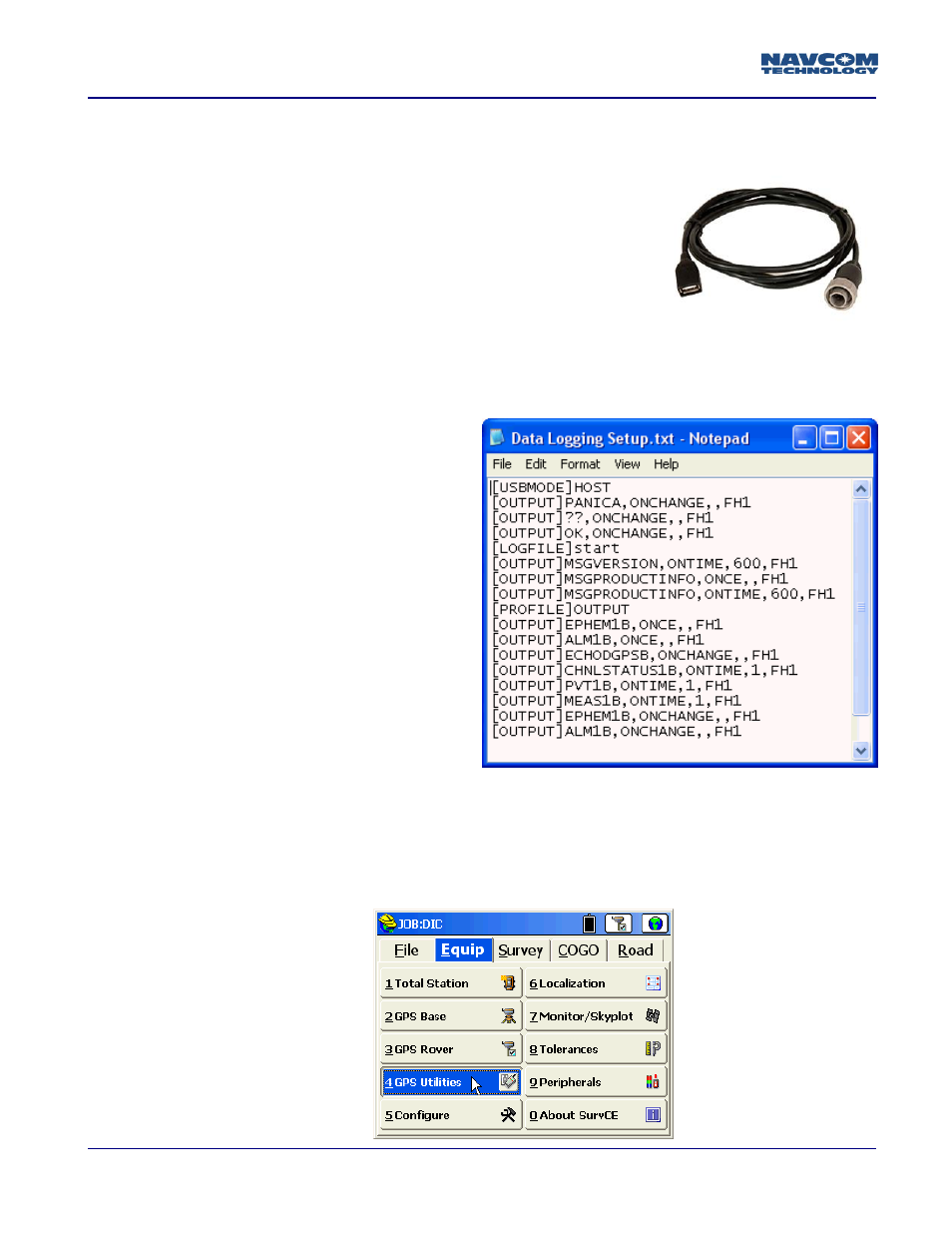
Applications Note – Logging Data to USB Using SurvCE - SF-3050
Rev. A
i
Release - Dec 09
This guide will step you through logging GNSS receiver data to the SF-3050 USB Host port via Carlson
Software’s SurvCE data collector program. The receiver data may be used for post-processing or troubleshooting.
The following additional hardware is required for this interface:
o
Positronic 9-Pin Male to USB 2.0 Host Receptacle Data Cable,
P/N 94-310271-3006LF
o
An un-partitioned USB Flash Drive
SurvCE software version 2.30.47 (Beta release) or later is required for
this interface
The procedure which follows applies to all released versions of SF-3050
firmware
Procedure
Create a data logging command file. A sample file is provided below:
Data Logging Setup.txt:
[USBMODE]HOST
[OUTPUT]PANICA,ONCHANGE,,FH1
[OUTPUT]??,ONCHANGE,,FH1
[OUTPUT]OK,ONCHANGE,,FH1
[LOGFILE]start
[OUTPUT]MSGVERSION,ONTIME,600,FH1
[OUTPUT]MSGPRODUCTINFO,ONCE,,FH1
[OUTPUT]MSGPRODUCTINFO,ONTIME,600,FH1
[PROFILE]OUTPUT
[OUTPUT]EPHEM1B,ONCE,,FH1
[OUTPUT]ALM1B,ONCE,,FH1
[OUTPUT]ECHODGPSB,ONCHANGE,,FH1
[OUTPUT]CHNLSTATUS1B,ONTIME,1,FH1
[OUTPUT]PVT1B,ONTIME,1,FH1
[OUTPUT]MEAS1B,ONTIME,1,FH1
[OUTPUT]EPHEM1B,ONCHANGE,,FH1
[OUTPUT]ALM1B,ONCHANGE,,FH1
Copy this file to the data collector
Connect the data collector to the SF-3050 via either the receiver Bluetooth port or Com1 – RS-232
Connect the USB 2.0 Host Data Cable to SF-3050 Com2
Connect the USB Flash Drive to the USB 2.0 Host Data Cable
Turn the receiver and data collector on and start the SurvCE program
Establish a connection between the data collector and the SF-3050 (either Rover or Base, as appropriate)
Select the Equip tab
Click on GPS Utilities
