Exercise, Resetting the ethernet virtual com connection, Figure 18: input terminal – NavCom Sapphire Rev.J User Manual
Page 427
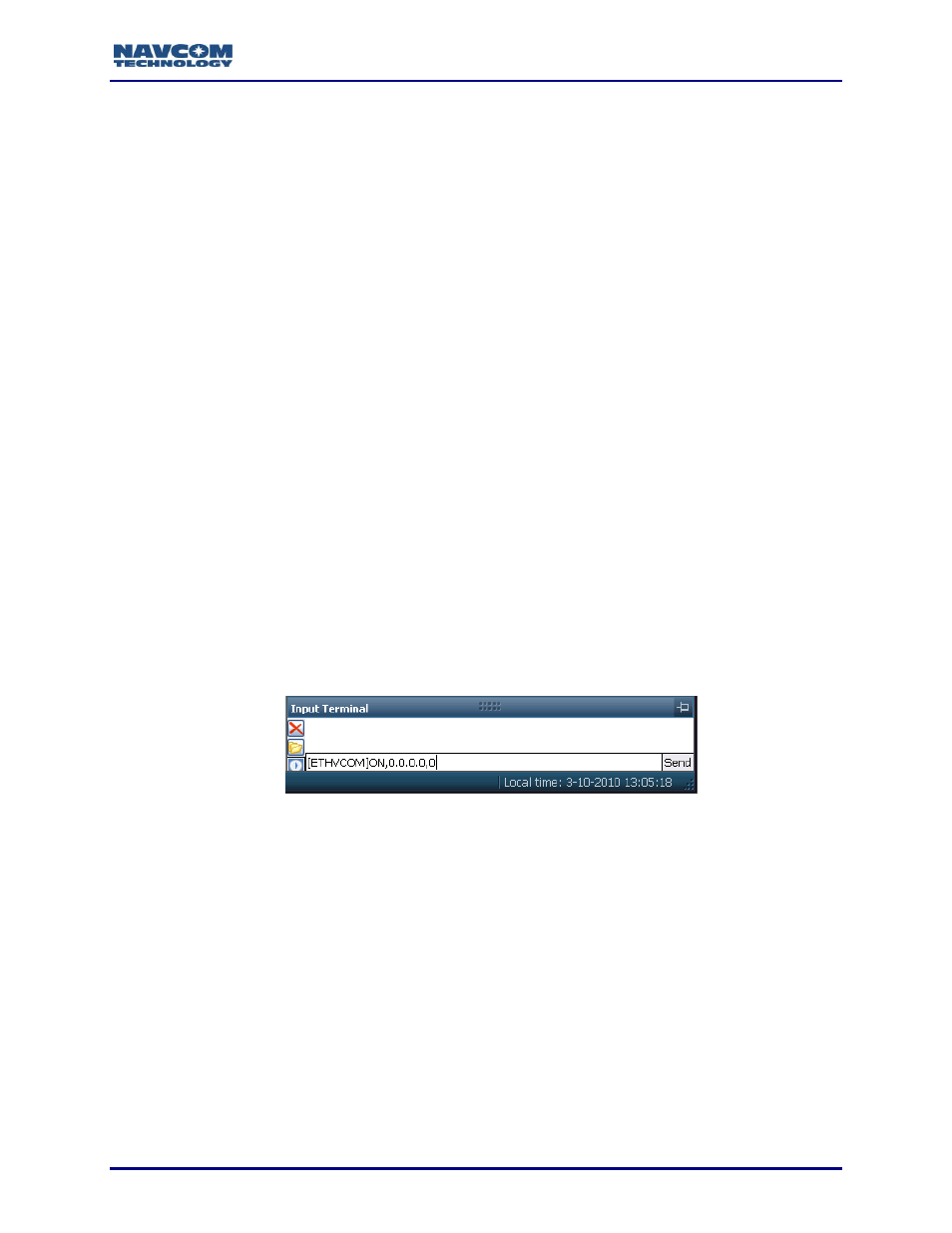
Sapphire Technical Reference Manual Rev. J
427
overhead on the GNSS board to generate those messages, and be discarded until the next
EVCOM connection is established.
The best practice is for an EVCOM client application to cancel all output messages on the SF-
3050 when the connection is first established, then schedule just the messages it needs.
UDP1 mode operates in a connectionless manner. There is no authentication, and the port
never establishes a “connection”. A remote client will not know if that port is already being used
by another remote client. A connection attempt by a second client will divert any output stream
set up by a previous client to the second remote client. If a remote client wishes to prevent this,
it should not use UDP1 mode.
A UDP “Pseudo Session” (UDP2 mode) may be established when the ETHVCOM task is in the
‘listening’ mode (remote IP is 0.0.0.0 port 0). While in the ‘listening’ mode, any messages
previously scheduled to be sent to its logical port will be silently discarded.
Once a UDP2 mode “Pseudo Session” is established in this way, any datagrams received from
any other UDP IP address/port will be silently discarded. The session is terminated by the
remote client sending an [ETHVCOM]ON,0.0.0.0,0 command, but can also be terminated by
entering that command on any other port (e.g. a serial COM port, or a different EVCOM port) on
the SF-
3050. The ETHVCOM task will then terminate the current “session”, and enter its ‘listen’
mode.
Although this server is labeled “Ethernet”, it is possible to have this functionality over any
interface that supports TCP/IP, such as Bluetooth, USB, or a GSM modem via a serial COM
port using PPP.
Exercise
The Ethernet port can be set to auto-connect to a host site by setting the SF-3050 in a listener
mode.
1. Use the Input Terminal to issue the following commands (Figure 18).
Figure 18: Input Terminal
2. Enter the [ETHVCOM]ON,0.0.0.0,0 command. This allows the SF-3050 to be called by a
remote device.
3. The remote device should then call the SF-3050 address and port assigned in
Exercise 2: 192.168.0.2, 4361
Resetting the Ethernet Virtual Com Connection
If the SF-3050 displays "CUDPSocket::OnReceive Receive error code: 10054":
This error means that the receiver has already been connected and it is rejecting further
connection. Set [ETHVCOM] to [ETHVCOM]ON,0.0.0.0,0 and try to connect again. Enter
[ETHCONFIG] to find out what port the SF-3050 thinks it is connected to.
