Useprofile (ascii), Useprofile – NavCom Sapphire Rev.J User Manual
Page 239
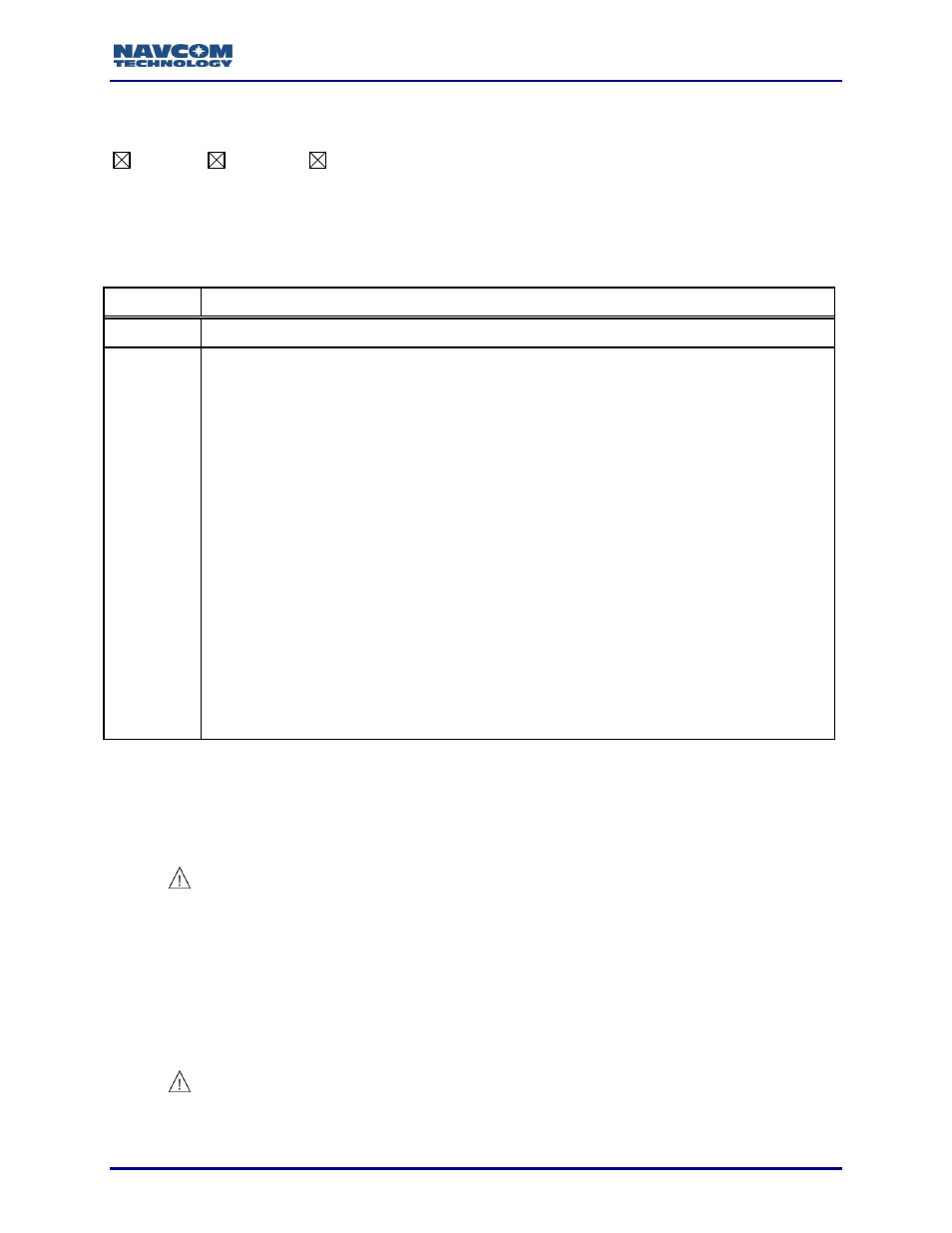
Sapphire Technical Reference Manual Rev. J
239
1.203
USEPROFILE (ASCII)
SF-3050
Sapphire
SF-3040
The Sapphire receiver provides for storage of up to 20 user profiles in its non-volatile memory.
Each user profile is stored with a name (refer to the PROFILE command) and contains a
complete set of user-controlled configuration parameters. This command is used to query the
name of the last profile invoked from memory or to request a different profile to be read from
memory and installed as the operating configuration.
Command:
[USEPROFILE] {“name”}
Parameter
Definition
name
Optional string argument (up to 20 characters; must be captured within quotation marks
“”). If a name is specified, the list of stored profiles will be searched for a match, and if
one is found, that profile will be read from
non-volatile memory and installed. If this argument is missing, the receiver will respond
with the name of the last profile installed. As is the case for all string type arguments in
Sapphire commands, it must be enclosed in quotes.
After a profile has been successfully invoked with this command, its name is saved in the
area of non-volatile memory used to specify the profile that is to be used at power-on or
after a reset i.e. the last invoked user profile will automatically be installed each time the
receiver starts up or is reset.
This argument is case-insensitive: STATION12 is considered as the same profile name
as Station12.
There are two reserved profile names:
ALL
This profile name is not used with this command, but it is used to specify
operations with the [PROFILE] command that apply to all stored user profiles
(refer to section 1.135).
NONE This profile name is used to specify that no user profile is to be used. It will cause
the receiver to reset all of the user-controlled configuration parameters to their
system default values, and the profile to be used at power-on startup will also be
set to None.
When the profile name specified is the same as the last profile installed (current
configuration), the profile is still read from non-volatile memory and re-installed.
This can be used to reset any changes that have been made manually with
individual configuration commands since the last time the profile was invoked.
After a profile has been invoked, individual commands can be entered to
modify specific, individual control parameters, but these changes are not
automatically saved in the non-volatile memory copy of the last user profile
invoked unless the user does one of the following:
Enters [PROFILE] SAVEAS to save the profile (refer to the [PROFILE] command)
Enters [USEPROFILE] to invoke the same or another profile
Gracefully powers down the receiver using the ignition pin or the receiver panel
ON/OFF button
If the receiver power is removed abruptly before the profile is saved, the
changes will be lost. It is recommended that user use the “[PROFILE]
SAVEAS” command to save the profile explicitly to avoid changes being lost.
