NavCom Sapphire Rev.J User Manual
Page 149
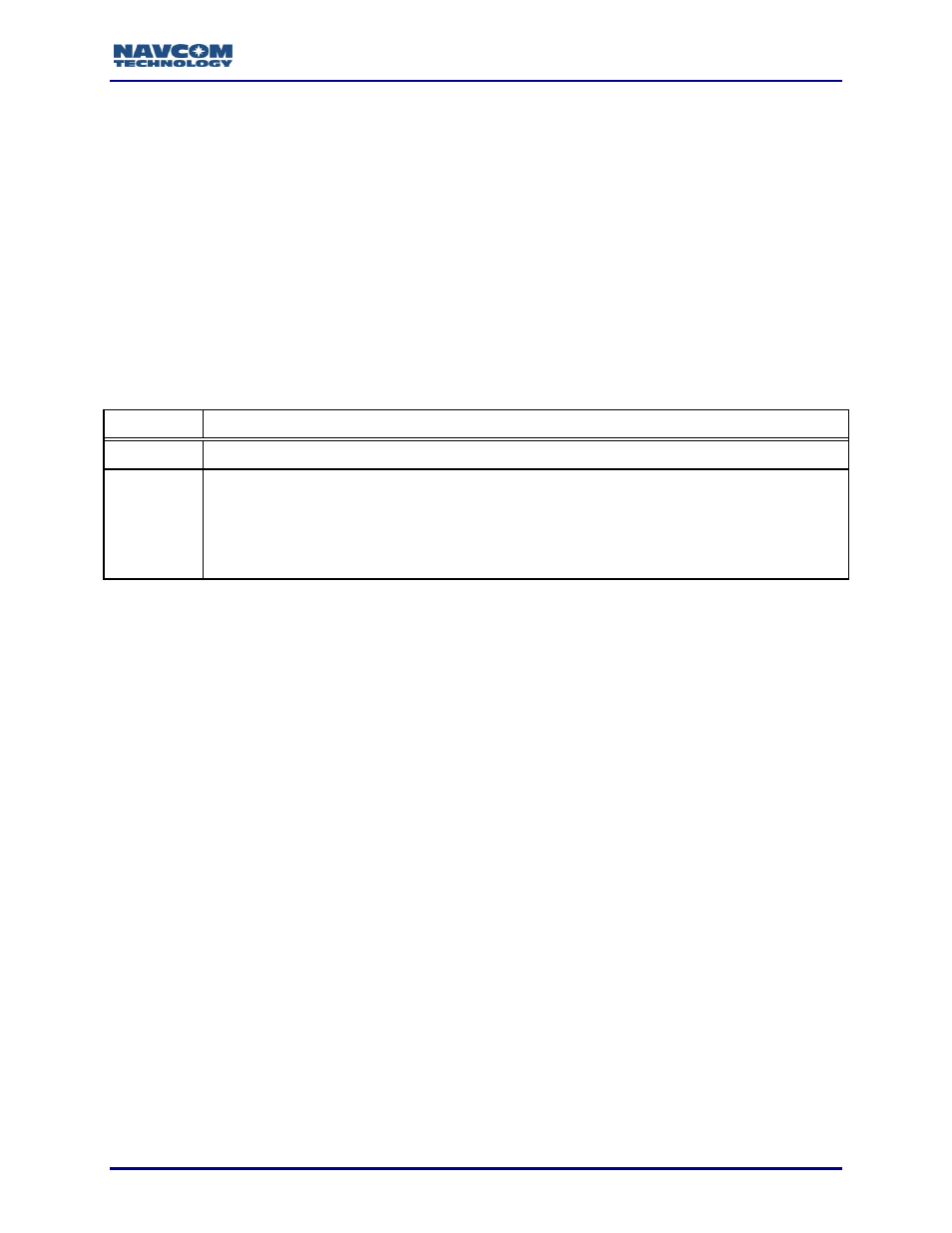
Sapphire Technical Reference Manual Rev. J
149
USBMODE]DEVICE,MASSTORAGE command to switch to mass storage device
mode. Approximately 1 minute after receiving this command, the internal SD
flash appears as a removable drive in Windows Explorer. Use the Windows
CHKDSK utility to check the SD flash for corruption. If the SD flash is corrupted,
it can be reformatted from the PC.
1.99 For the SF-3040: Remove the SD card and use an SD card reader to check
whether or not the SD card is corrupted. If the SD card is corrupted, it can be
reformatted from the PC. Once it has been determined that the SD card is not
corrupted, use the [UPTIME
This manual is related to the following products:
