NavCom Sapphire Rev.J User Manual
Page 147
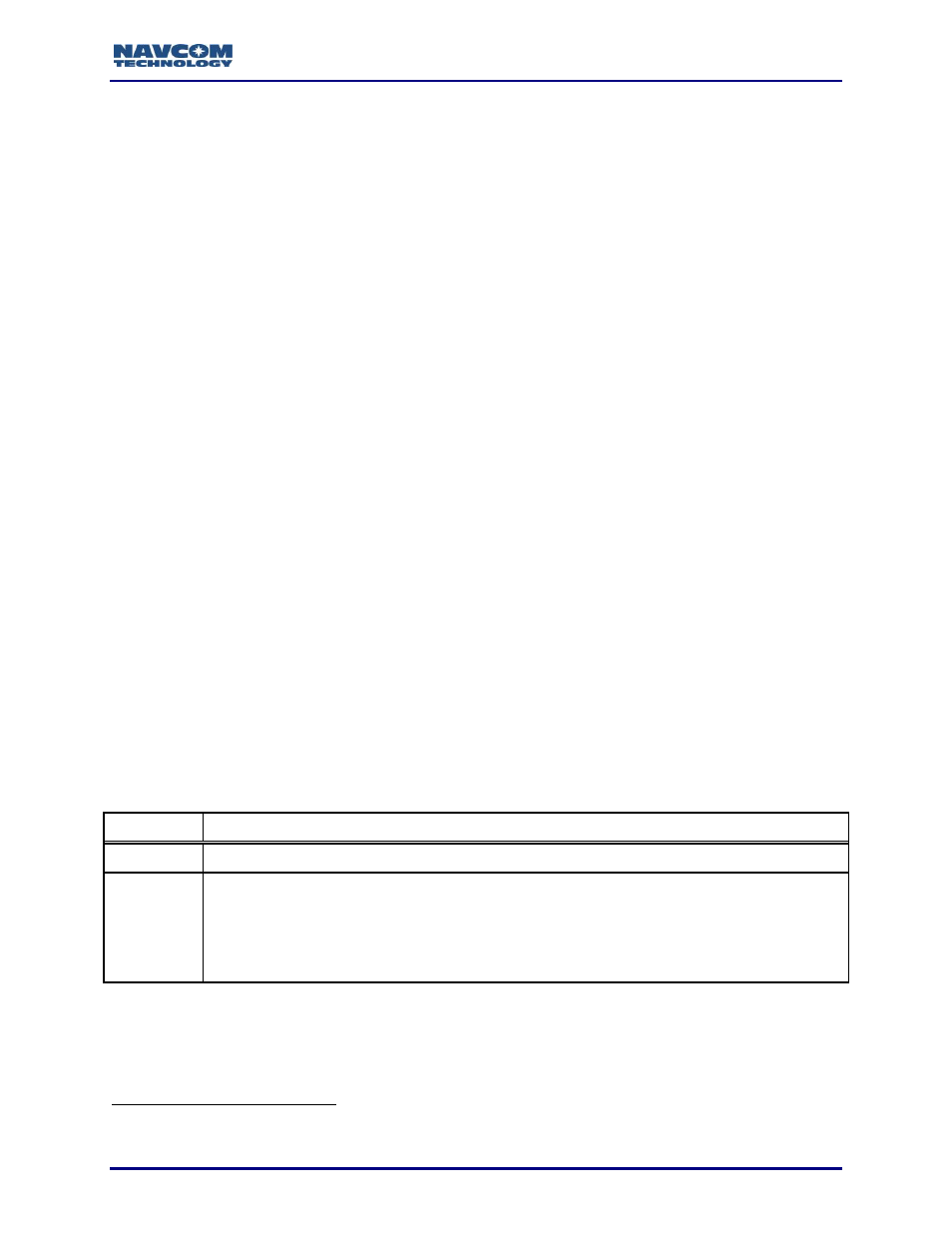
Sapphire Technical Reference Manual Rev. J
147
10. USBMODE]HOST to set the USB to host mode, and then attach a thumb drive.
11. Use the [OUTPUT] command to schedule messages to be logged on drive A or B (e.g.,
[OUTPUT]PVT1B,ONTIME,1,FH1 schedules 1 Hz PVT1B messages to be logged on
drive A and [OUTPUT]PVT1B,ONTIME,1,FH2 schedules 1 Hz PVT1B messages to be
logged on drive B).
12. Logging data using the [LOGFILE] command requires at least 1 Mbyte free space;
logging stops when free space drops below 1 Mbyte.
13. When the USB is not in Host mode and the user sends the command
[LOGFILE]B:,START, logging will not be started and the following message is output:
[LOGFILE]REQUEST DENIED
– USB IS NOT IN HOST MODE
14. Logic
1
is implemented to detect if the logging file was not properly closed: When the user
sends the command [LOGFILE]A:,START, a CHKDSK.SD file is created in the root
directory of the SD flash or the SD card, and a PASS signature is identified with this file.
This CHKDSK.SD is then deleted and replaced with another CHKDSK.SD file, to which
a PENDING signature is written. If a CHKDSK.SD file cannot be found or the PASS
signature cannot be found, the first CHKDSK.SD file is not deleted and a new file with
PENDING written to it cannot be created. In this case, file logging cannot start, and the
receiver outputs the following message:
For Sapphire: [LOGFILE]A: POTENTIAL SD FLASH CORRUPTION, PLEASE CHECK
DISK
For the SF-3040: [LOGFILE]A: POTENTIAL SD CARD CORRUPTION, PLEASE
CHECK DISK
1.98 If the above scenario occurs, connect the receiver to a PC using a USB
device cable and use the [UPTIME
1
The same logic is applicable to file logging on the USB thumb drive, except that the file name is
CHKDSK.USB in the root directory of the USB thumb drive.
