NavCom Sapphire Rev.J User Manual
Page 145
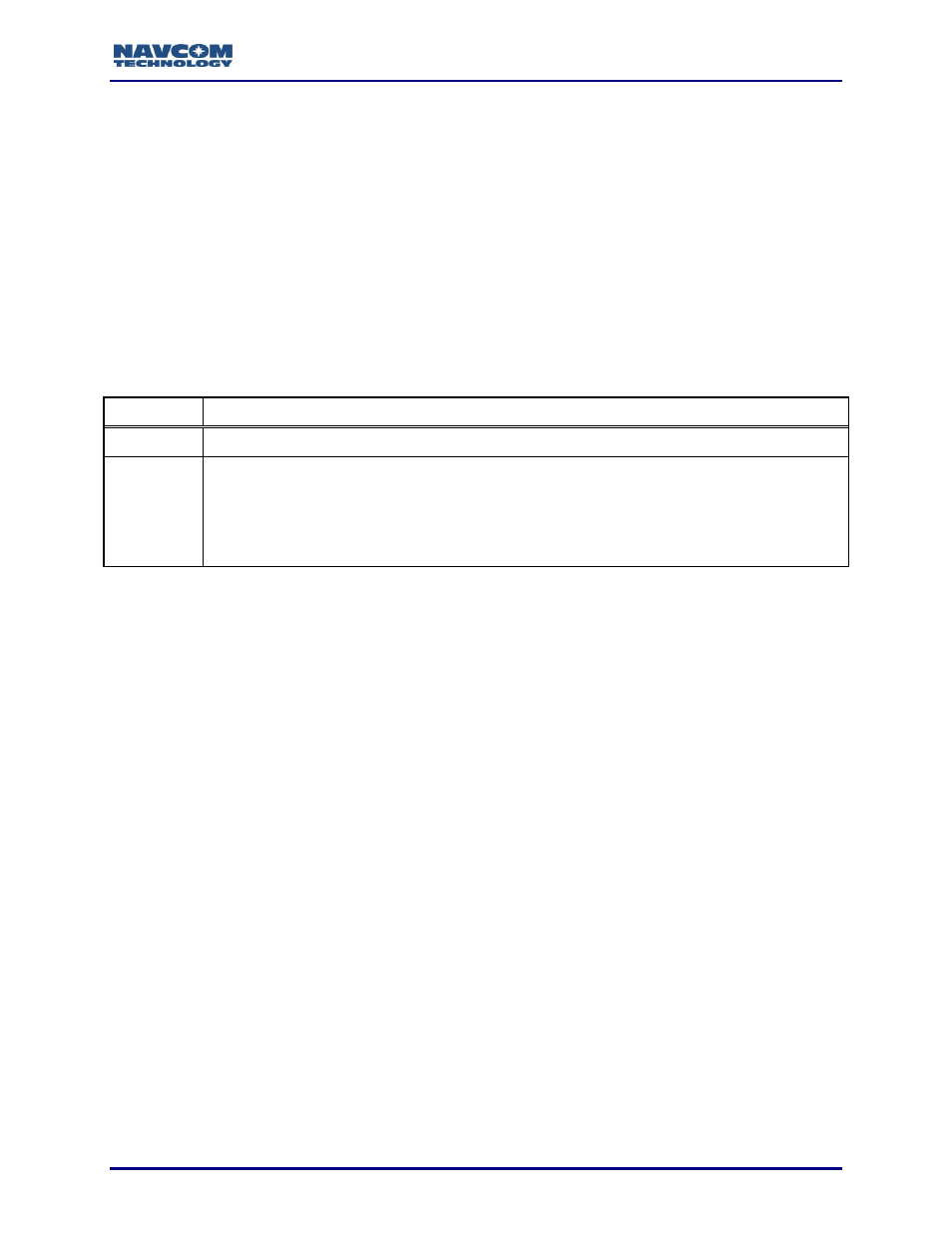
Sapphire Technical Reference Manual Rev. J
145
7. USBMODE command to switch from USB to Mass Storage when data logging is running
on drive B, data logging will automatically terminate.
8. If the USB is currently in Mass Storage mode, starting data logging on drive A will fail.
Before logging data on drive B, use [USBMODE]Host to set the USB to Host mode, and
attach a thumb drive.
1.96 Once data logging has started on drive A (internal SD flash for SF-3050; SD
card for the SF-3040), if the user enters a [UPTIME
This manual is related to the following products:
