NavCom Sapphire Rev.J User Manual
Page 251
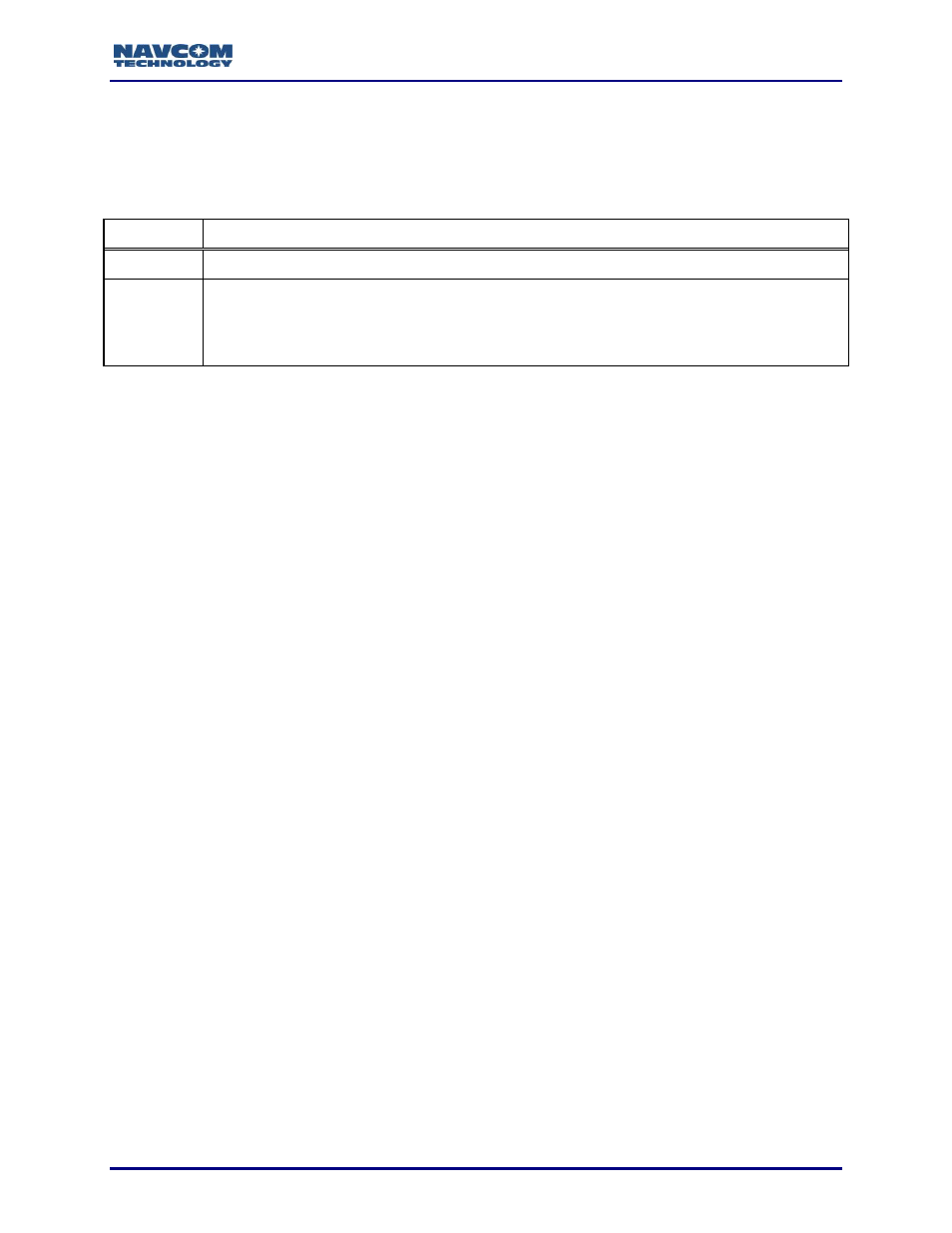
Sapphire Technical Reference Manual Rev. J
251
1.209
WEBPAGES
This command indicates that the webpages can be properly installed and allows the user to
format and remove current webpages on the system.
Command:
[WEBPAGES] function
Parameter
Definition
function
Keyword: (FORMAT)
FORMAT will erase and initialize the filetable of both the NCT and OEM webpages on the
receiver and get the system to a known state, this will only work if the file system has been
already initialized at least once via FSFORMAT after upgrading to v3.3.x.0 or later.
Querying this command without any parameters will inform the user if the file system is ready to
accept and install the webpages. If not, the user will need to run the [FSFORMAT] command to
format the drive.
Examples:
Before running FSFORMAT in SB4+
[WEBPAGES]
[WEBPAGES] The storage is ready for the Web Pages.
[WEBPAGES] FORMAT
[??] The Internal Storage has not been formatted!
After running FSFORMAT in SB4+
[WEBPAGES]
[WEBPAGES] The storage is NOT ready for the Web Pages.
use [FSFORMAT] to format the drive.
[WEBPAGES] FORMAT
[OK] WEBPAGES
The webpages will be erased and the system will be ready to install new webpages.
