NavCom Sapphire Rev.J User Manual
Page 153
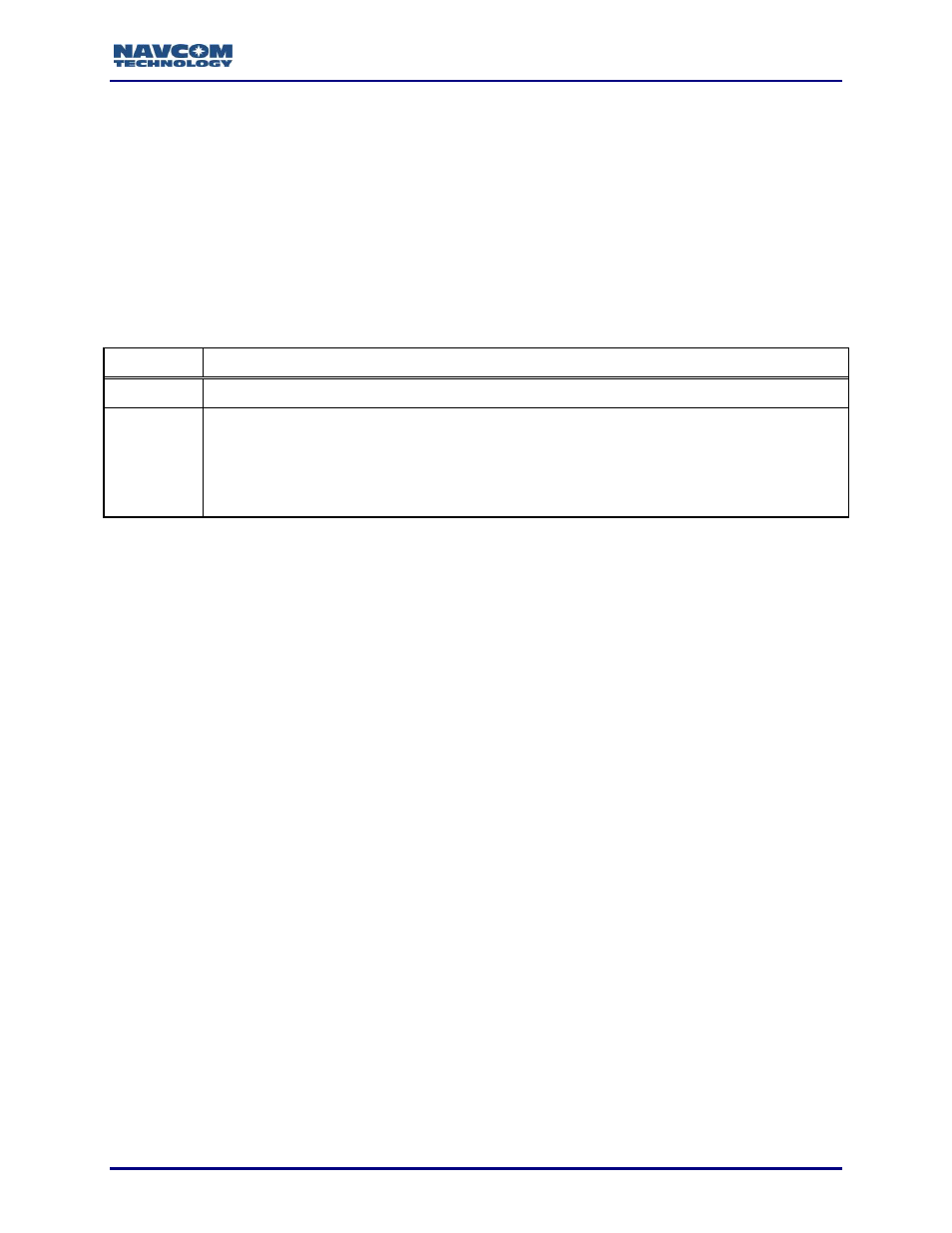
Sapphire Technical Reference Manual Rev. J
153
USBMODE]HOST command to change the USB from mass storage
mode. Use the [LOGFILE]A:,FORCESTART command to force file logging on
the SD flash. A CHKDSK.SD file is then created, so a forced start will not be
necessary the next time.
The SD flash can be formatted using the [FSFORMAT command. Then use
the [UPTIME
This manual is related to the following products:
