NavCom Sapphire Rev.J User Manual
Page 151
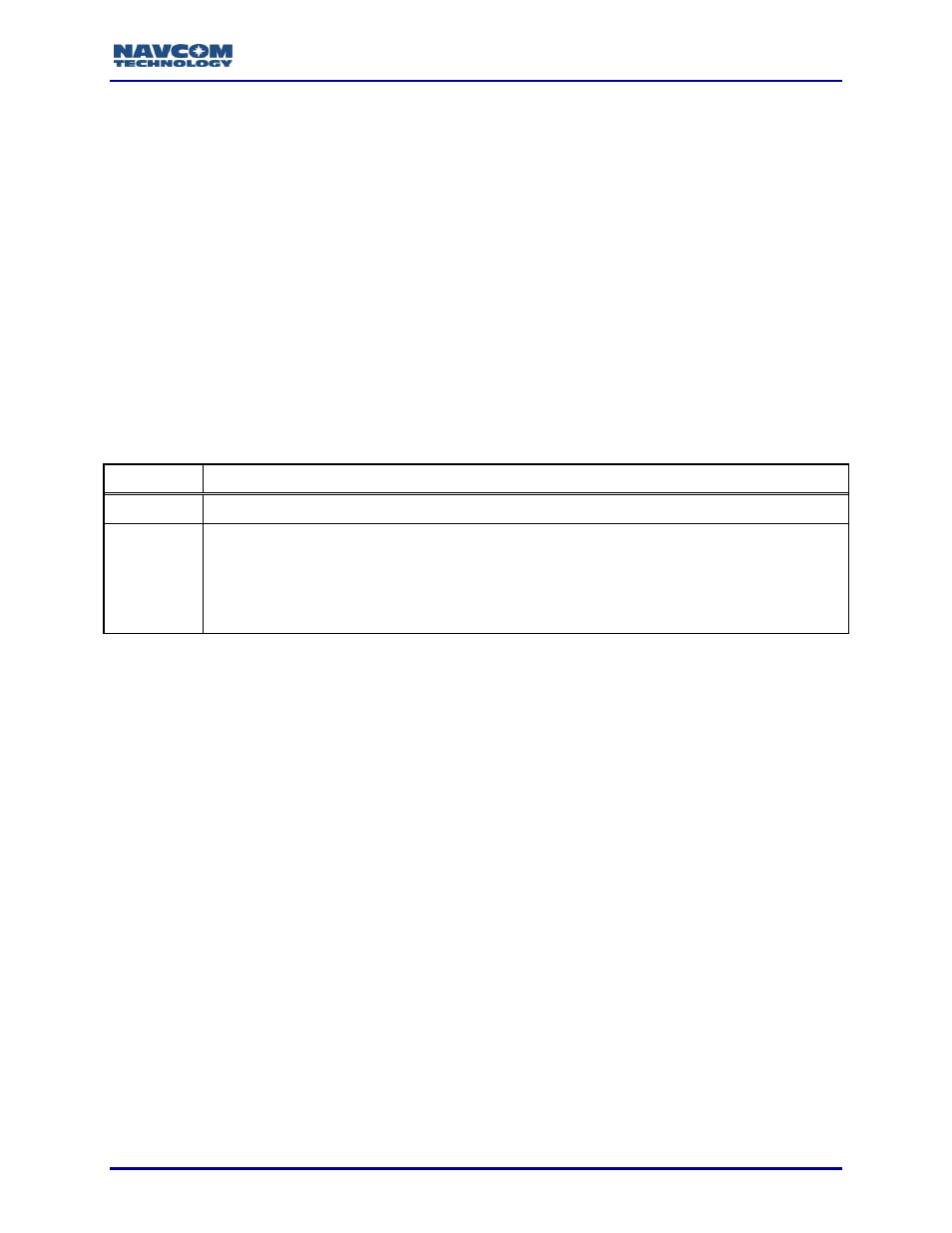
Sapphire Technical Reference Manual Rev. J
151
USBMODE]HOST commands to go out of mass storage device mode. Use the
[LOGFILE]A:,FORCESTART command to force logging data on the SD card. A
CHKDSK.SD file is created and another forcestart is not necessary. A simple
START command is sufficient.
If
the error message “SIGNATURE FILE NOT FOUND” occurs after a
[CHKDSK]A: command is input, the file CHKDSK.SD is not present on the SD
flash. Enter the following command to create it:
[CHKDSK]A:,CREATE
1.101
Once it has been determined that the SD flash is not corrupted, use the
This manual is related to the following products:
