Tax program: options and arguments – Gasboy CFN III Manager Manual V3.6 User Manual
Page 96
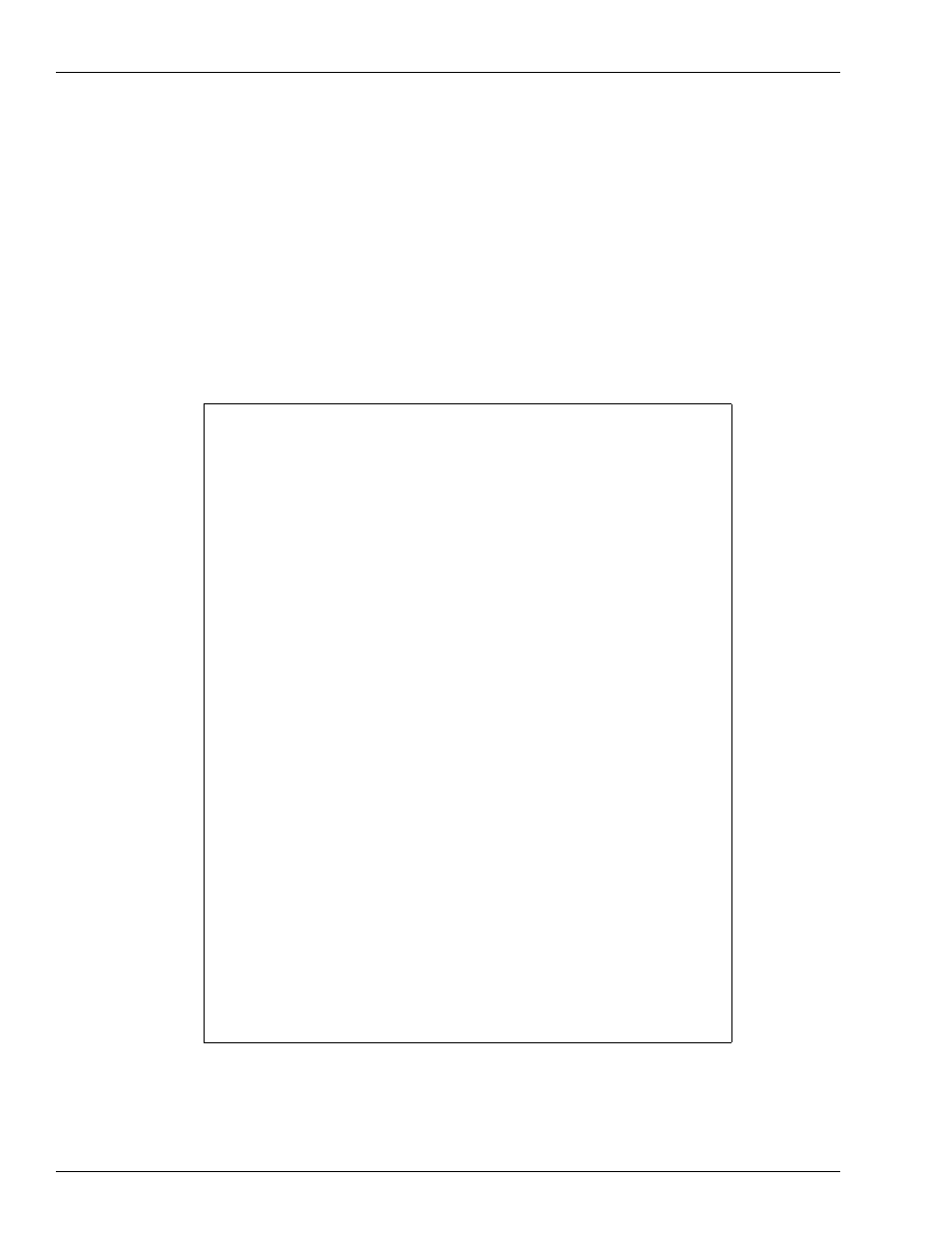
TAX
[P:]* TAX
↵
TAX program.
Enter ? for help.
Table status: size = 20 records, used = 8, available = 12
Tax number, P, P#, T, T#, or Q to quit? 1
↵
Tax type, Q to quit, RETURN for same? 1
↵
New calculation number entered.
Initializing new tax calculation table.
Smallest taxable amount (cents)? 10
↵
Enter command (I, L, E, Q, D, P, M, or S)? L
↵
Loop how many times (0 = until done)? 8
↵
Enter command (I, L, E, Q, D, P, M, or S)? i
↵
Increment how many times (0 = until done)? 5
↵
Taxable amount increment (cents)? 18
↵
All tax increments one cent (Y/N)? y
↵
Enter command (I, L, E, Q, D, P, M, or S)? i
↵
Increment how many times (0 = until done)? 1
↵
Taxable amount increment (cents)? 19
↵
Enter command (I, L, E, Q, D, P, M, or S)? i
↵
Increment how many times (0 = until done)? 4
↵
Taxable amount increment (cents)? 18
↵
Enter command (I, L, E, Q, D, P, M, or S)? i
↵
Increment how many times (0 = until done)? 1
↵
Taxable amount increment (cents)? 19
↵
Enter command (I, L, E, Q, D, P, M, or S)? e
↵
End loop
Enter command (I, L, E, Q, D, P, M, or S)? p
↵
Tax number 1: SALES T
Type 1: table lookup
Loop Rec Record Apply Amount Tax
Level Nbr Type Times Increment Increment
---- --- ----- ----- --------- ---------
1 Initial - $0.10 --
+ 2 Loop 8 --- --
| 3 Increment 5 $0.18 $0.01
| 4 Increment 1 $0.19 $0.01
| 5 Increment 4 $0.18 $0.01
| 6 Increment 1 $0.19 $0.01
+ 7 End loop - ----- -----
Enter command (I, L, E, Q, D, P, M, or S)? q
↵
End table
Table status: size = 20 records, used = 17, available = 3
Save the updated tax table (Y, N, or P)? y
↵
Tax table saved
Table status: size = 20 records, used = 17, available = 3
Tax number, P, P#, T, T#, or Q to quit? q
↵
[P:]*
Setting Up Tax Tables
How to Set Up a Tax Table
Page 10-8 MDE-4871 CFN III Manager’s Manual for Windows® XP Embedded - Version 3.6 · August 2010
The Rec Nbr column shows the number of each record in the table.
The Record Type column lists each command in the table.
The Apply Times column shows the number of times the command is to be applied. For
increment commands, this means the number of rows for which the specified increments
apply. For loops, this means the number of times the commands inside the loop are to be
repeated.
The Amount Increment column shows the smallest taxable amount, and for the increment
commands, it shows the increment from the Amt Diff column of the worksheet.
The Tax Increment column shows the increment from the Tax Diff column of the
worksheet.
TAX Program: Options and Arguments
You can use several options and arguments with TAX when you initially run the program.
The table below shows the options preceded by a semicolon and the arguments preceded by a
dash.
