Figure 10-1: sample tax table – Gasboy CFN III Manager Manual V3.6 User Manual
Page 93
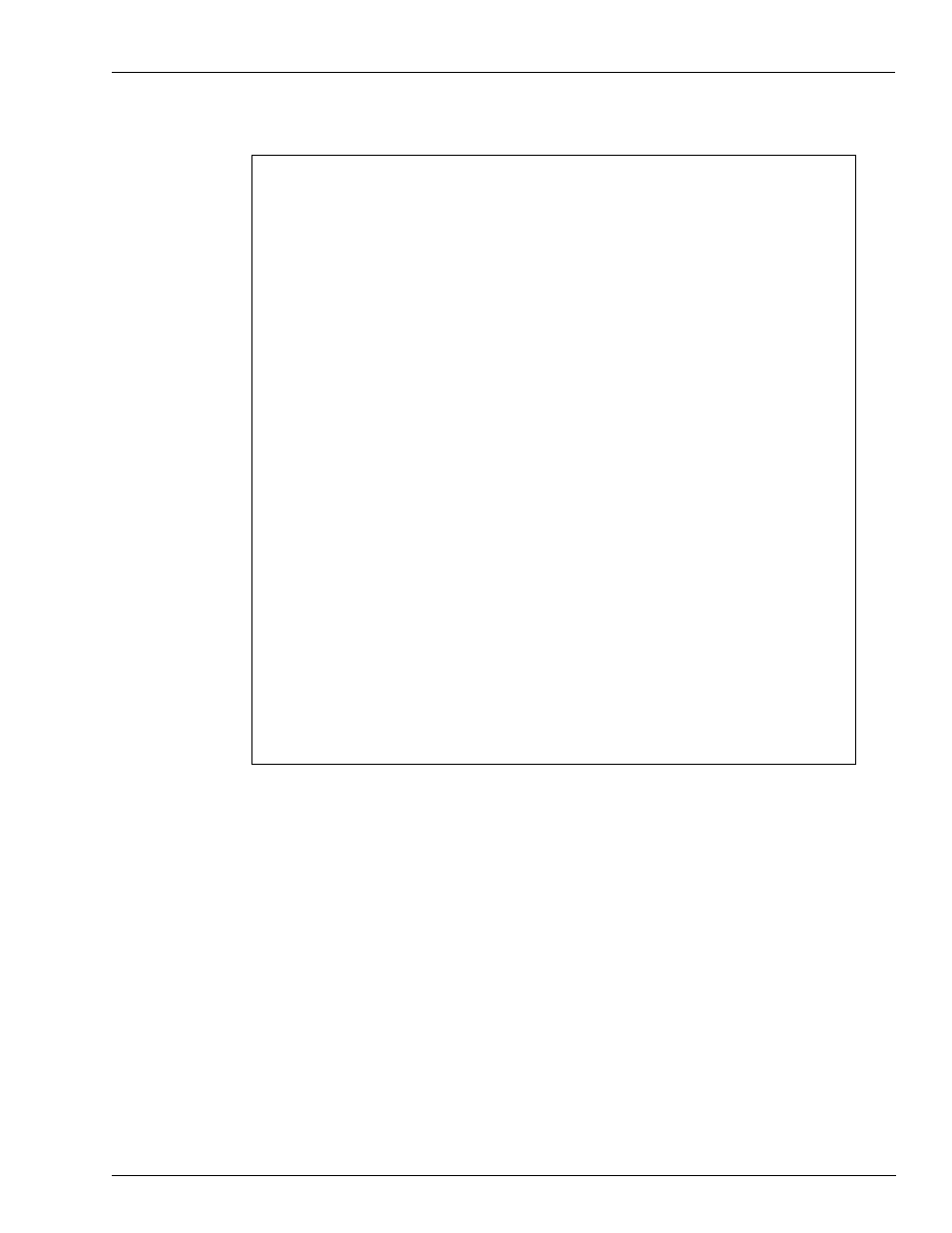
MDE-4871 CFN III Manager’s Manual for Windows® XP Embedded - Version 3.6 · August 2010
Page 10-5
How to Set Up a Tax Table
Setting Up Tax Tables
Figure 10-1: Sample Tax Table
Amt
Tax
Amt
Tax
From
To
Tax
diff
diff
From
To
Tax
Diff
Diff
0.00
0.09
0.00
-
-
8.10
8.27
0.45
0.19
0.01
0.10
0.27
0.01
-
-
8.28
8.45
0.46
0.18
0.01
0.28
0.45
0.02
0.18
0.01
8.46
8.63
0.47
0.18
0.01
0.46
0.63
0.03
0.18
0.01
8.64
8.81
0.48
0.18
0.01
0.64
0.81
0.04
0.18
0.01
8.82
8.99
0.49
0.18
0.01
0.82
0.99
0.05
0.18
0.01
9.00
9.18
0.50
0.18
0.01
1.00
1.18
0.06
0.18
0.01
9.19
9.36
0.51
0.19
0.01
1.19
1.36
0.07
0.19
0.01
9.37
9.54
0.52
0.18
0.01
1.37
1.54
0.08
0.18
0.01
9.55
9.72
0.53
0.18
0.01
1.55
1.72
0.09
0.18
0.01
9.73
9.90
0.54
0.18
0.01
1.73
1.90
0.10
0.18
0.01
9.91
10.09
0.55
0.18
0.01
1.91
2.09
0.11
0.18
0.01
10.10
10.27
0.56
0.19
0.01
2.10
2.27
0.12
0.19
0.01
10.28
10.45
0.57
0.18
0.01
2.28
2.45
0.13
0.18
0.01
10.46
10.63
0.58
0.18
0.01
2.46
2.63
0.14
0.18
0.01
10.64
10.81
0.59
0.18
0.01
2.64
2.81
0.15
0.18
0.01
10.82
10.99
0.60 0.18
0.01
2.82
2.99
0.16
0.18
0.01
11.00
11.18
0.61
0.18
0.01
3.00
3.18
0.17
0.18
0.01
11.19
11.36
0.62
0.19
0.01
3.19
3.36
0.18
0.19
0.01
11.37
11.54
0.63
0.18
0.01
3.37
3.54
0.19
0.18
0.01
11.55
11.72
0.64
0.18
0.01
3.55
3.72
0.20
0.18
0.01
11.73
11.90
0.65
0.18
0.01
3.73
3.90
0.21
0.18
0.01
11.91
12.09
0.66
0.18
0.01
3.91
4.09
0.22
0.18
0.01
12.10
12.27
0.67
0.19
0.01
4.10
4.27
0.23
0.19
0.01
12.28
12.45
0.68
0.18
0.01
4.28
4.45
0.24
0.18
0.01
12.46
12.63
0.69
0.18
0.01
4.46
4.63
0.25
0.18
0.01
12.64
12.81
0.71
0.18
0.01
4.64
4.81
0.27
0.18
0.01
12.82
12.99
0.72
0.18
0.01
4.82
4.99
0.27
0.18
0.01
13.00
13.18
0.72
0.18
0.01
5.00
5.18
0.28
0.18
0.01
13.19
13.36
0.73
0.19
0.01
5.19
5.36
0.29
0.19
0.01
13.37
13.54
0.74
0.18
0.01
5.37
5.54
0.30
0.18
0.01
13.55
13.72
0.75
0.18
0.01
5.55
5.72
0.31
0.18
0.01
13.73
13.90
0.76
0.18
0.01
5.73
5.90
0.32
0.18
0.01
13.91
14.09
0.77
0.18
0.01
5.91
6.09
0.33
0.18
0.01
14.10
14.27
0.78
0.19
0.01
6.10
6.27
0.34
0.19
0.01
14.28
14.45
0.79
0.18
0.01
6.28
6.45
0.35
0.18
0.01
14.46
14.63
0.80
0.18
0.01
6.46
6.63
0.36
0.18
0.01
14.64
14.81
0.81
0.18
0.01
6.64
6.81
0.37
0.18
0.01
14.82
14.99
0.82
0.18
0.01
6.82
6.99
0.38
0.18
0.01
15.00
15.18
0.83
0.18
0.01
7.00
7.18
0.39
0.18
0.01
15.19
15.36
0.84
0.19
0.01
7.19
7.36
0.40
0.19
0.01
15.37
15.54
0.85
0.18
0.01
7.37
7.54
0.41
0.18
0.01
15.55
15.72
0.86
0.18
0.01
7.55
7.72
0.42
0.18
0.01
15.73
15.90
0.87
0.18
0.01
7.73
7.90
0.43
0.18
0.01
15.91
16.09
0.88
0.18
0.01
7.91
8.09
0.44
0.18
0.01
16.10
16.27
0.89
0.19
0.01
4
Complete your worksheet, indicating the amount differences and the tax differences for each
range of taxable amounts.
5
Examine the Amt Diff column on the sample worksheet. Note that there is a regular pattern.
Five $0.18 taxable amount increments are followed by one $0.19 increment, then there are
four $0.18 increments, and one $0.19 increment. This pattern repeats-or loops-itself eight
times. Now examine the Amt Diff column of your worksheet. Try to find a repeating pattern in
the tax amount increments.
6
Find a repeating pattern to the increments in the Tax Diff column (it may be that they are
always the same, as in the sample).
7
Then find a single repeating pattern that accounts for the increments in both Diff columns. If
the increments in the Tax Diff column are not all the same, this may be more difficult, and the
pattern will almost certainly repeat itself less often. You will use the repeating patterns you
find to build the tax table through the TAX program.
