How to print specified types of transactions, How to print specified types of transactions -3 – Gasboy CFN III Manager Manual V3.6 User Manual
Page 115
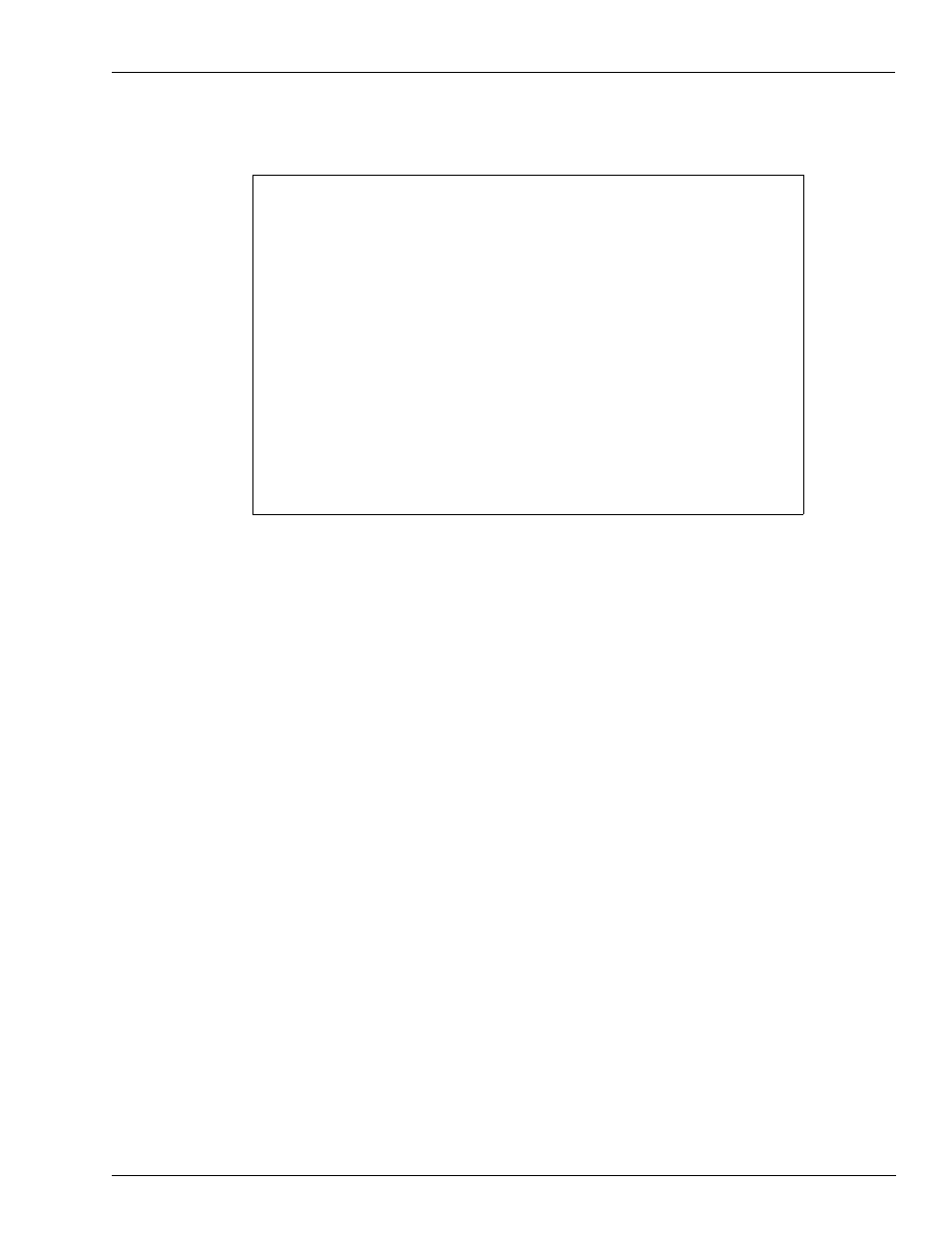
[P:] * PRINT TRANSACTION;P2=ACCOUNT,P1=PR
Tran Card Account Veh Date Time P# Pr Price Quantity $Total
Error
3624 37901 6483927566 0012 3/16 13:53 0 0 0.000 0.000 6.41
--------- ---------
0.000 6.41
3618 37901 6483927566 0012 3/16 13:32 14 1 3.966 2.521 10.00
Limit
3638 37901 6483927566 0012 3/16 13:59 15 1 3.966 3.782 15.00
Limit
--------- ---------
6.303 25.00
3646 37901 6483927566 0012 3/16 14:01 16 3 1.799 9.450 17.00
Limit
--------- ---------
9.450 17.00
3639 37901 6483927566 0012 3/16 13:59 22 6 1.999 20.010 40.00
Limit
--------- ---------
20.010 40.00
========= =========
35.763 88.41
[P:]*
MDE-4871 CFN III Manager’s Manual for Windows® XP Embedded - Version 3.6 · August 2010
Page 12-3
Printing Transactions
Transactions
The following example shows the command PRINT TRANSACTION with the account
number as P2 and the product as P1.
Note: Local Club account numbers are not masked.
How to Print Specified Types of Transactions
The P1 and P2 options, used to specify fields to be sorted, can be used to restrict the printout to
only those transactions with a given value in the specified field.
• If the authorization code field is used, the case (upper or lower) of the authorization code
must be correct.
• For the authorization code and account number fields, only the first characters in the field
require be specified. Any fields that begin with the specified characters will be matched.
• For other fields, you must specify all the characters in the field to be matched.
• You may specify only one type of transaction for each command. That is, you may not
specify the type with both the P1 and P2 options.
For example:
• PRINT TRANSACTION;P2=ACCOUNT=54,P1=PR does a P2 sort by account number
and includes only transactions whose account number begins with 54.
• PRINT TRANSACTION;P1=AUTH=SC prints transactions whose authorization code
begins with SC.
• PRINT TRANSACTION;P2=AUTH=CASH prints out only transactions whose
authorization code begins with CASH.
• PRINT TRANSACTION;P1=P#=1 prints out only transactions that were completed on
pump number 1.
• PRINT TRANSACTION;P1=PR=1 prints out only transactions that used product
number 1.
To specify a date, insert the last two digits of the year before the date and do not use any
punctuation.
