19 - making your own commands, Restrictions on command file names, Program space – Gasboy CFN III Manager Manual V3.6 User Manual
Page 199: 19 – making your own commands, Making your own commands, Th, refer to
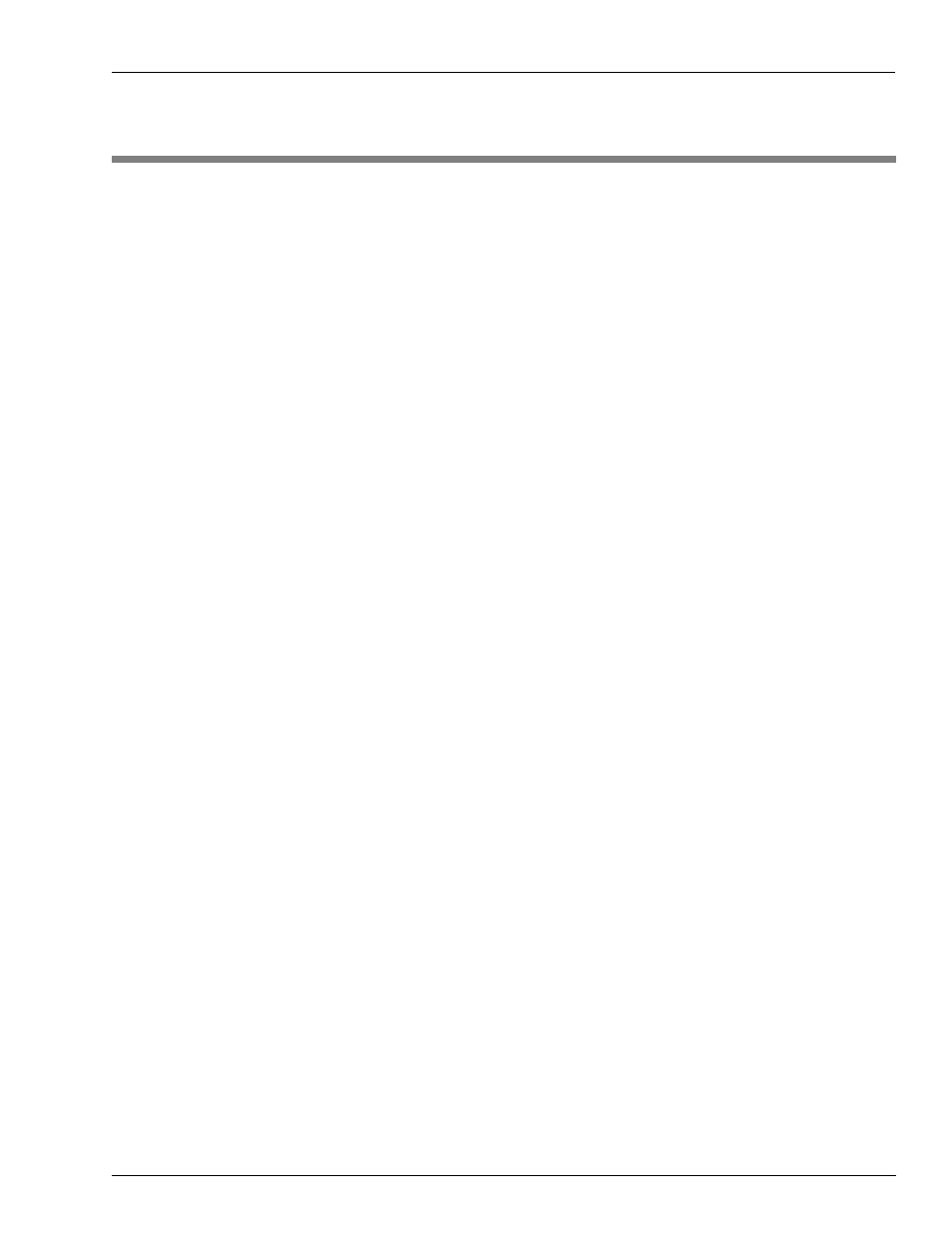
MDE-4871 CFN III Manager’s Manual for Windows® XP Embedded - Version 3.6 · August 2010
Page 19-1
Restrictions on Command File Names
Making Your Own Commands
19 – Making Your Own Commands
Many times you will have procedures at your site that require the use of several Site Controller
commands. The most common example is a shift-break procedure. When you break shift at
your site you may want to load the new shift, reset some totals, and print reports.
You can create a command file that contains several Site Controller commands, then have your
users execute that single command file rather than having to give a series of complicated
commands. When you execute a command file, all the commands in it are automatically
performed. You can even create command files that can be executed from the console.
As another example, other procedures may require you to enter a lot of data to load prices for
fuel price codes or to load broadcast messages. You can use one of the editors to create a
command file that will load the data. Once you have created the command file, you can easily
make small changes in it to reload new data.
Command files must contain only Site Controller system commands, disk-based commands,
and comments.
Restrictions on Command File Names
Command files must follow MS-DOS filename restrictions given in
on
. Command files also have two additional name restrictions:
First, command file names must have the extension .CMD. That is how the Site Controller can
tell they are command files.
Second, the first part of the command file name (the part before the period and the extension)
cannot match any of the names reserved for Site Controller system commands, including any
abbreviations for commands. For example, P, PR, PRI, PRIN, and PRINT are all reserved
names. But PRXX is not a reserved name, because the third and fourth characters do not match
a reserved name.
Program Space
Only one disk-based program or command file can be run at once. If a cron or command file
attempts to run a disk-based program and finds another program is running, it will wait until
the program space is free (however, if you invoke a disk-based command directly at the
prompt and another program is running, the command will be terminated with the error
message Program space is busy).
