6 - receipts, messages, and date, Date and time, Receipt heading and footing – Gasboy CFN III Manager Manual V3.6 User Manual
Page 57: How to enter receipt heading and footing, 6 – receipts, messages, and date, Date and time -1 receipt heading and footing -1, How to enter receipt heading and footing -1
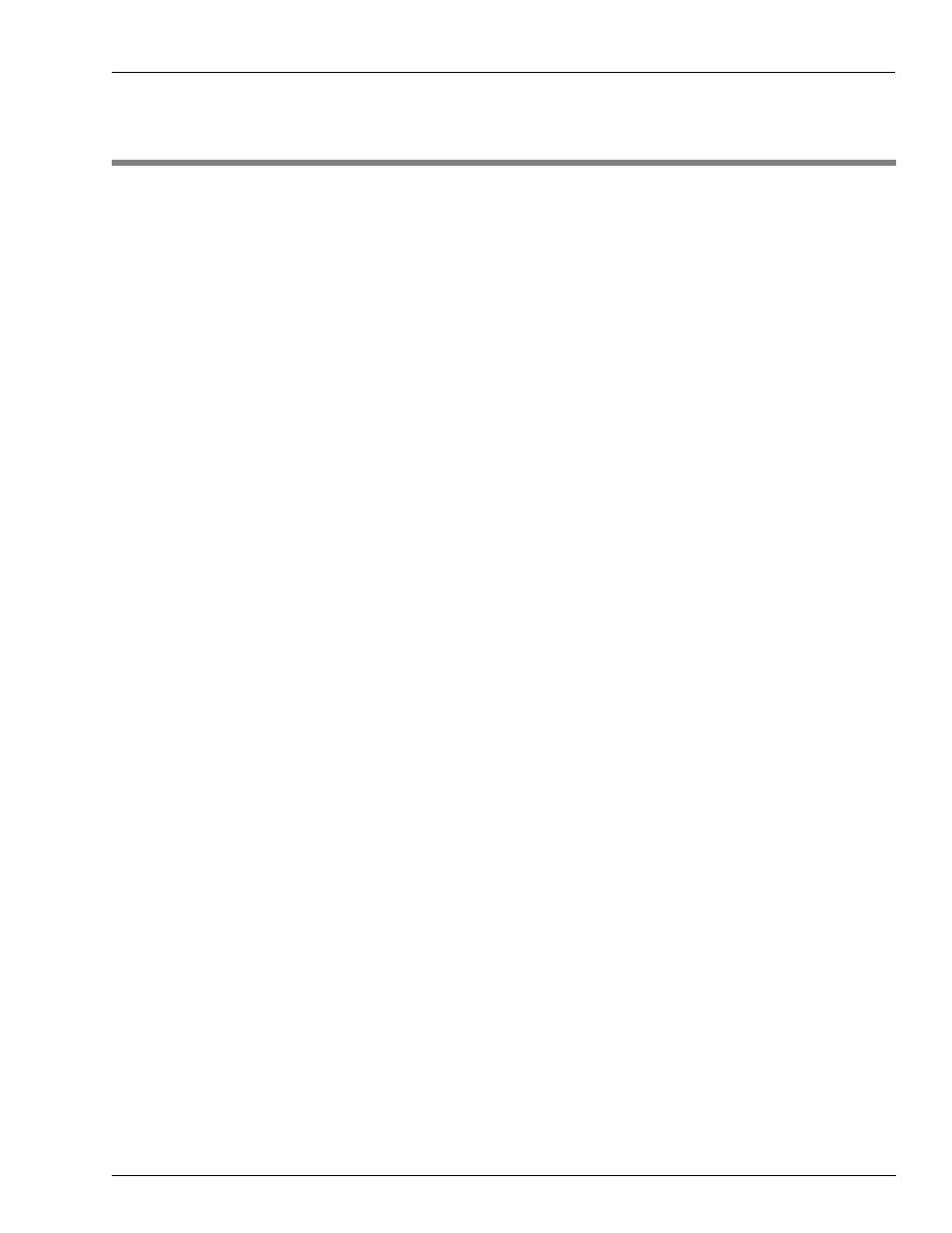
MDE-4871 CFN III Manager’s Manual for Windows® XP Embedded - Version 3.6 · August 2010
Page 6-1
Date and Time
Receipts, Messages, and Date
6 – Receipts, Messages, and Date
Date and Time
The system has a battery-back-up clock, and even after a power failure the clock maintains the
correct date and time, so you normally will not have to enter the date. The Site Controller does
not automatically adjust for daylight-savings time, so you will have to adjust the Site
Controller’s clock manually if daylight-savings time is observed in your area.
Also, the Site Controller’s clock can gain or lose time over a period, just as a watch can. You
may require to adjust it periodically. For information on how to enter the date and time or
display the date, refer to
“How to Enter Commands and Data”
on
.
Receipt Heading and Footing
The receipt heading is printed above and the receipt footing is printed below the body of each
printed receipt. The information in the receipt heading and footing usually includes the name
of the store or gas station, and may also include the address and some other messages, such as
Thank You and Please Come Again.
Note: If your site is connected to a financial network and allows debit transactions, Federal
regulations for receipts for electronic funds transfers apply (these regulations are
included in an appendix to this manual).
Characters @C, @N, and @O
Note: The card reader device must support track 1 to make use of this feature.
The characters @C are used to center text.
If the characters @N are found, they will be replaced by the customer’s name if known. The
line will print regardless of whether or not the name has been found.
If the characters @O are found with the @N, the line will not be displayed unless the
customer’s name is known.
How to Enter Receipt Heading and Footing
Use the command LOAD HEADING or LO H to enter the heading and footing to be printed
on the receipt and to enter the form feed length. The heading and footing you load will print on
all printers at the site.
