How to print a range of transactions, How to print transactions in progress, Important information – Gasboy CFN III Manager Manual V3.6 User Manual
Page 116
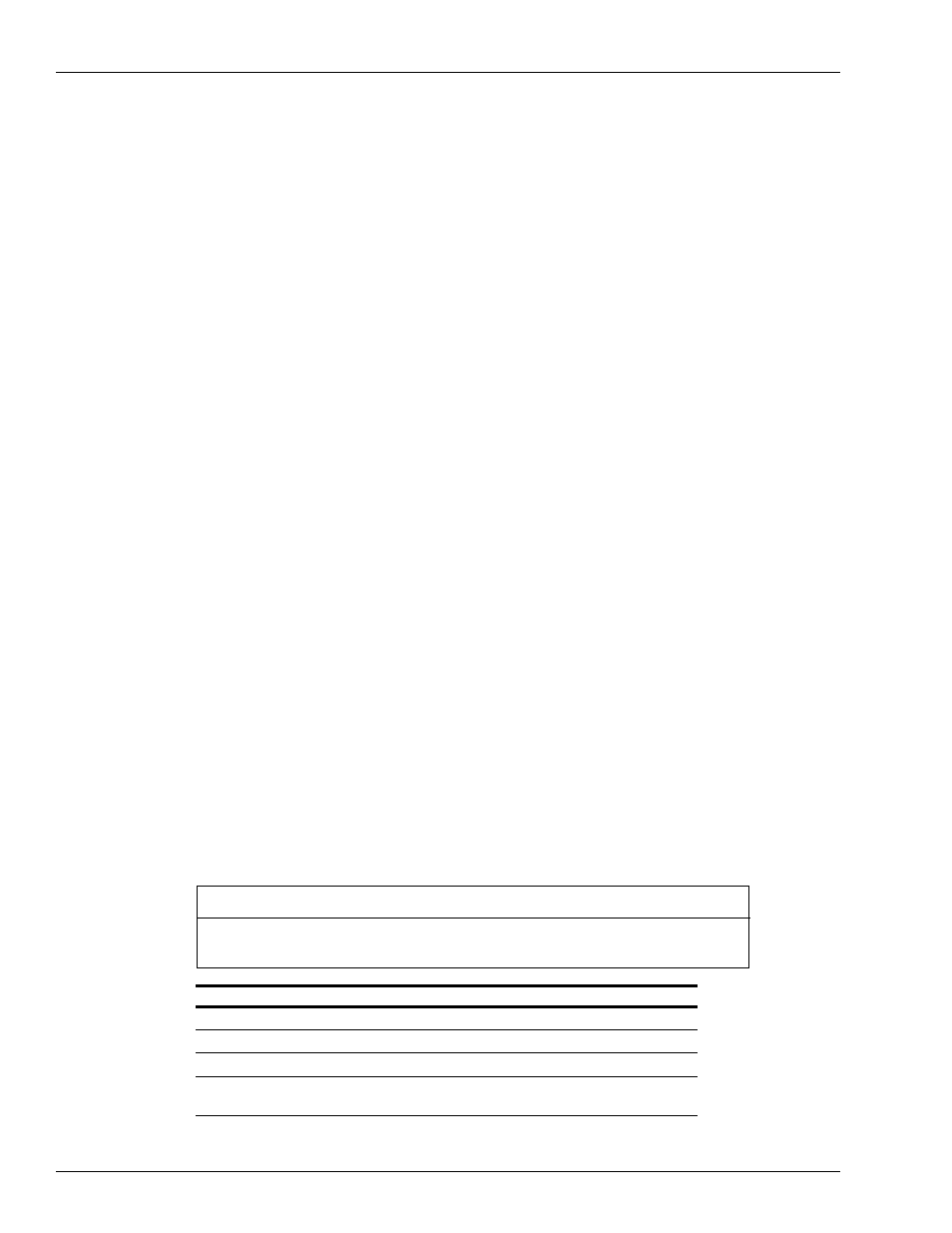
Transactions
Printing Transactions
Page 12-4 MDE-4871 CFN III Manager’s Manual for Windows® XP Embedded - Version 3.6 · August 2010
For example, PRINT TRANSACTION;P2=DATE=930610 prints out transactions that
occurred on June 10, 1993.
To specify amounts-either quantity or dollar totals - do not use any punctuation. For example,
to see all $5.00 sales, enter PRINT TRANSACTION;P1=$TOTAL=500.
You must always enter quantity in thousandths, even if your site displays quantity only in
hundredths (the PRINT TRANSACTION examples in this chapter show thousandths). For
example, to see all ten-gallon sales, enter PRINT TRANSACTION;P1=QTY=10000.
How to Print a Range of Transactions
You can specify a range of transactions to print with the PRINT TRANSACTION command.
• A range has the form N-M, which means transaction numbers N through M. N stands for
the beginning number you specify, and M stands for the ending number.
• A -N means transaction numbers from the beginning of the file through transaction N.
• An N- means transaction number N through the end of the file.
• An N means print only transaction number N.
If the starting transaction number specified is not in the file, no transactions are printed.
The printout stops after the last transaction number specified or at the end of the file if the
ending number is not in the file:
• PRINT TRANSACTION 23-150 prints transactions 23 through 150.
• PRINT TRANSACTION 23- prints transaction number 23 through the end of the
transaction file.
• PRINT TRANSACTION -5 prints transactions from the beginning of file through
transaction 5.
• PRINT TRANSACTION 34 prints only transaction number 34.
• PRINT TRANSACTION;P2=ACC=54, 1-10 prints transactions whose account number
starts with 54, in the transaction range 1 through 10.
How to Print Transactions in Progress
The command PRINT TIP or P TI prints transactions in progress. You can use this command
before changing prices to verify that there are no transactions in progress.
Command
Description
Seq
is the transaction sequence number.
P#
is the number of the pump being used.
Pr
is the product number of the product being pumped.
Device
is the type of device the transaction was started from: reader (island card
reader), POS console, site (full serve mode or ACTIVATE PUMP).
As per PCI requirements, the permission level for P TIP is now at level 10 [PCI
Administrator level].
IMPORTANT INFORMATION
