How to print quantity reports, How to print quantity reports -5 – Gasboy CFN III Manager Manual V3.6 User Manual
Page 103
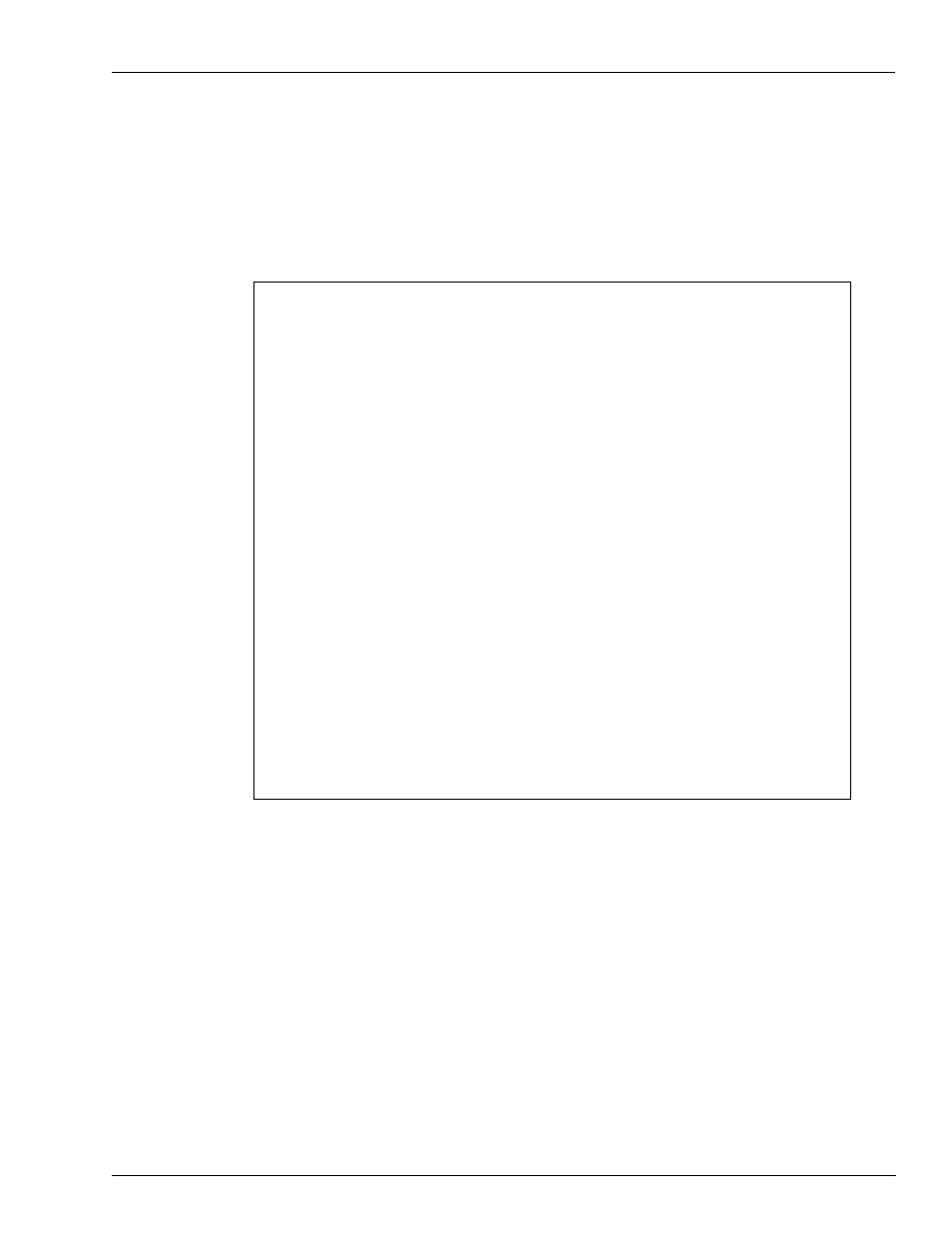
MDE-4871 CFN III Manager’s Manual for Windows® XP Embedded - Version 3.6 · August 2010
Page 11-5
Reports
Reports, Cash Drawer, and Shifts
How to Print Quantity Reports
Use the command PRINT QUANTITY or P QU to display sales in terms of quantity sold.
Quantities sold are categorized by method of payment and kept by shift, current day, previous
day, and cumulative. Quantities are printed in hundredths of a unit.
PRINT QUANTITY (P QU)
[P:]* PRINT QUANTITY
↵
----- Shift 1 from Sun 7/18/99 7:51 AM to Sun 7/18/99 6:34 PM -----
Pr
Cat
Name
Club
Debit
Credit
Cash
Total
1
1
Regular
87.89
56.45
89.12
99.25
332.71
2
1
Unleaded
151.77
96.34
111.56
120.32
479.99
3
1
Premium
138.36
83.68
108.95
119.59
450.58
4
1
Diesel
160.16
112.26
180.24
207.69
660.35
------
------
------
------
------
538.18
348.73
489.87
546.85
1923.63
5
2
Candy
22.00
12.00
18.00
19.00
71.00
6
2
Dairy
21.00
14.00
19.00
20.00
74.00
7
2
Bread
14.00
12.00
9.00
10.00
46.00
8
2
Soda
25.00
23.00
28.00
21.00
97.00
-----
-----
-----
-----
------
83.00
61.00
74.00
70.00
288.00
======
======
======
======
======
621.18
409.73
563.87
618.85
2211.63
----- Totals from Sat 7/17/99 6:59 PM to Sun 7/18/99 6:35 PM -----
Pr
Cat
Name
Club
Debit
Credit
Cash
Total
1
1
Regular
240.03
114.21
183.94
168.34
706.52
2
1
Unleaded
305.75
182.14
211.00
243.46
942.35
3
1
Premium
242.54
161.23
221.32
209.59
834.68
4
1
Diesel
326.87
224.98
362.65
402.69
1317.19
------
------
------
------
------
1115.19
682.56
978.91
1024.08
3800.74
5
2
Candy
44.00
25.00
36.00
38.00
143.00
6
2
Dairy
41.00
28.00
37.00
42.00
148.00
7
2
Bread
29.00
25.00
36.00
22.00
112.00
8
2
Soda
51.00
26.00
57.00
42.00
176.00
------
------
------
------
------
165.00
104.00
166.00
144.00
579.00
=======
======
======
======
======
1280.19
786.56
1144.91
1168.08
4379.74
[P:]*
PRINT QUANTITY can be used with the same options and arguments as PRINT SALES. The
default printout format includes the current shift totals and the cumulative totals.
The command PRINT QUANTITY with the A option prints quantity totals for the period you
request. The periods are (use the letters and numbers shown in parentheses to specify the
period):
• Current shift (C).
• Previous shifts (123).
• Today’s daily totals (totals since last reset with RESET TOTALS or NEXT DAY) (D).
• Yesterday’s daily totals (Y).
• Cumulative totals (totals since last reset with RESET TOTALS;A or RESET TOTALS;I)
(T).
• Cumulative totals at last day-change (totals at last RESET TOTALS or NEXT DAY) (P, if
configured). This function is useful at day changes so you do not have to stop the site to
obtain cumulative totals.
