Edit existing records, Edit existing records -9 – Gasboy CFN III Manager Manual V3.6 User Manual
Page 147
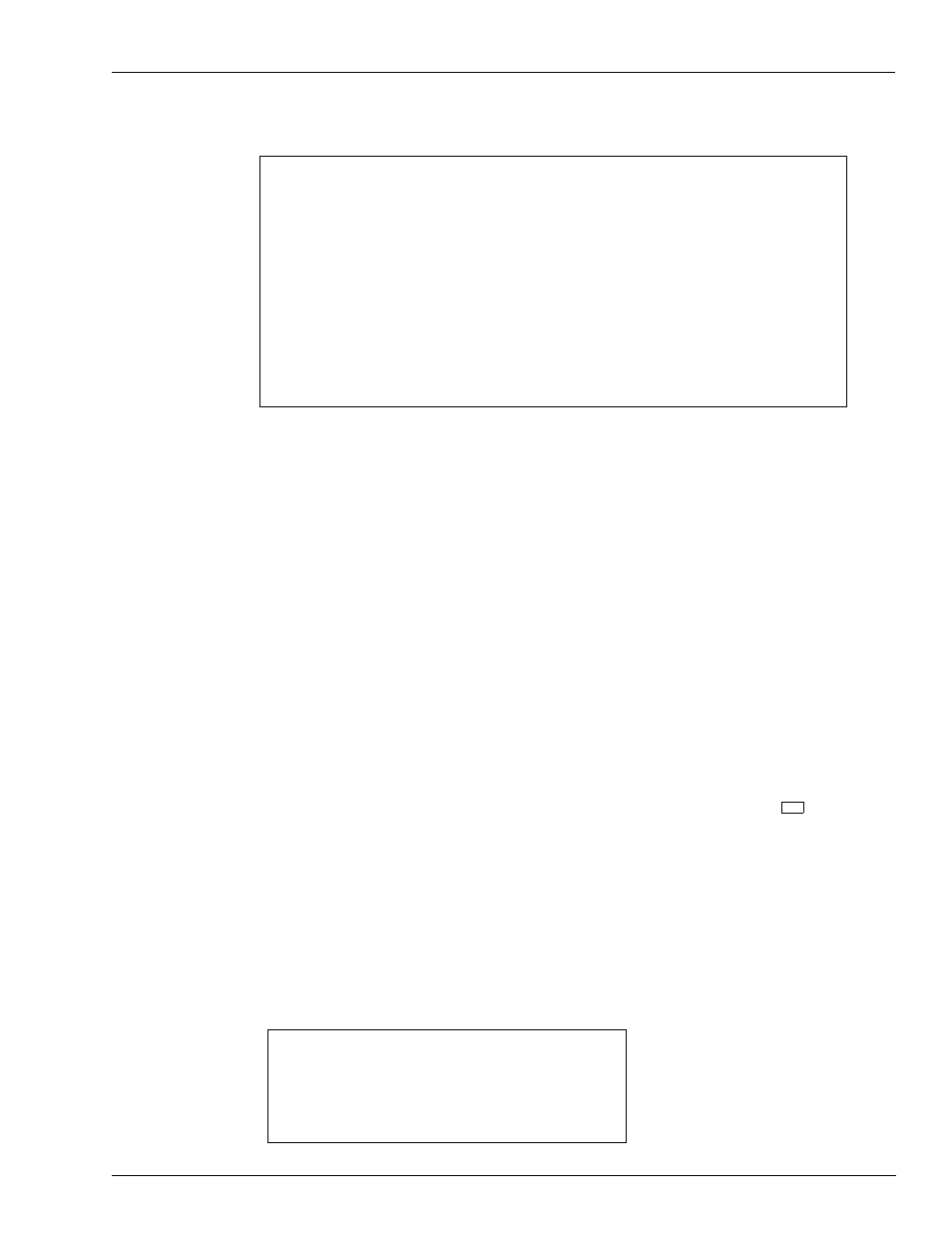
MDE-4871 CFN III Manager’s Manual for Windows® XP Embedded - Version 3.6 · August 2010
Page 14-9
Update from Keyboard
Lookup Program
If you select global delete with no lookup number or type, this long menu is displayed with
all fields initially shown with the default (any):
Global delete, select fields to match
up/down arrows move cursor, press -> when done, Press ESCAPE to exit
Lookup number
: (any)
Lookup type
->
: (any)
Tender type
: (any)
Tender subtype
: (any)
Acct 1
: (any)
Acct 2
: (any)
Acct 3
: (any)
Exp date
: (any)
Limitation code
: (any)
Auth code
: (any)
Price level
: (any)
Require odometer
: (any)
Message
: (any)
Require manual #
: (any)
Rejection code
: (any)
Require PIN
: (any)
PIN
: (any)
Ask for $ amount
: (any)
Enter lookup type (C=Club, B=Bank, N=Number, A=All)
If you select global delete with a range of lookup numbers and, optionally, a lookup type on
the short Delete menu, a long menu is displayed that shows the range of lookup numbers and
optional type you entered. All other fields have the (any) default, like the menu shown
above.
The any default for each field is a search parameter that matches any value for that field-for
example, any price level, any tender type, any PIN, etc.
In place of any, you can substitute a specific value-for example, a price level of 3, a tender
type of credit, a 1482 PIN number, and so on. However, you cannot use a range of values in
any field other than lookup number; you cannot enter price levels of 2-5, for instance.
When you replace any in a field with a specific value, you are limiting the search
parameters. For instance, if you want to delete some or all of the records that have a tender
type of checking, you would enter 1 (1=checking) into the tender-type field, and the program
would then find all those records and only those records; it would not find records with club,
savings, credit, or customer-entered tender types.
When you have entered specific values for records you want to delete, press
to begin the
search. The program will search through all records, stopping at each one that matches the
specific value(s) you have entered and asking if you want to delete that record. If you want
the program to automatically delete all matching records without asking you about them one
by one, press A.
Edit Existing Records
The short Edit menu looks like this. Enter a lookup number or a range and a lookup type.
Alternatively, you can select global edit, with or without a range.
Edit existing records, select record to edit
Press ESCAPE to exit
Lookup number
->
:
Lookup type
:
Enter lookup number
Press Enter or enter range for global edit
→
