Gasboy CFN III Manager Manual V3.6 User Manual
Page 48
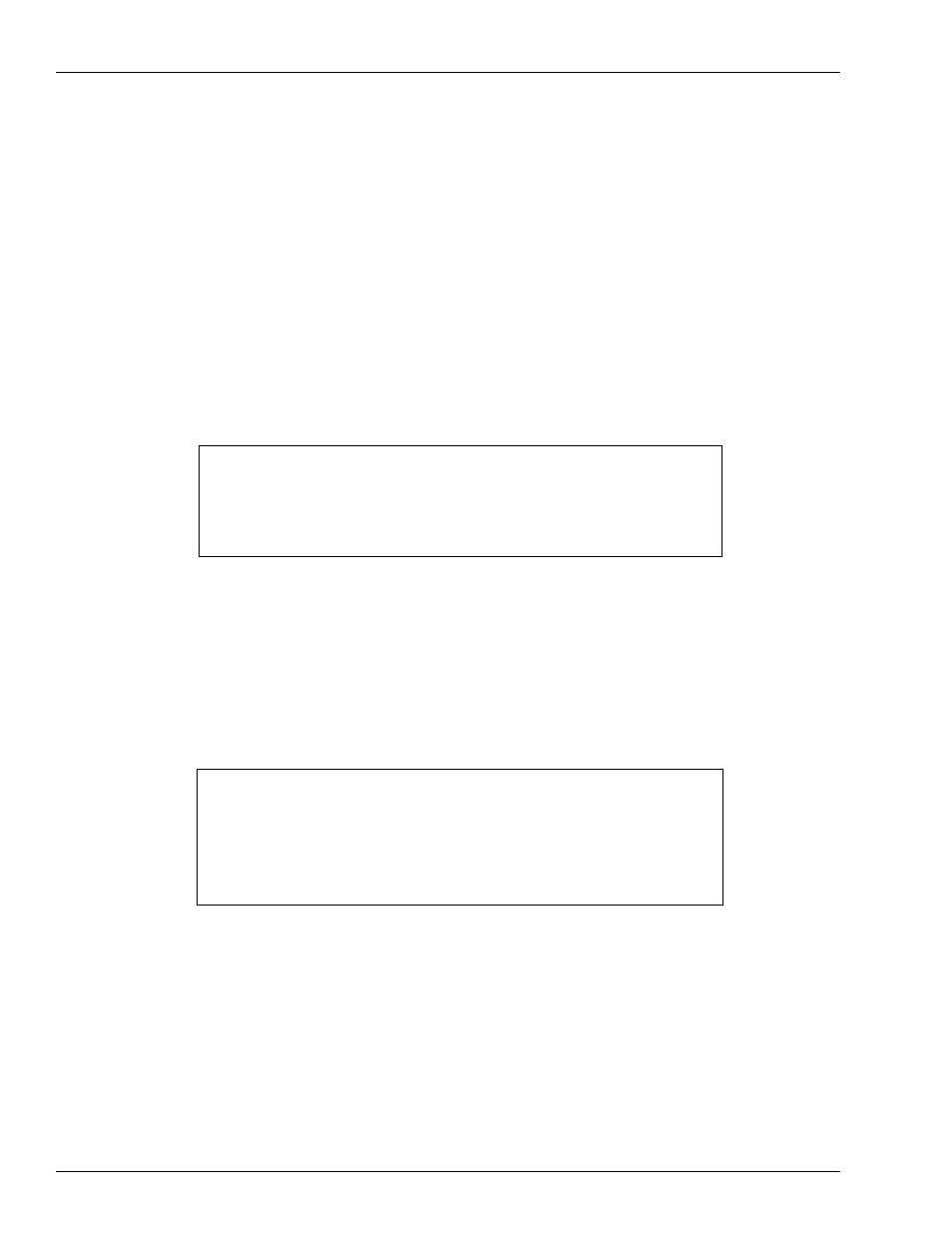
Users
User ID Numbers
Page 4-4 MDE-4871 CFN III Manager’s Manual for Windows® XP Embedded - Version 3.6 · August 2010
Days Allowed
The days allowed for a Password can range from 1 to 999 days. To meet the PCI requirements,
the days allowed cannot exceed 90 (default) for the expiration time of the password. If the
days allowed exceeds 90, the administrator will be in violation of the PCI Security Standard. If
the number of days equals or exceeds 900 days, the system considers this level to be a
non-expiring password. A non-expiring password does not require the new user to create a
new password when the system is accessed for the first time.
User Password Update
Use the command PASWD or PA* to change your password. A password can be 7 to 16
characters long, and does not have to be a word. You can use any combination of characters.
When you load a new password, your previous password is erased. In order to maintain
security, do not write down your password. To update the password, proceed as follows:
1
Type paswd, or pa* to access the password program. The current User ID is displayed in the
Password Update Program screen.
Password Update Program
Version 1.0.1.0
** User ID 2 **
Enter Current Password:
2
Enter the Current Password.
3
Enter the New Password.
4
After entering the new password, you will be prompted to verify it. Enter the new password
again.
Password Update Program
Version 1.0.1.0
** User ID 2 **
Enter New 7 to 16 Digit Key Password: ***********
Verify New 7 to 16 Digit Key Password:
The password must be from 7 to 16 characters or the passwords will not be accepted.
After the password is verified, the system will display that the password has been updated.
Notes: 1) If a mistake is made when entering the current password, the new password, or when
verifying the new password, the backspace cannot be used to fix the mistake. Press
Enter. An error message will appear and you will be prompted to change the
password again.
2) When changing a password, you cannot reuse the same password for five sequences
of changing the password.
If a user updates a password from the Profit Point, the entered password will not be hidden. It
is the user’s responsibility to ensure that their password is entered when others do not have
visual accessibility to the Profit Point screen.
