How to reset the transaction-begin pointer, How to reset the transaction-begin pointer -6 – Gasboy CFN III Manager Manual V3.6 User Manual
Page 118
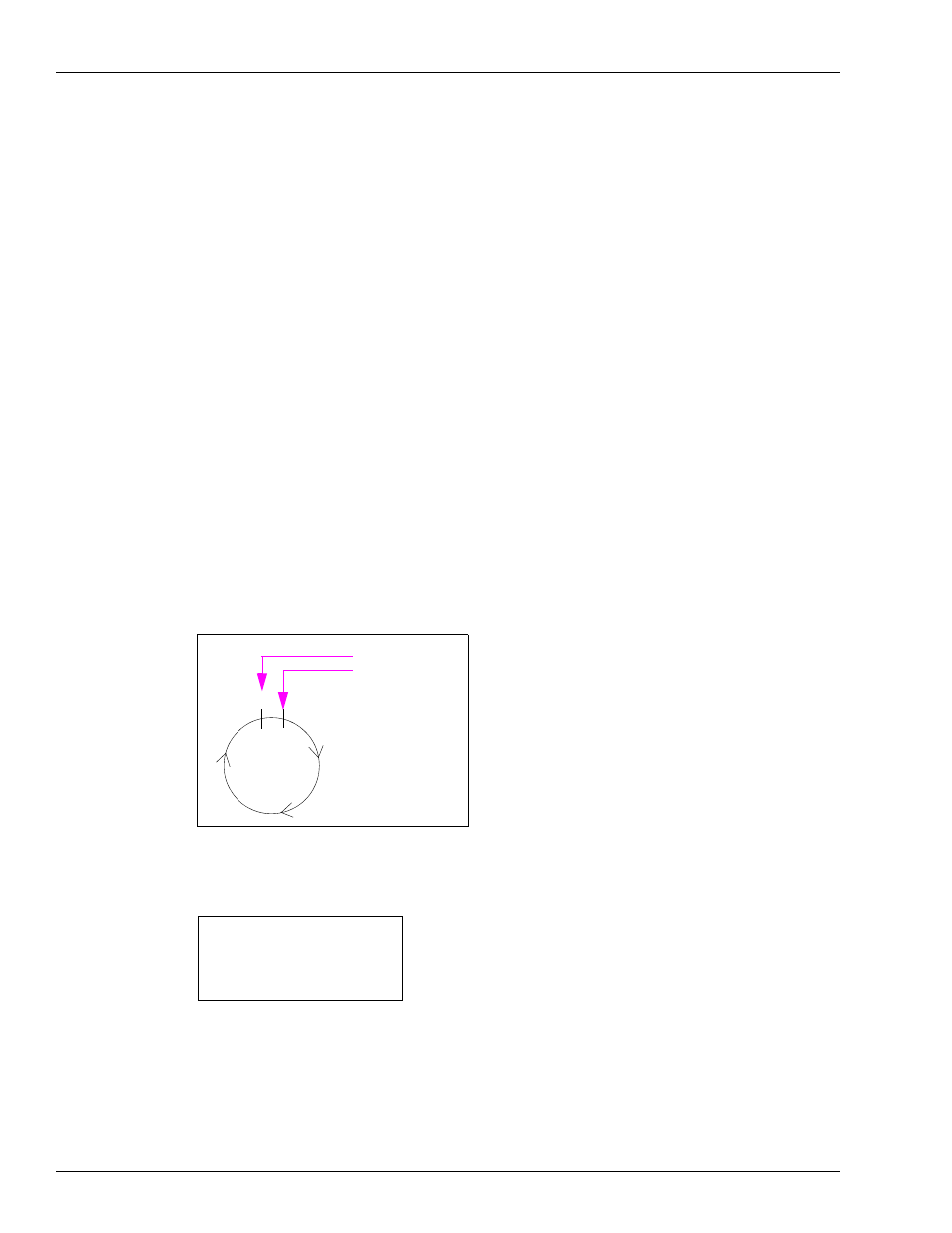
Transactions
Transaction File
Page 12-6 MDE-4871 CFN III Manager’s Manual for Windows® XP Embedded - Version 3.6 · August 2010
When the end pointer reaches the begin pointer, the transaction file is full and no new
transactions can be added. Before that happens, you must save the transactions, then use
RESET TRANSACTION (see below) to reset the begin pointer to one greater than the last
transaction, clearing the transaction file and making room for new transactions.
How to Reset the Transaction-begin Pointer
The transaction-begin pointer determines which transaction number will begin the next
transaction printout. It also determines which transactions are kept safe and which transactions
can be recorded over as new transactions occur. Transactions after the transaction-begin
pointer are kept safe. Transactions before the transaction-begin pointer can be recorded over
by new transactions.
If your site is not polled electronically by a host computer, you must reset the
transaction-begin pointer regularly to make memory available for recording new transactions.
If your site is polled by a remote computer, that computer will reset the transaction-begin
pointer after it finishes collecting transactions, and you must never do so manually.
The transaction-begin pointer will not go beyond the last transaction-settled pointer or the
print-begin pointer unless forced to do so with the FIX_TRAN command. This protects the
system from overwriting transactions that are required for settlement or by polling a host
computer.
Figure 12-1: Transaction Pointers
End Pointer
Begin Pointer
RESET TRANSACTION (RE TR)
[P:]* RESET TRANSACTION
↵
Trans #?
4
Verify (y/n)? y
↵
[P:]*
Use the command RESET TRANSACTION or RE TR to reset the transaction-begin pointer
and print-begin pointers.
Usually you set the begin pointer to the transaction after the last transaction that was printed
with PRINT TRANSACTION. Reset the transaction-begin pointer after you have printed the
current transaction data. If you are using a network router that supports the last
transaction-settled pointer, the transaction-begin pointer will always protect unsettled
transactions and you will require to settle before RESET TRANSACTION which will move
the transaction-begin pointer beyond those transactions. The print-begin pointer will be reset
even if not settled.
