How to print a lockout list, Authorization codes – Gasboy CFN III Manager Manual V3.6 User Manual
Page 129
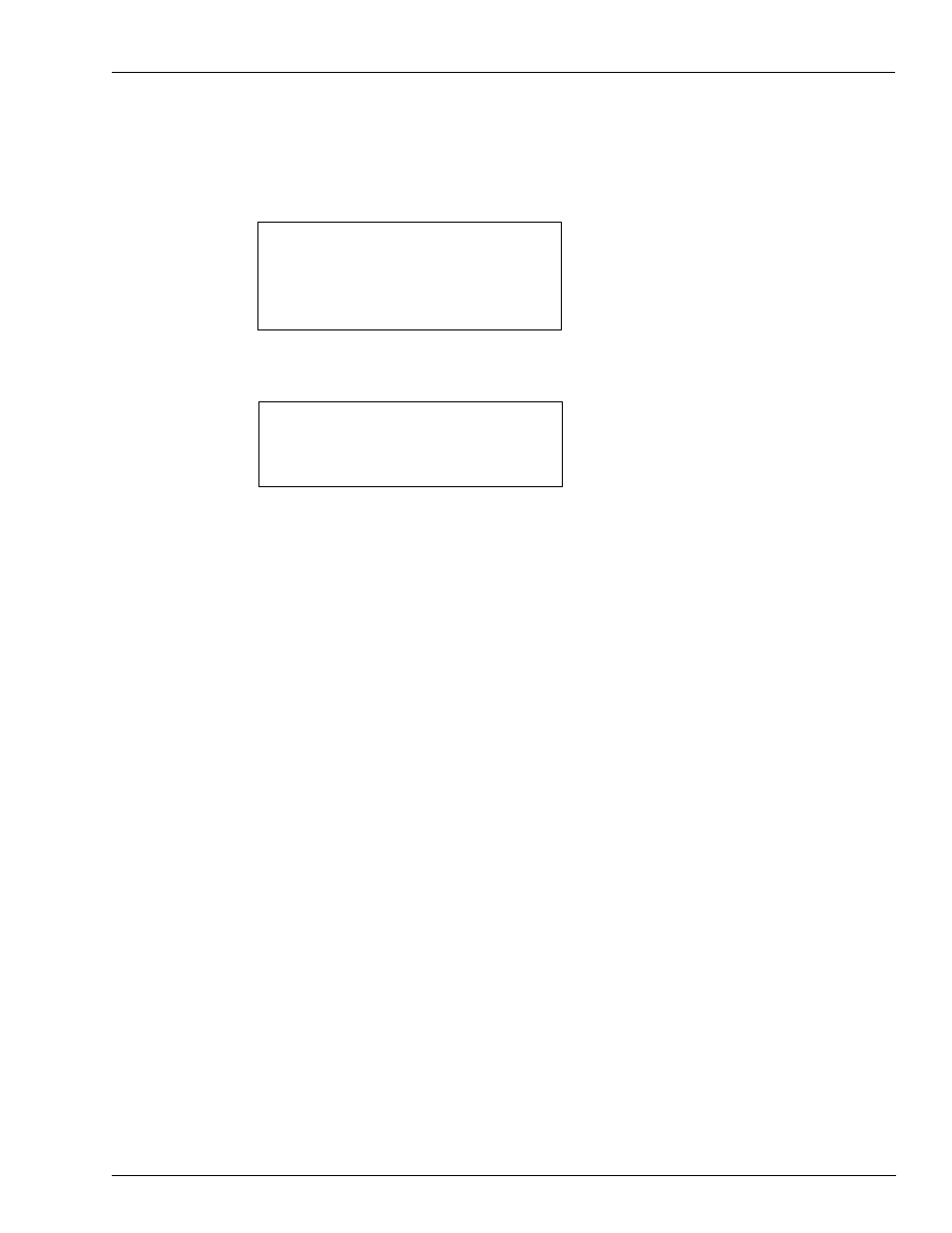
MDE-4871 CFN III Manager’s Manual for Windows® XP Embedded - Version 3.6 · August 2010
Page 13-7
How to Print a Lockout List
Proprietary Cards
How to Print a Lockout List
Use the command PRINT LOCKOUT or P LO to print all invalid card numbers, if you use
negative lockout, all valid card numbers, or if you use positive lockout, a range of cards.The
site in this example has limited lockout with the positive lockout option.
PRINT LOCKOUT (P LO)
[P:]* PRINT LOCKOUT
↵
Valid cards (limited)
C0056300044000121132
C0145100029000121145
C0109200036000121159 4842150958999
[P:]*
[P:]* PRINT LOCKOUT
↵
Invalid cards (bit_mapped)
56 102 245 534 1204 2173 2637 2739
7925 8175
[P:]*
The site in this example has bit-mapped lockout with the negative lockout option.
Print Card can also be used to print the lockout file in a special format.
Note: The PRINT LOCKOUT or P LO command cannot be stopped with ^C. It will continue
to run in the background until it is complete.
Authorization Codes
An authorization code is a code found on the card that lets the Site Controller look up a list of
products the card is authorized to purchase.
Authorization codes generally apply to all island transactions and console prepay
transactions. However, it is possible to configure the Site Controller to also enforce
authorization codes on postpay and to require alternate payment types if the customer is not
authorized to purchase a product (refer to SYS_PAR, page 11, Check fuel authorization
codes on postpay? Set to Yes in MDE-4773 CFN III Configuration Manual for
Windows XP (this arrangement can be used if there have been complaints of account
employees using their company cards to fill their own vehicles and bypassing the
authorization codes by postpay use of Proprietary Cards).
Since the authorization code is one or two digits, there are either 9 or 99 different codes
available. The 9 or 99 authorization codes, in turn, can each contain up to 99 fuel product
codes and merchandise codes:
• The fuel product codes are positive codes: the card holder can purchase only those fuels
whose product codes are contained in the authorization code on his or her card.
• Merchandise codes, which are codes for specific products and for categories of products,
are negative codes: the card holder cannot purchase merchandise whose product code or
category code is contained in the authorization code on his or her card; the card holder
can purchase only merchandise whose code is not included in the authorization code.
Put another way, you can regard fuel product codes as unrestricted authorization codes and
merchandise codes as restricted authorization codes.
