12 - transactions, Printing transactions, 12 – transactions – Gasboy CFN III Manager Manual V3.6 User Manual
Page 113: Printing transactions -1
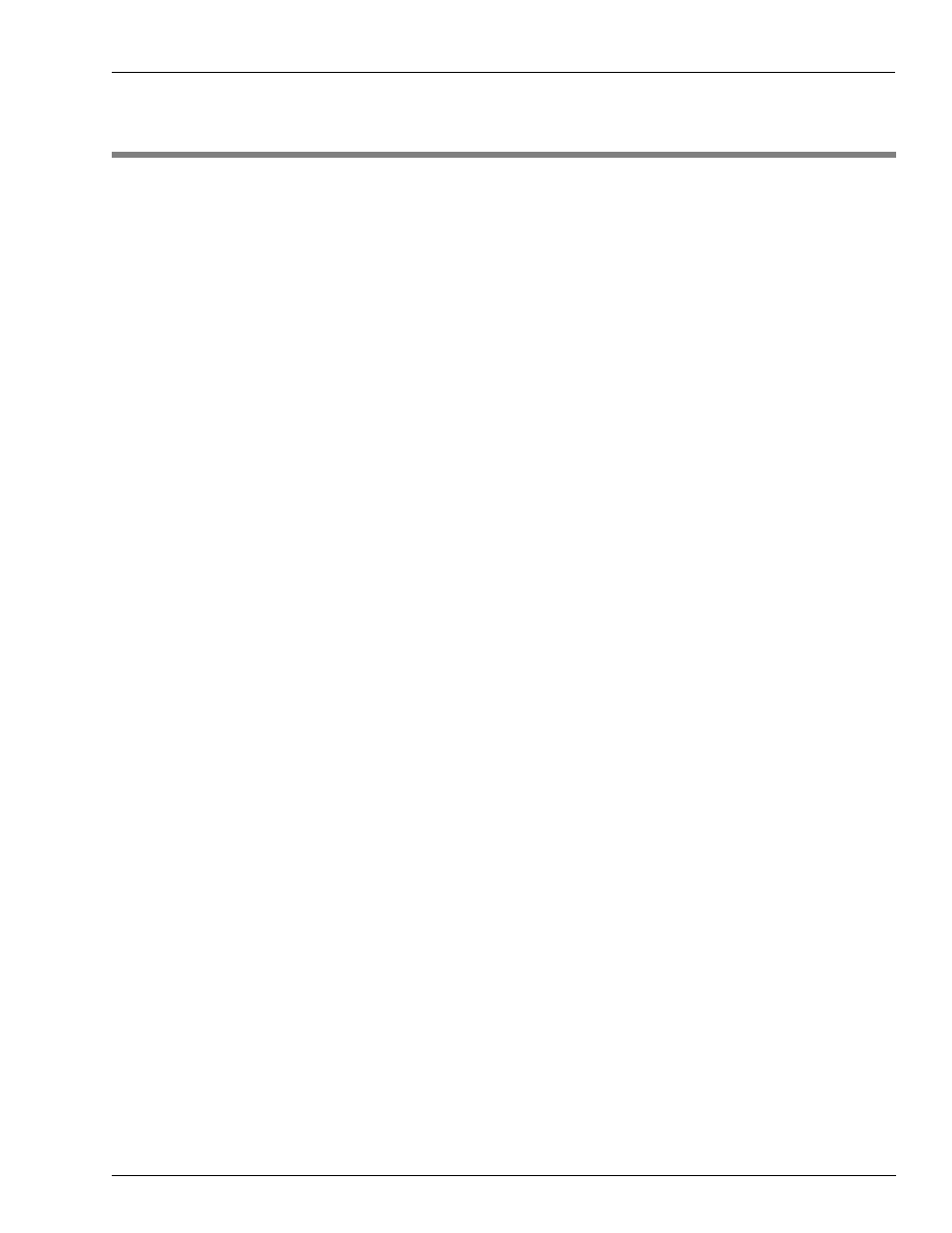
MDE-4871 CFN III Manager’s Manual for Windows® XP Embedded - Version 3.6 · August 2010
Page 12-1
Printing Transactions
Transactions
12 – Transactions
Printing Transactions
Transactions are stored so that they can be used later for bookkeeping purposes or for billing
proprietary-card customers. A record for each transaction is printed on the log printer as the
transaction is completed.
The Site Controller can be configured to not save or not print cash transactions, in which case
they will not appear on the log (you might not want to save or to not print your cash
transactions if they are taking up too much memory in the Site Controller). The Site Controller
can also be configured to not save hand-authorized transactions.
Transactions that are not saved in the main transaction file, but are logged, are numbered with
negative numbers, so they are easily distinguished from normal transaction numbers. The
numbers range from -2 to -999. These numbers allow you to easily tell if any logged
transactions are missing from a given printout.
Merchandise items in transactions are not saved in itemized form, but are recorded in the log
following the main transaction entry. They are printed three per line in the same format that is
displayed on the console.
Whenever a merchandise item is voided on the console, a void is recorded in the log for that
item. If all merchandise in a sale is voided, that is printed also.
The format of the transaction printout is specified in the Site Controller configuration.
Transactions printed on the log printer and transactions printed in response to the PRINT
TRANSACTION command use the same format. The transaction printout format at your site
may be different from the format used in the examples in this manual.
From time to time stored transactions must be cleared out to make room for new transactions.
If transactions are not polled from your site periodically by a host computer, you must reset the
transaction-begin pointer manually. Before doing so, it is important that a record of the
transactions be produced, either electronically on another computer or as a report in a Site
Controller disk file or on paper.
The transaction-begin pointer in the transaction file determines which transaction the
transaction printout begins with. Also, transactions before the transaction-begin pointer are
overwritten by new transactions as they occur. So if transactions from your site are not
collected and processed electronically by a host computer, you will require to reset the
transaction-begin pointer after you print the current transactions to make room to store new
transactions (refer to
