Cash drawer commands, How to enter cash drawer amount, Cash drawer commands -10 – Gasboy CFN III Manager Manual V3.6 User Manual
Page 108: How to enter cash drawer amount -10
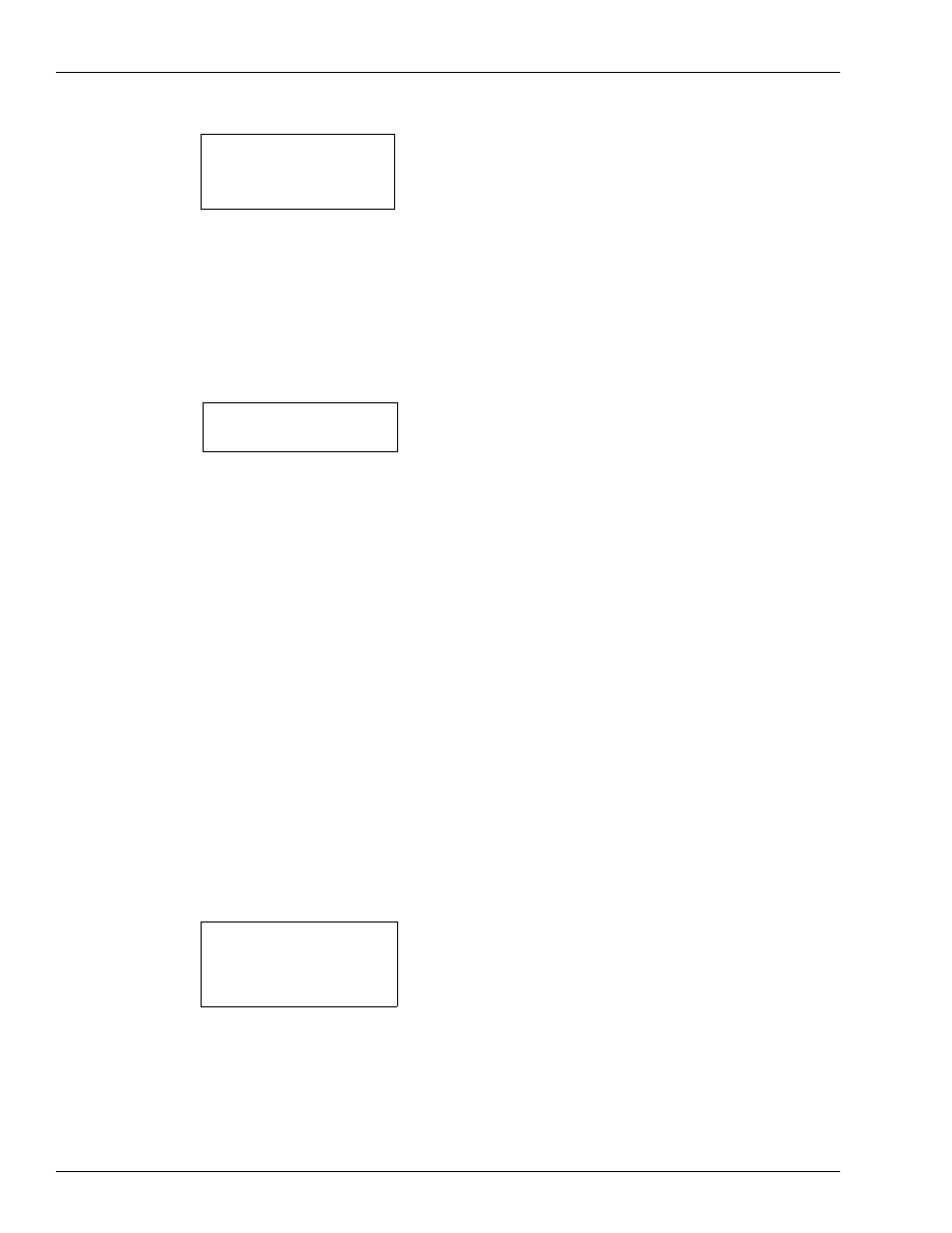
RESET TOTALS (RE TO)
[P:]* RESET TOTALS
↵
Verify (y/n)? Y
↵
[P:]*
[P:]* RESET TOTALS;A
↵
Verify (y/n)? Y
↵
[P:]*
Reports, Cash Drawer, and Shifts
Cash Drawer Commands
Page 11-10 MDE-4871 CFN III Manager’s Manual for Windows® XP Embedded - Version 3.6 · August 2010
Execute this command daily, at the beginning of the daily accounting period.
Use the command RESET TOTALS;A or RE TO;A to reset the daily, previous shift, and
cumulative sales totals (including tax totals) to zero. It also sets the shift to one and clears
totals.
You might use this command to reset the cumulative total at the beginning of the fiscal year,
for example (the maximum total the Site Controller can accommodate is $999,999.99, then it
starts at zero again).
Use the I option (RESET TOTALS;I) to reset only the cumulative sales totals. This is helpful
to those sites that use the cumulative figures for monthly or quarterly totals.
Cash Drawer Commands
Use the command LOAD DRAWER or LO DR to enter the initial amount in the cash drawer.
Use the commands SUBTRACT DRAWER or SU DR and ADD DRAWER or AD DR to
reconcile a cash drawer amount when you put money into or take money out of a cash drawer
to adjust the till.
The amount loaded into, subtracted from, and added to the drawer is logged.
How to Enter Cash Drawer Amount
Use the command LOAD DRAWER to enter the initial amount of cash in a cash drawer. The
new amount you enter will replace the former amount. You can use the C option with this
command.
LOAD DRAWER (LO DR)
[P:]* LOAD DRAWER
↵
Drawer number? 1
↵
$ amount? 150
↵
[P:]*
