Readers, Log printer, Readers -2 log printer -2 – Gasboy CFN III Manager Manual V3.6 User Manual
Page 30: Important information
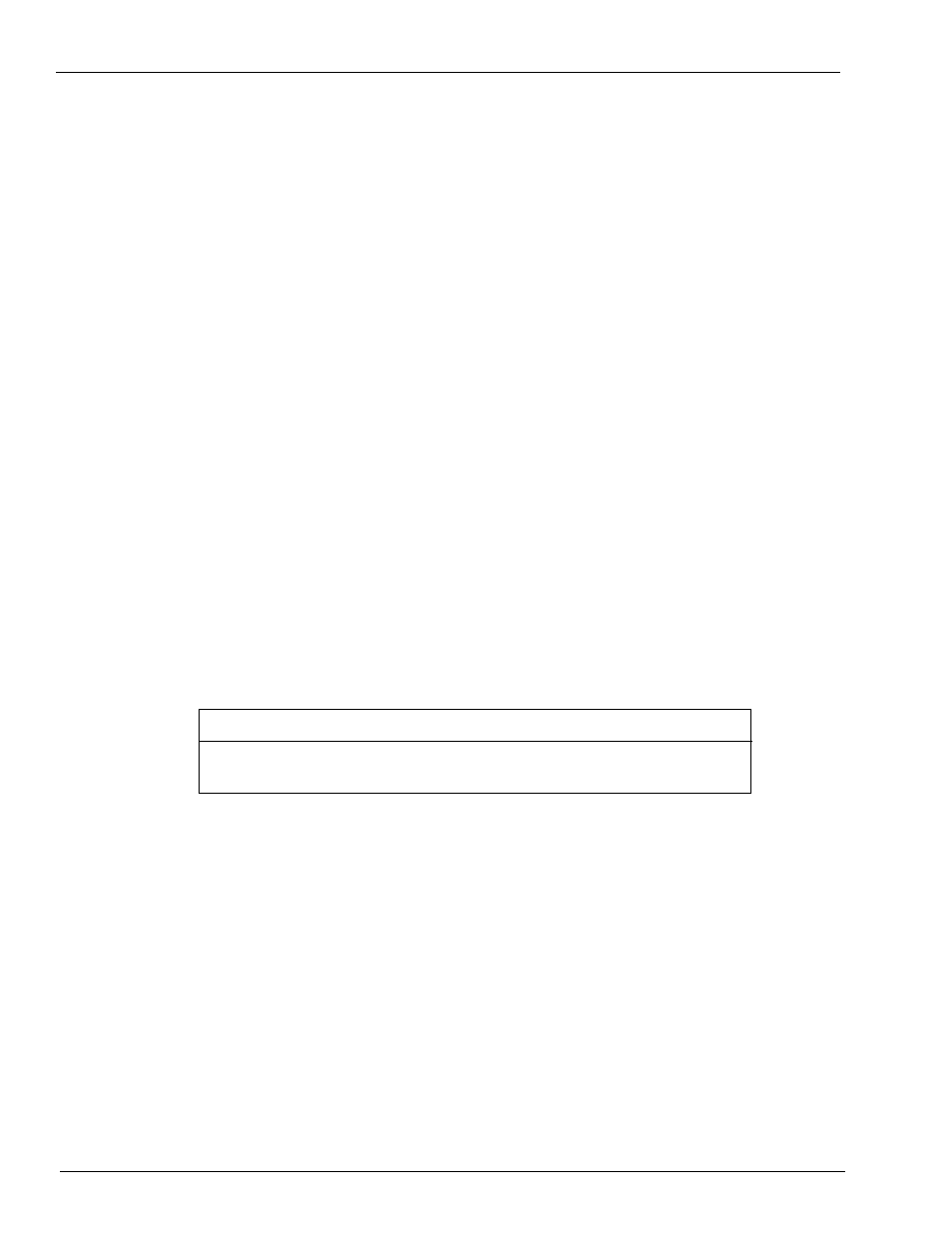
Site Controller III
Readers
Page 3-2 MDE-4871 CFN III Manager’s Manual for Windows® XP Embedded - Version 3.6 · August 2010
Readers
Readers are devices that communicate with the CFN system and allow input from the end user.
They can activate pumps, display messages, and print receipts. Readers can consist of any
combination of a customer display, keypad, card reader, and receipt printer. Some readers are
“in dispenser” and are specifically assigned to a single pump. Stand-alone readers can
represent multiple pumps and require a pump selection from the user. To obtain a receipt from
these readers, the user must return to the reader after completing a fuel sale and re-swipe the
card or enter the pump number that was used.
Log Printer
Another device, the log printer prints a continuous record of transactions and may also be
used to print reports. Every site requires some type of printer. It is important to know how to
read the information that comes out of the printer, since it includes data about completed sales
and messages about any errors that have occurred.
The log printer generates an on-going record on paper of important events at the site. These
include sales transactions and system messages generated when certain commands are run or
when errors are detected during operation.
The log printer, such as an Okidata
®
184 plain printer, must be located where site personnel
can read its output. The output of the log printer serves both as a maintenance log and an audit
trail. For example, the log printer records an entry as each sale is concluded and also any time
a problem is detected in an attached pump, island card reader, or other device.
Since the printed log is an important business record, it is important not to let the log
printer jam or run out of paper.
IMPORTANT INFORMATION
In order to print, the log printer must be in the state called on-line or ready. This is usually
indicated by a light on the front panel of the printer. The log printer normally goes off-line
automatically when it jams or runs out of paper. You can take the log printer off-line to load
paper. Most printers have a switch labeled on-line or select for taking them on- and off-line.
A properly connected and configured log printer will notify the SC III whenever it goes
off-line, so that no data will be sent to it until it is again ready to print. However, the space
available for storing such output is limited, so the log printer must not be left off-line for long
periods when the site is operating.
It is possible to print a file on a log printer. This is usually done at shift change or by a local
automatic command file. When a file is printed on the log this way, the terminal beeps and
prints the header - Printing: filename date time where filename is the name of the file being
printed.
