Gasboy CFN III Manager Manual V3.6 User Manual
Page 102
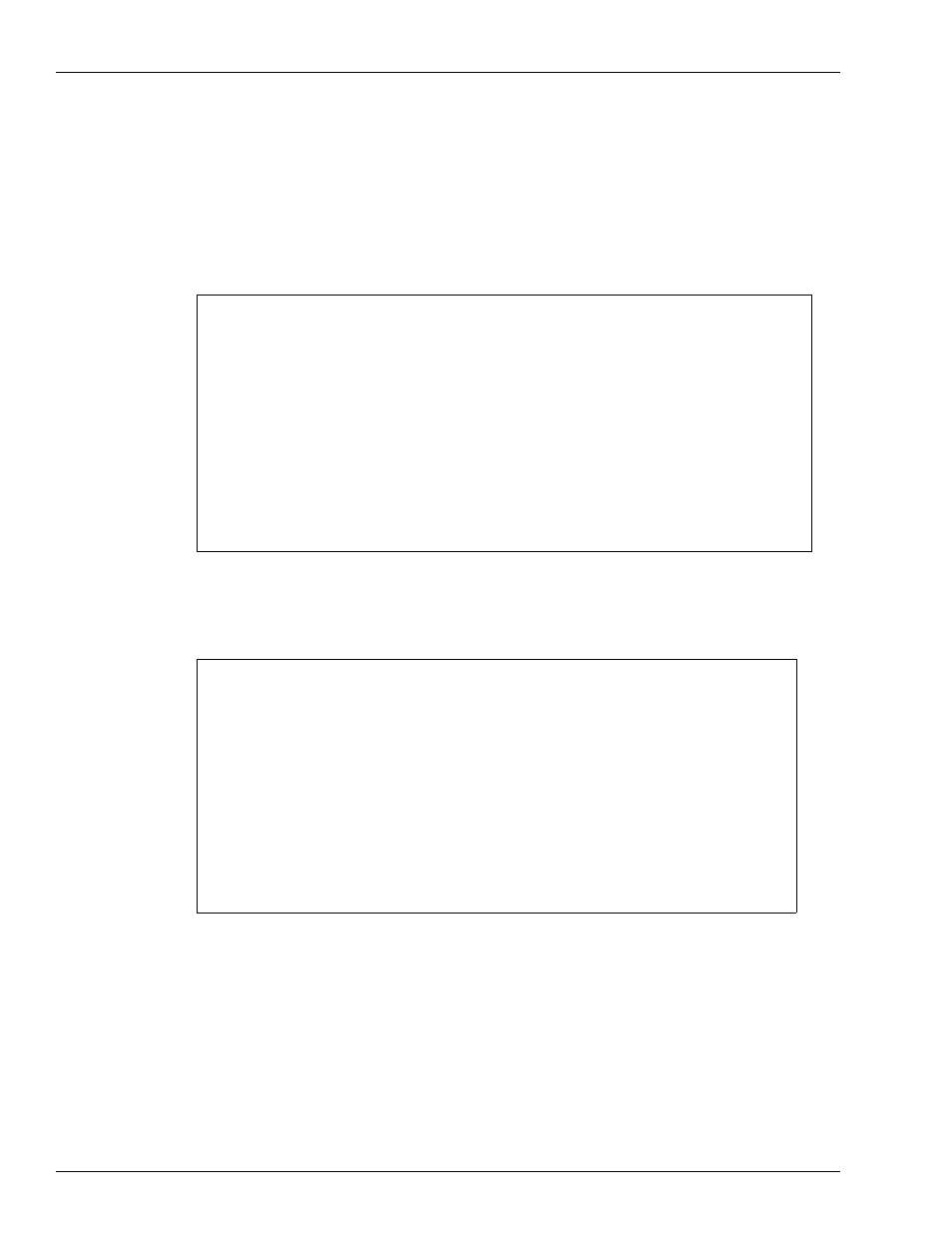
[P:]* PRINT SALES 1-4
↵
----- Shift 1 from Sun 7/18/99 7:51 AM to Sun 7/18/99 6:34 PM -----
Pr
Cat
Name
Club
Debit
Credit
Cash
Total
1
1
Regular
17.00
0.00
0.00
18.25
35.25
2
1
Unleaded
0.00
0.00
0.00
18.55
18.55
3
1
Premium
38.36
0.00
0.00
9.59
47.95
4
1
Diesel
19.22
0.00
0.00
7.69
26.91
======
=====
=====
=====
=======
74.58
0.00
0.00
54.08
128.66
---- Totals from Sat 7/17/99 12:59 PM to Sun 7/18/99 6:35 PM -----
Pr
Cat
Name
Club
Debit
Credit
Cash
Total
1
1
Regular
118.03
4.21
13.94
68.34
204.52
2
1
Unleaded
5.75
2.14
1.00
43.46
52.35
3
1
Premium
42.54
0.00
0.00
9.59
52.13
4
1
Diesel
26.87
0.00
0.00
7.69
34.56
======
====
=====
======
=======
193.19
6.35
14.94
129.08
343.56
[P:]*
[P:]* PRINT SALES;I 2
↵
----- Shift 1 from Sun 7/18/99 7:51 AM to Sun 7/18/99 6:34 PM -----
Pr
Cat
Name
Club
Debit
Credit
Cash
Total
5
2
Candy
22.43
12.18
18.97
19.67
73.25
6
2
Dairy
21.18
14.97
19.40
20.43
75.98
7
2
Bread
14.21
12.33
9.78
10.14
46.46
8
2
Soda
25.18
23.26
28.99
21.87
99.30
======
=====
=====
=====
=======
83.00
62.74
77.14
72.11
249.99
----- Totals from Sat 7/17/99 12:59 PM to Sun 7/18/99 6:35 PM -----
Pr
Cat
Name
Club
Debit
Credit
Cash
Total
5
2
Candy
44.16
25.99
36.14
38.89
145.18
6
2
Dairy
41.35
28.75
37.76
42.38
150.24
7
2
Bread
29.56
25.87
36.90
22.18
114.51
8
2
Soda
51.12
26.52
57.31
42.19
177.14
======
======
======
======
=======
166.19
107.13
168.11
145.64
587.07
[P:]*
Reports, Cash Drawer, and Shifts
Reports
Page 11-4 MDE-4871 CFN III Manager’s Manual for Windows® XP Embedded - Version 3.6 · August 2010
PRINT SALES;A 1D prints the totals for the previous shift 1 and the current daily totals.
PRINT SALES;A 123C prints the totals for the previous shifts 1, 2, and 3, and the current
shift.
You can use ranges with the PRINT SALES command to print information for specified
products for the current shift and the cumulative total since you last RESET TOTALS;A or
RESET TOTALS;I.
You can use the I option and ranges with PRINT SALES to print information for specified
categories instead of for products.
You can use PRINT SALES with any combination of the A option and the I option and ranges,
to print sales totals for specified periods and products or categories. Separate the periods and
the ranges of products or categories with a comma. For example:
PRINT SALES;AI 3,2 prints sales totals for previous shift 3, category 2;
PRINT SALES;AI YD,1-5 prints yesterday’s and today’s daily sales totals for categories 1
through 5; and
PRINT SALES;A 123,1-5 prints sales totals for the previous shifts 1, 2, and 3 for products 1
through 5.
