4 - users, User id numbers, How to add a user – Gasboy CFN III Manager Manual V3.6 User Manual
Page 45: 4 – users, User id numbers -1, How to add a user -1
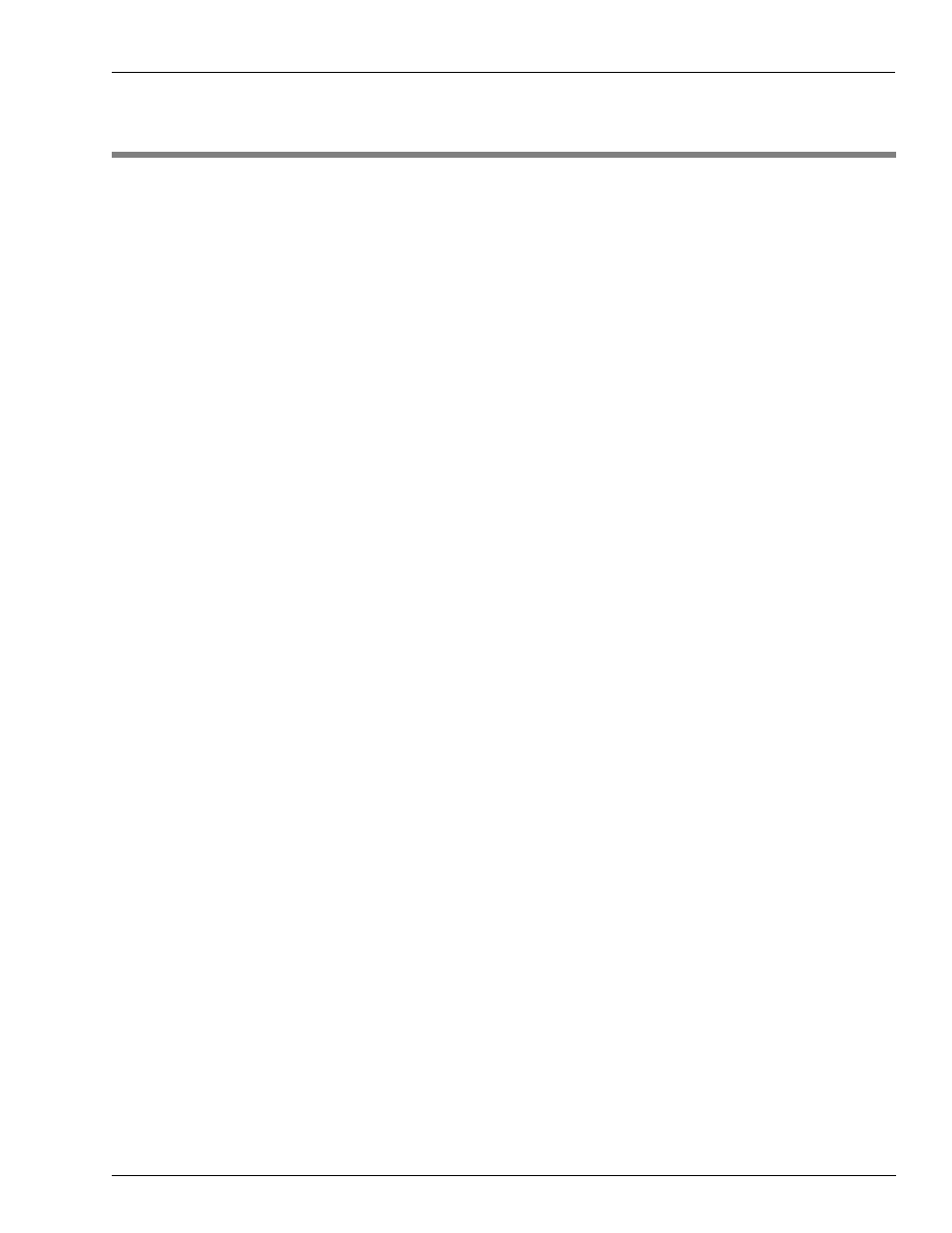
MDE-4871 CFN III Manager’s Manual for Windows® XP Embedded - Version 3.6 · August 2010
Page 4-1
User ID Numbers
Users
4 – Users
The system administrator is usually responsible for assigning the initial user-identification
number and a password to each person who will require to use the SC III data terminal for
accessing the CFN III system. Some systems also require users to sign on to the Profit Point.
For these, the system administrator is also responsible for assigning password to people who
use the console.
In its normal configuration the SC III allows up to 99 users; the default number is 5. Each user
has three attributes, a user number (0 through 99), a password of up to 16 alphanumeric
characters, and a permission level (0-10):
• User numbers identify users. They are also used in the output of PRINT HISTORY
command to show which user executed which commands.
• Passwords are used for security. By controlling who knows the password you can control
who has access to your system. For PCI compliance, each user must have a unique user
number and password. Users must not share passwords.
• Permission levels are used for security and safety. By assigning appropriate permission
levels to users and to commands, you can ensure that users have access only to commands
that they require to use. In the default configuration, users with permission level 2 are
allowed to activate only basic SC III commands. Only PCI Administrators are granted
permission level 10 and are allowed to activate all SC III commands. All other users are
only granted permission levels 0-9.
User ID Numbers
The SC III is capable of controlling 99 users. Users 97 and 98 are reserved for backup access
purposes. If there are fewer than 97 employees at a site, each employee must have their own
user number.
How to Add a User
Using the admpass.bin Program
The admpass program is designed for an administrator to setup and control users access to the
system. The admpass program will allow new users to setup, modify some parameters for
existing users, enable or disable a user, and remove a user from the system.
