How to initialize fuel product information, How to create a new fuel product, Caution – Gasboy CFN III Manager Manual V3.6 User Manual
Page 64
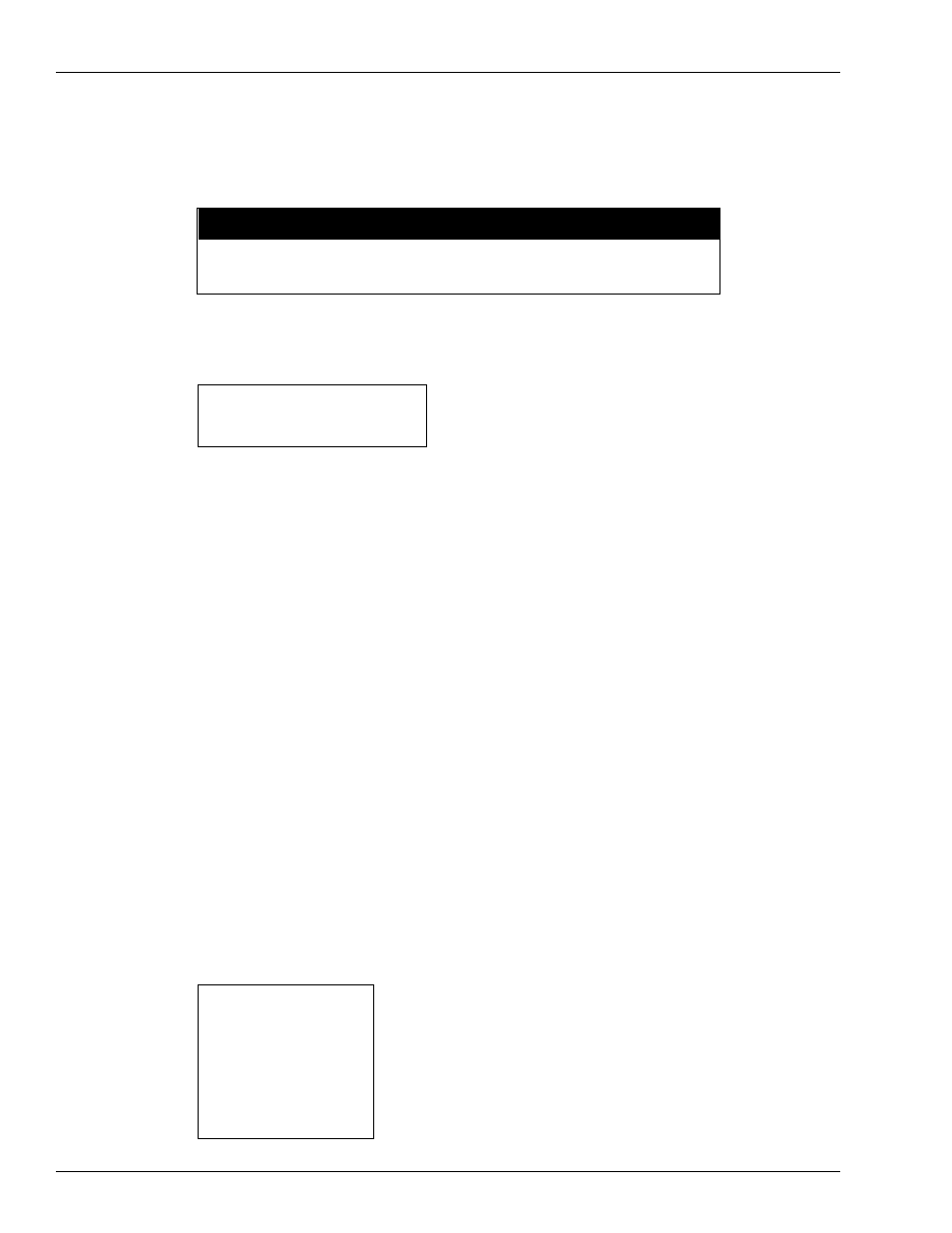
Fuel Products
How to Initialize Fuel Product Information
Page 7-2 MDE-4871 CFN III Manager’s Manual for Windows® XP Embedded - Version 3.6 · August 2010
How to Initialize Fuel Product Information
Before you enter products for your system, you must initialize the product information.
This procedure removes all product information for fuel and merchandise
products.
CAUTION
Type REMOVE PRODUCT;A.
(or REM PRO;A)
REMOVE PRODUCT;A (REM PRO;A)
[P:]* REMOVE PRODUCT;A
↵
[P:]*
The A option erases all current product codes, names, and inventory and price information.
How to Create a New Fuel Product
Use the command LOAD PRODUCT;A or LO PRO;A to create a new product. The command
without the A option changes an existing product. If you use the command without the A
option and name a product that does not already exist, the terminal will print an error message.
1
Type LOAD PRODUCT.
2
Enter the Product Code.
3
Enter the Category.
4
Enter the Product Name.
5
Enter the Minimum Price.
6
Enter the Maximum Price.
7
Enter Taxes.
LOAD PRODUCT;A (LO PRO;A)
[P:]* LOAD PRODUCT;AC
↵
Product code? 1
↵
Category? 1
↵
Product name? REGULAR
↵
Minimum price? 0
↵
Maximum price? 0
↵
Taxes? 0
↵
Product code?
↵
[P:]*
